 Scribe Notes
VS
Scribe Notes
VS
 SpeakApp
SpeakApp
Scribe Notes
Scribe Notes leverages advanced AI technology, including Whisper for transcription and GPT-4 for summarization, to convert spoken thoughts into well-organized written notes. The application offers seamless voice recording functionality that captures users' thoughts and automatically transforms them into clearly formatted, shareable content.
The platform provides cross-device synchronization, ensuring notes are accessible across all devices, and features automatic email delivery of summaries. With its intelligent formatting system, Scribe Notes handles the organization of even stream-of-consciousness recordings, making it an efficient tool for capturing and processing thoughts on the go.
SpeakApp
SpeakApp utilizes advanced AI to provide rapid and accurate speech-to-text transcription services. Users can record their voice directly within the app or import recordings from other sources, and the tool instantly converts the spoken words into written text with high accuracy. This functionality is designed to enhance productivity for various tasks, such as capturing meeting notes, brainstorming ideas, or drafting communications on the go.
Beyond basic transcription, SpeakApp offers AI-powered features like text cleanup, summarization, and content rewriting. It can generate concise summaries or bullet points from recordings, making it easier to digest information from meetings or lectures. The tool also allows users to transform transcribed text into different formats, such as emails or blog posts, and even translate content into over 30 languages, supporting automatic language detection for seamless multilingual use. SpeakApp emphasizes user privacy, allowing use without account creation and encrypting server communications.
Pricing
Scribe Notes Pricing
Scribe Notes offers Freemium pricing with plans starting from $5 per month .
SpeakApp Pricing
SpeakApp offers Freemium pricing .
Features
Scribe Notes
- Voice Transcription: Powered by Whisper AI for accurate speech-to-text conversion
- AI Summarization: GPT-4 powered summary generation from voice recordings
- Cross-Device Sync: Seamless synchronization across all devices
- Automatic Email Delivery: Option to receive note summaries directly via email
- Custom Instructions: Personalized formatting and styling preferences
- Watch Integration: Apple Watch app for convenient recording
- Widget Support: Home and Lock screen widgets for quick access
- Auto-Formatting: Automatic paragraph insertion for longer recordings
SpeakApp
- Instant Voice-to-Text Transcription: Record voice and get immediate text conversion with high accuracy.
- Import Recordings: Transcribe audio files imported from other apps, including messengers and Voice Memos.
- AI Summarization & Rewriting: Generate concise summaries, bullet points, or rewrite text for different formats like emails or blog posts.
- AI-Powered Text Cleanup: Automatically cleans and formats transcribed text.
- Multilingual Translation: Translate spoken words into over 30 languages instantly with automatic language detection.
- Privacy Focused Design: Option to use without an account, encrypted communication, and simple data management.
Use Cases
Scribe Notes Use Cases
- Capturing spontaneous ideas and thoughts
- Recording meeting notes and summaries
- Creating shareable content from voice memos
- Taking notes while on the move
- Documenting stream-of-consciousness thinking
- Quick note-taking via Apple Watch
- Email-based note distribution
- Professional content organization
SpeakApp Use Cases
- Taking voice notes on the go.
- Recording and summarizing meetings or lectures.
- Drafting emails, messages, or tasks using voice commands.
- Creating blog posts or other content by speaking ideas.
- Translating spoken conversations or dictations into different languages.
- Documenting client consultations or legal proceedings.
- Organizing thoughts and brainstorming ideas quickly.
Uptime Monitor
Uptime Monitor
Average Uptime
99.86%
Average Response Time
149.87 ms
Last 30 Days
Uptime Monitor
Average Uptime
99.86%
Average Response Time
326.8 ms
Last 30 Days
Scribe Notes
SpeakApp
More Comparisons:
-

Scribe Notes vs Letterly Detailed comparison features, price
ComparisonView details → -
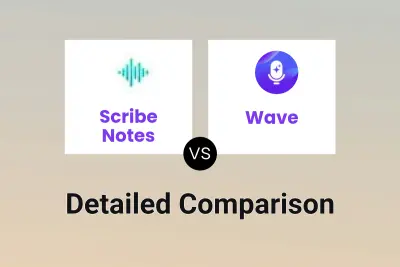
Scribe Notes vs Wave Detailed comparison features, price
ComparisonView details → -
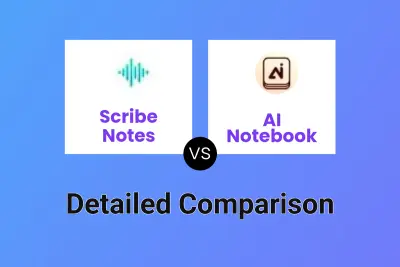
Scribe Notes vs AI Notebook Detailed comparison features, price
ComparisonView details → -
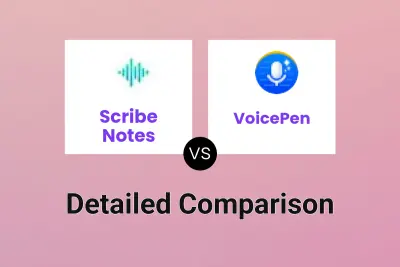
Scribe Notes vs VoicePen Detailed comparison features, price
ComparisonView details → -
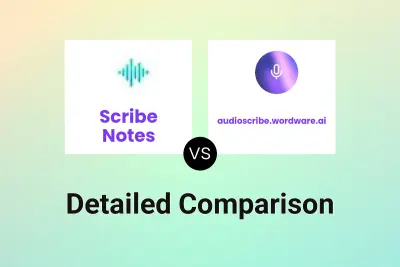
Scribe Notes vs audioscribe.wordware.ai Detailed comparison features, price
ComparisonView details → -
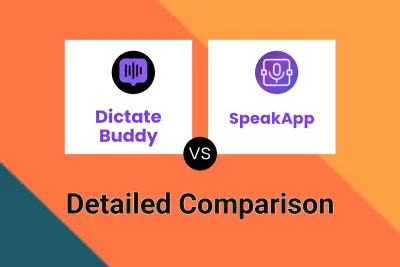
Dictate Buddy vs SpeakApp Detailed comparison features, price
ComparisonView details → -

Yescribe.ai vs SpeakApp Detailed comparison features, price
ComparisonView details → -

Scribe Notes vs VoiceToNotes.ai Detailed comparison features, price
ComparisonView details →
Didn't find tool you were looking for?