 Scribe Notes
vs
Scribe Notes
vs
 Memosa
Memosa
Scribe Notes
Scribe Notes leverages advanced AI technology, including Whisper for transcription and GPT-4 for summarization, to convert spoken thoughts into well-organized written notes. The application offers seamless voice recording functionality that captures users' thoughts and automatically transforms them into clearly formatted, shareable content.
The platform provides cross-device synchronization, ensuring notes are accessible across all devices, and features automatic email delivery of summaries. With its intelligent formatting system, Scribe Notes handles the organization of even stream-of-consciousness recordings, making it an efficient tool for capturing and processing thoughts on the go.
Memosa
Memosa is an innovative AI-powered note-taking application that transforms voice recordings and written notes into well-organized text content. The platform offers a comprehensive solution for capturing and structuring thoughts, ideas, and drafts through its advanced transcription and organization capabilities.
The application features a rich text editor powered by AI, enabling users to transcribe voice notes into various formats including bullet points, journal entries, to-do lists, and blog outlines. With integration capabilities for popular tools like Zapier and Notion, Memosa streamlines the note-taking process while offering powerful AI-driven editing and rewriting features.
Scribe Notes
Pricing
Memosa
Pricing
Scribe Notes
Features
- Voice Transcription: Powered by Whisper AI for accurate speech-to-text conversion
- AI Summarization: GPT-4 powered summary generation from voice recordings
- Cross-Device Sync: Seamless synchronization across all devices
- Automatic Email Delivery: Option to receive note summaries directly via email
- Custom Instructions: Personalized formatting and styling preferences
- Watch Integration: Apple Watch app for convenient recording
- Widget Support: Home and Lock screen widgets for quick access
- Auto-Formatting: Automatic paragraph insertion for longer recordings
Memosa
Features
- Voice-to-Text Conversion: Advanced transcription of audio recordings into organized text
- Multiple Writing Styles: Conversion to bullet points, journal entries, to-do lists, and blog outlines
- AI-Powered Editing: Full-featured rich text editor with AI assistance
- Third-Party Integration: Compatible with Zapier and Notion
- Memo Management: Save, search, and browse functionality
- Extended Recording: Up to 30 minutes per memo
- Custom Terminology: Save special words and terms
Scribe Notes
Use cases
- Capturing spontaneous ideas and thoughts
- Recording meeting notes and summaries
- Creating shareable content from voice memos
- Taking notes while on the move
- Documenting stream-of-consciousness thinking
- Quick note-taking via Apple Watch
- Email-based note distribution
- Professional content organization
Memosa
Use cases
- Taking meeting notes
- Creating content outlines
- Journal writing
- Research documentation
- Class note-taking
- Brainstorming sessions
- Legal documentation
- Task management
Scribe Notes
FAQs
-
What is the difference between free and premium versions?
Free version allows up to 10 notes with 3-minute recording limit per note, while Premium offers unlimited notes with 15-minute recording limit, plus additional features like Apple Watch app, custom instructions, and widgets.What AI technologies power Scribe Notes?
Scribe Notes uses Whisper for voice transcription and GPT-4 for summarization of notes.Can I access my notes on multiple devices?
Yes, notes automatically sync between devices, ensuring access to your content from anywhere.How much does the premium subscription cost?
Premium subscription costs $4.99 per month or $49.99 per year, with a 7-day free trial.
Memosa
FAQs
-
What is the maximum recording time for a single memo?
Memosa Pro allows up to 30 minutes of recording time per memo.Does Memosa integrate with other tools?
Yes, Memosa integrates with Zapier and Notion for seamless workflow integration.What formats can Memosa convert notes into?
Memosa can convert notes into bullet points, journal entries, to-do lists, and blog outlines.
Scribe Notes
Uptime Monitor
Average Uptime
100%
Average Response Time
285.97 ms
Last 30 Days
Memosa
Uptime Monitor
Average Uptime
100%
Average Response Time
490 ms
Last 30 Days
Scribe Notes
Memosa
Related:
-

Scribe Notes vs Smart Scribe Detailed comparison features, price
-
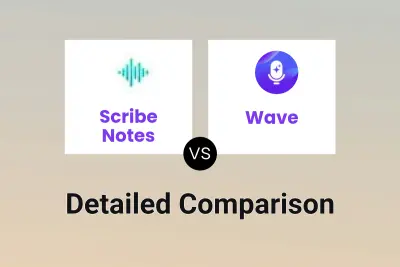
Scribe Notes vs Wave Detailed comparison features, price
-

Scribe Notes vs Hurd.ai Detailed comparison features, price
-

Scribe Notes vs Audionotes Detailed comparison features, price
-
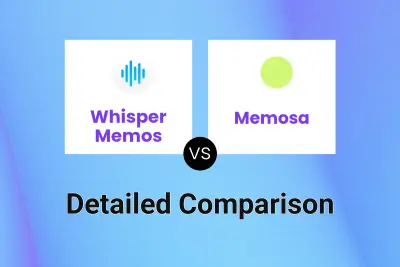
Whisper Memos vs Memosa Detailed comparison features, price
-

iMemo vs Memosa Detailed comparison features, price
-
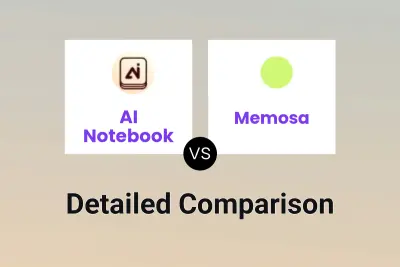
AI Notebook vs Memosa Detailed comparison features, price
-

AudioScribe vs Memosa Detailed comparison features, price