 Scantext AI
VS
Scantext AI
VS
 ImgText.org
ImgText.org
Scantext AI
Scantext AI is an advanced online OCR (Optical Character Recognition) service that transforms images containing text into editable PDF documents. The platform supports over 50 languages and accommodates various image formats including JPG, PNG, BMP, GIF, TIFF, and WEBP.
The service prioritizes user privacy and security by ensuring files remain stored only on the user's device during processing. Its sophisticated OCR technology delivers high-accuracy text extraction from various sources, including scanned documents, photos, and handwritten notes, making it an essential tool for document digitization and management.
ImgText.org
ImgText.org provides a straightforward solution for extracting text content from images using advanced Optical Character Recognition (OCR) technology. This online tool allows users to upload images in formats such as JPG, PNG, GIF, SVG, and WEBP, or import them directly via URL. It supports simultaneous uploads for batch processing, making it efficient for handling multiple files.
The platform excels in recognizing text across more than 100 languages, ensuring versatility for a global user base. It is optimized to handle various image qualities, including low-resolution or slightly blurry pictures, although clearer images yield better results. Once the text is extracted, users can easily copy it to their clipboard or download it as a TXT file. For multiple image uploads, a bulk download option conveniently packages all extracted text into a single file.
Pricing
Scantext AI Pricing
Scantext AI offers Free pricing .
ImgText.org Pricing
ImgText.org offers Free pricing .
Features
Scantext AI
- OCR Technology: Advanced text extraction with high accuracy
- Multi-format Support: Compatible with JPG, PNG, BMP, GIF, TIFF, WEBP
- Language Support: Recognition in 50+ languages
- Privacy Protection: No file storage on external servers
- Text Editing: Edit extracted text before saving
- PDF Export: Save results in PDF format
ImgText.org
- Accurate Image Text Recognition: Employs advanced OCR for swift and precise text extraction from diverse image types.
- Multi-Language Support: Capable of recognizing and converting text in over 100 languages.
- Multi-Image Format Compatibility: Supports common formats like JPG, PNG, BMP, GIF, SVG, WEBP.
- Batch Processing: Allows simultaneous upload and conversion of multiple images.
- One-Click Export: Provides options to copy extracted text directly or download as a TXT file.
- Bulk Download: Compiles extracted text from multiple images into a single downloadable package.
Use Cases
Scantext AI Use Cases
- Converting scanned documents to editable text
- Digitizing handwritten notes
- Converting printed books to e-books
- Processing invoices and receipts
- Extracting text from screenshots
- Digitalizing student notes
- Converting newspaper content for social media
ImgText.org Use Cases
- Converting scanned documents into editable text.
- Extracting text from screenshots for notes or records.
- Digitizing printed materials like articles or book pages.
- Getting text content from photographs containing signs or labels.
- Transcribing text from image-based presentations.
- Extracting information from infographics or charts.
FAQs
Scantext AI FAQs
-
Which image formats are supported?
The service supports JPG, PNG, JPEG, BMP, GIF, TIFF, and WEBP image formats. -
How much does the service cost?
The service is completely free to use. -
Are my files secure?
Yes, files remain stored only on your device and are not stored on external servers. You retain all copyright and ownership of your files.
ImgText.org FAQs
-
What image formats does Image to Text support?
Image to Text supports various common image formats, including JPG, PNG, BMP, GIF, SVG, and WEBP. You can upload single images or multiple images in bulk. -
Can Image to Text recognize handwritten text?
Yes, Image to Text utilizes advanced OCR technology capable of recognizing clear handwritten text in addition to printed text. Recognition accuracy depends on the clarity of the handwriting. -
How can I export the extracted text from Image to Text?
After text extraction, you can copy the content directly to your clipboard or download it as a TXT file. If multiple images were processed, a 'Download All' feature provides a packaged file. -
Does Image to Text support multi-language recognition?
Yes, Image to Text supports accurate text recognition in over 100 languages. -
How does Image to Text handle blurry or low-resolution images?
The tool has optimized processing for lower-quality images to extract as much text as possible, but uploading clear, high-resolution images is recommended for best results.
Uptime Monitor
Uptime Monitor
Average Uptime
100%
Average Response Time
247.17 ms
Last 30 Days
Uptime Monitor
Average Uptime
0%
Average Response Time
0 ms
Last 30 Days
Scantext AI
ImgText.org
More Comparisons:
-

Scantext AI vs GoOCR Detailed comparison features, price
ComparisonView details → -

olmOCR vs ImgText.org Detailed comparison features, price
ComparisonView details → -

olmocr.com vs ImgText.org Detailed comparison features, price
ComparisonView details → -
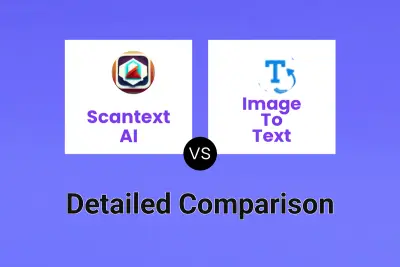
Scantext AI vs Image To Text Detailed comparison features, price
ComparisonView details → -

Scantext AI vs ImageTextify Detailed comparison features, price
ComparisonView details → -
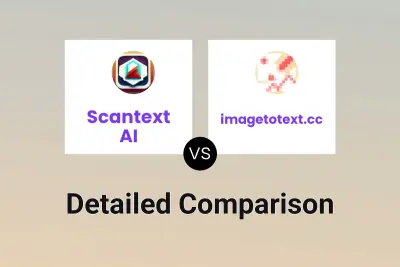
Scantext AI vs imagetotext.cc Detailed comparison features, price
ComparisonView details → -

Scantext AI vs i2OCR Detailed comparison features, price
ComparisonView details → -

Scantext AI vs NewOCR.com Detailed comparison features, price
ComparisonView details →
Didn't find tool you were looking for?