 SafeWrite
VS
SafeWrite
VS
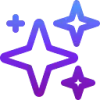 Best AI Humanizer
Best AI Humanizer
SafeWrite
SafeWrite offers a robust solution for users aiming to make their AI-generated text appear human-written. Its core feature is an AI humanizer that utilizes a sophisticated learning system, adapting to individual writing habits to create personalized rewriting algorithms. This unique approach helps users bypass major AI detection tools like Turnitin, GPTZero, and others, ensuring content remains private and authentic. The platform is designed for ease of use, allowing text transformation in a few simple steps.
In addition to humanizing text, SafeWrite provides an all-in-one AI detection service. This feature integrates several mainstream AI detection tools, enabling users to check their content against multiple systems simultaneously with a single click. This consolidation offers convenience and comprehensive verification, providing detailed reports on AI probability and text duplication rates efficiently. SafeWrite supports multiple languages, catering to a diverse user base including students, content writers, and academics.
Best AI Humanizer
Best AI Humanizer offers a sophisticated online solution for converting text generated by artificial intelligence into content that reads as if written by a human. It excels at refining text from various AI writers, effectively removing any robotic characteristics. The platform's advanced proprietary algorithms are designed to process inputs from popular AI tools such as ChatGPT, Google Bard, and Jasper.ai, transforming them into natural-sounding, human-like prose.
This transformation process diligently preserves the original meaning, context, and crucial Search Engine Optimization (SEO) value of the content. By utilizing Best AI Humanizer, users can ensure their material is indistinguishable from human writing, thereby enhancing engagement and relatability. The tool emphasizes natural language usage, empathy, personalization, and simplicity to achieve a seamless conversion, making content more engaging and clear for human readers.
Pricing
SafeWrite Pricing
SafeWrite offers Free Trial pricing with plans starting from $10 per month .
Best AI Humanizer Pricing
Best AI Humanizer offers Free pricing .
Features
SafeWrite
- Private AI Humanizer: Adapts to user writing habits for personalized, undetectable rewrites.
- All-in-One AI Detection: Integrates major AI detectors (Turnitin, GPTZero, ZeroGPT, Originality.ai in paid plans) for comprehensive checks.
- Personalized Rewriting Algorithm: Develops a unique model for each user, preventing pattern detection.
- Multi-Language Support: Humanizes and detects AI text in various languages.
- Multiple Rewrite Models: Offers different models, including Pro models for higher approval rates.
- Adjustable Request Limits: Allows humanization of text chunks up to 3000 words per request (depending on the plan).
Best AI Humanizer
- AI Detector Bypass: Skillfully converts AI text to bypass all known AI detection tools, including Originality.ai and GPTZero.
- SEO Optimization: Retains and enhances the SEO value of the original content during humanization.
- Context Preservation: Maintains the original meaning and context of the AI-generated text.
- Plagiarism-Free Output: Generates unique content that is free from plagiarism.
- Multi-Language Support: Capable of processing and humanizing text in various languages.
- No Registration Required: Allows immediate use without the need for account creation or sign-up.
- Unlimited Usage: Offers completely free service with unlimited access to its features.
- Advanced Contextual Intelligence: Employs sophisticated algorithms for nuanced text understanding and conversion.
- Lightning-Fast Processing: Delivers quick conversion of AI text to human-like content.
Use Cases
SafeWrite Use Cases
- Bypassing AI detection for academic papers and essays.
- Humanizing blog posts and articles generated by AI.
- Ensuring freelance writing assignments pass AI checks.
- Overcoming writer's block by refining AI-generated drafts.
- Improving the readability and flow of AI-assisted content.
- Verifying the originality of content across multiple AI detectors simultaneously.
- Maintaining a unique brand voice while using AI writing tools.
Best AI Humanizer Use Cases
- Content Creators refining AI-drafted articles and blog posts for a natural tone.
- Digital Marketers humanizing AI-generated ad copy and social media updates to improve engagement.
- Academic Professionals ensuring AI-assisted research papers and essays sound authentic.
- Web Development Teams creating human-like website content from AI prompts to enhance user experience.
- SEO Specialists optimizing AI-generated content to rank higher and avoid detection by search engines.
- Business Leaders preparing engaging presentations and reports from AI summaries for clearer communication.
- E-Commerce Specialists humanizing AI-generated product descriptions to boost sales.
- Social Media Managers crafting relatable and engaging posts from AI-generated drafts.
FAQs
SafeWrite FAQs
-
How does SafeWrite AI bypass AI detection tools?
SafeWrite AI bypasses detection by creating a personalized rewriting model based on your unique writing patterns. It learns your style to produce content that appears genuinely human-written, helping it pass checkers like Turnitin and GPTZero. -
What makes SafeWrite's AI detector different from other AI content checkers?
SafeWrite integrates multiple leading detection platforms (like Turnitin, GPTZero, ZeroGPT) into one interface. Users can run checks across all supported tools simultaneously with a single click, providing more comprehensive results efficiently. -
Can SafeWrite AI transform ChatGPT text to pass as human writing?
Yes, SafeWrite specializes in transforming AI text, like that from ChatGPT, to appear human-written by restructuring content based on your personal writing habits and style, maintaining your voice while avoiding detection. -
How many languages does SafeWrite Bypass support?
SafeWrite supports multiple major languages, allowing users to humanize and make AI-generated content undetectable across different linguistic contexts for international users and multilingual content creators.
Best AI Humanizer FAQs
-
Can Best AI Humanizer handle content in multiple languages?
Absolutely. The tool supports a variety of languages, ensuring versatility in AI text conversion. -
Does the tool work on all browsers and devices?
Yes, our tool is compatible with all major browsers and optimized for use across different devices, including desktops, laptops, tablets, and smartphones. -
How does Best AI Humanizer ensure the confidentiality of my content?
We prioritize the security and confidentiality of your content, employing stringent measures to ensure it remains safe and private. -
Is the output from Best AI Humanizer plagiarism-free?
Definitely. Our tool guarantees plagiarism-free content, ensuring originality and uniqueness. -
Does the tool maintain the meaning and context of the original AI text?
Absolutely. One of the key strengths of the Best AI Humanizer text tool is its ability to preserve the original meaning and context of the input text while humanizing it.
Uptime Monitor
Uptime Monitor
Average Uptime
100%
Average Response Time
483.1 ms
Last 30 Days
Uptime Monitor
Average Uptime
97.31%
Average Response Time
117.62 ms
Last 30 Days
SafeWrite
Best AI Humanizer
More Comparisons:
-

aitohumanconverter.com vs Best AI Humanizer Detailed comparison features, price
ComparisonView details → -

aitohumantextconverter.com vs Best AI Humanizer Detailed comparison features, price
ComparisonView details → -

aitohumantext.com vs Best AI Humanizer Detailed comparison features, price
ComparisonView details → -

Text Humanizer AI vs Best AI Humanizer Detailed comparison features, price
ComparisonView details → -

HumanizeTxt.AI vs Best AI Humanizer Detailed comparison features, price
ComparisonView details → -

AI Detector Pro vs Best AI Humanizer Detailed comparison features, price
ComparisonView details → -

SafeWrite vs AI Humanizer Pro Detailed comparison features, price
ComparisonView details → -

SafeWrite vs GPTHumanizer AI Detailed comparison features, price
ComparisonView details →
Didn't find tool you were looking for?