 roomdesigner.ai
VS
roomdesigner.ai
VS
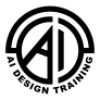 AI Design Training
AI Design Training
roomdesigner.ai
Roomdesigner.ai is an innovative platform that harnesses the power of artificial intelligence to help users generate beautiful and functional room designs tailored to their preferences. It provides instant visualization by allowing users to upload photos of their rooms and see them transform with different design elements in real-time.
The platform offers effortless cloud storage and collaboration, enabling users to keep track of all their generated room images in a centralized location. With dynamic content variations, users can easily create multiple room designs with just a few clicks. The user-friendly interface of roomdesigner.ai facilitates a seamless and enjoyable interior design experience.
Moreover, the tool ensures the delivery of ultra-high-definition outputs for the sharpest visual quality and detail, suitable for all devices and platforms.
AI Design Training
AI Design Training provides interior designers with the knowledge and skills to integrate cutting-edge AI tools into their workflow. The comprehensive course covers various applications of AI in interior design, from concept creation to generating complete design packages. By mastering these tools, designers can optimize their processes, enhance creativity, and improve client offerings.
The curriculum focuses on practical application, enabling designers to immediately implement what they learn. Participants will explore how AI can streamline various tasks, leading to increased efficiency and business growth.
Pricing
roomdesigner.ai Pricing
roomdesigner.ai offers Usage Based pricing with plans starting from $9 per month .
AI Design Training Pricing
AI Design Training offers Paid pricing .
Features
roomdesigner.ai
- AI-Powered Interior Design: Generate tailored room designs using AI
- Instant Visualization: Upload and transform your room's photo in real-time
- Effortless Cloud Storage & Collaboration: Manage designs with easy-to-use cloud storage
- Dynamic Content Variations: Create multiple versions of your rooms effortlessly
- User-Friendly Interface: Navigate an intuitive platform for a seamless design experience
- Ultra High Definition Output: Get high-resolution images for optimal visual quality
AI Design Training
- Leverage Midjourney & DALL-E: Create Interior Design Concepts
- Virtual Staging and Renovation: Use Midjourney for Virtual Staging and Renovation Proposals
- Upscale AI Images: Increase Resolution, Quality and Photorealistic Aspects
- Full Design Package Creation: Use ChatGPT & Midjourney to Create a Full Design Package
- Workflow Integration: Learn How to Integrate DALL-E Into Your Interior Design Workflow
- Business Growth with AI: Business Models that Utilize AI as a Growth Tool
- Style Rooms: Create Mood Boards, Furniture & Patterns in Midjourney
- Sketch Conversion: Convert a Real-Life Sketch into a 'Rendering' in Midjourney
- DesignFiles Integration: Learn How to Integrate Midjourney with DesignFiles
- Expert Prompt Crafting: Learn How to Craft Expert Prompts in Midjourney
Use Cases
roomdesigner.ai Use Cases
- Home Makeover
- Real Estates
- Design Learning
- Event Planning
- Furniture Retailers
- Builders and Architects
AI Design Training Use Cases
- Creating interior design concepts
- Generating virtual staging and renovation proposals
- Upscaling AI-generated images
- Developing full design packages for clients
- Integrating AI into existing design workflows
- Creating mood boards and design elements
- Converting sketches into renderings
FAQs
roomdesigner.ai FAQs
-
How does the AI-powered interior design feature work?
The AI analyzes user preferences and room images to generate personalized designs. -
Can I upload photos of my room to see different design elements?
Yes, users can upload room photos and instantly visualize them with various design options. -
Is cloud storage available for managing designs?
Yes, the platform offers effortless cloud storage for users to store and collaborate on their room designs. -
What kind of output quality can I expect from the tool?
Users can expect ultra-high-definition images for optimal visual quality on all devices and platforms. -
Is the platform user-friendly?
Yes, the tool features a user-friendly interface to provide a seamless and enjoyable interior design experience.
AI Design Training FAQs
-
Have a question?
When you email our customer support team, you’re guaranteed to get a response from a member of our team within 24 hours.
Uptime Monitor
Uptime Monitor
Average Uptime
100%
Average Response Time
316.03 ms
Last 30 Days
Uptime Monitor
Average Uptime
98.96%
Average Response Time
847.64 ms
Last 30 Days
roomdesigner.ai
AI Design Training
More Comparisons:
-

roomdesigner.ai vs Interior AI Detailed comparison features, price
ComparisonView details → -

roomdesigner.ai vs DesignAi Detailed comparison features, price
ComparisonView details → -

roomdesigner.ai vs Superdwell Detailed comparison features, price
ComparisonView details → -

RoomInterior.Design vs AI Design Training Detailed comparison features, price
ComparisonView details → -
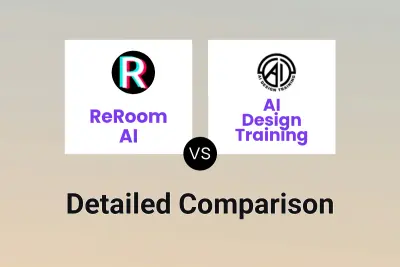
ReRoom AI vs AI Design Training Detailed comparison features, price
ComparisonView details → -

roomdesigner.ai vs InteriorDecorator.ai Detailed comparison features, price
ComparisonView details → -

roomdesigner.ai vs Home-Imagine Detailed comparison features, price
ComparisonView details → -
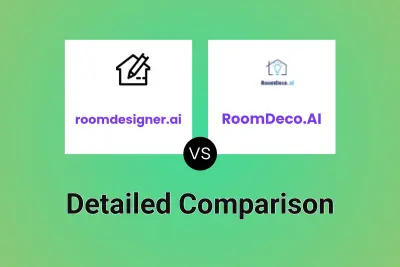
roomdesigner.ai vs RoomDeco.AI Detailed comparison features, price
ComparisonView details →
Didn't find tool you were looking for?