 Room AI
vs
Room AI
vs
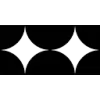 Neverscene
Neverscene
Room AI
Room AI is a sophisticated AI-powered interior design tool that revolutionizes the way homeowners, interior designers, real estate agents, and architects create and visualize interior spaces. This tool offers a user-friendly platform to generate photo-realistic interior renders based on various design aesthetics, from Modern to Victorian.
Users can upload images of existing spaces to be restyled or design new interiors from scratch using a wide array of design elements, colors, and materials provided by Room AI. The effectiveness of this tool is enhanced by its ability to generate realistic color palettes and material choices that match the desired style, providing a comprehensive design solution that accommodates both personal and commercial projects.
Room AI's functionality caters to creating diverse spaces like bedrooms, kitchens, and home offices, ensuring that every room can be crafted to reflect the user's unique vision.
Neverscene
Neverscene revolutionizes interior design visualization by leveraging AI technology to generate professional-grade interior spaces that match users' specific design preferences. The platform enables users to create unique interiors by either uploading inspiration images or connecting their Pinterest account to train the AI on their signature style.
The tool offers comprehensive features including 4K image exports, custom furniture generation, and private mode functionality. It specializes in creating various interior spaces from living rooms to home offices, making it an invaluable resource for interior designers, architects, and design studios looking to enhance their social media presence and client presentations.
Room AI
Pricing
Neverscene
Pricing
Room AI
Features
- Image Upload Capability: Allows users to upload images of their rooms for restyling
- Design from Scratch: Enables creation of new room designs with detailed preferences
- Material and Color Options: Offers a variety of materials and colors for customization
- Multiple Room Types: Supports design customization across various room types
Neverscene
Features
- Style Training: AI learns unique design preferences through image uploads or Pinterest integration
- Room Variety: Generates multiple interior space types including living rooms, bedrooms, and kitchens
- Custom Furniture Generation: Creates bespoke furniture pieces matching user style
- Privacy Control: Private Mode option for exclusive design ownership
- High Resolution Output: 4K image export capability
- Social Media Optimization: Regular content generation for platform engagement
Room AI
Use cases
- Home renovation visualization
- Interior design planning and presentation
- Real estate marketing with enhanced property showcasing
- Architectural design enhancement
Neverscene
Use cases
- Social media content creation
- Client presentation materials
- Interior design concept development
- Custom furniture design visualization
- Portfolio expansion
- Design inspiration generation
- Marketing material creation
- Brand style development
Room AI
FAQs
-
Can I upload images of my existing rooms for restyling?
Yes, Room AI allows users to upload images of their rooms to be restyled.What design options are available in Room AI?
Room AI offers a wide array of design elements, colors, and materials for customization, catering to various design aesthetics.Does Room AI support multiple room types?
Yes, Room AI supports design customization across different room types like bedrooms, kitchens, and home offices.What are the main use-cases of Room AI?
Room AI can be used for home renovation visualization, interior design planning, real estate marketing, and architectural design enhancement.
Neverscene
FAQs
-
What does a credit mean on Neverscene?
Credits are used for generating images on the platform. Each image generation consumes one credit from your account.Can I use generated images for commercial purposes?
Yes, depending on your subscription plan, you can use the generated images for commercial purposes with complete ownership rights.Do unused credits roll over to the next billing cycle?
No, unused credits do not roll over to the next billing cycle.
Room AI
Uptime Monitor
Average Uptime
100%
Average Response Time
350.87 ms
Last 30 Days
Neverscene
Uptime Monitor
Average Uptime
100%
Average Response Time
154.33 ms
Last 30 Days
Room AI
Neverscene
Related:
-
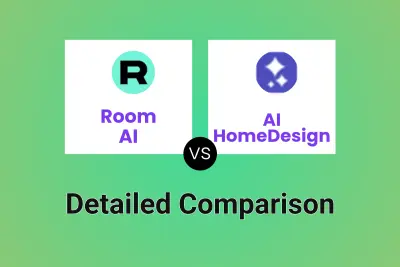
Room AI vs AI HomeDesign Detailed comparison features, price
-

Room AI vs Wizart AI Detailed comparison features, price
-
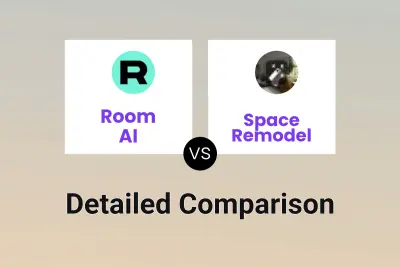
Room AI vs Space Remodel Detailed comparison features, price
-
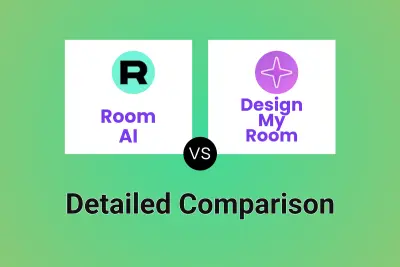
Room AI vs Design My Room Detailed comparison features, price
-
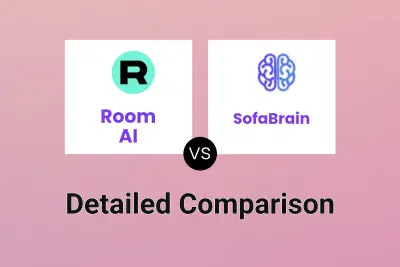
Room AI vs SofaBrain Detailed comparison features, price
-
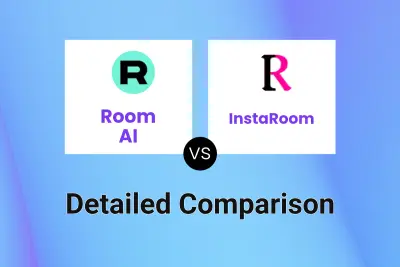
Room AI vs InstaRoom Detailed comparison features, price
-

Room AI vs Superdwell Detailed comparison features, price
-

Room AI vs Shoppackage Detailed comparison features, price