 RewriteTool.net
VS
RewriteTool.net
VS
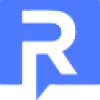 Rephraser
Rephraser
RewriteTool.net
RewriteTool.net provides an AI-driven solution for rewriting text, including sentences, paragraphs, and complete articles. It utilizes advanced algorithms, incorporating Natural Language Processing (NLP) and potentially GPT-3, to analyze and rephrase content swiftly and accurately. The tool is designed to assist users such as marketers, writers, and students in improving the clarity, readability, and originality of their writing. By suggesting alternative words and restructuring sentences, it aids in avoiding plagiarism and refining the overall tone and style of the text.
The platform offers a user-friendly interface where users can paste their text and select from various modes, such as standard rewording, formalizing, shortening, or expanding the content. An integrated 'Word Explorer' feature allows users to fine-tune the output by selecting synonyms for specific words. This functionality ensures the rewritten text meets the user's specific requirements while preserving the core message of the original content.
Rephraser
Leverage advanced AI algorithms to transform text with precision and accuracy. This tool intelligently alters sentence structure, replaces words with synonyms, and improves overall flow, saving significant time and effort for users needing to repurpose or enhance content. It focuses on producing output that sounds natural and human-like, avoiding robotic phrasing often associated with automated rewriting tools.
Supporting a wide range of users, from students refining academic papers to professionals polishing emails and reports, this platform offers specialized modes like Creative, Anti-Plagiarism, Academic, Blog, Fluency, and Formal. With capabilities extending to over 20 languages, including Spanish, French, and German, it provides a versatile solution for creating unique, grammatically correct, and readable content tailored to specific needs and audiences.
Pricing
RewriteTool.net Pricing
RewriteTool.net offers Freemium pricing .
Rephraser Pricing
Rephraser offers Freemium pricing with plans starting from $10 per month .
Features
RewriteTool.net
- AI-Powered Rewording: Uses advanced algorithms (NLP, potentially GPT-3) to rewrite text accurately.
- Multiple Rewriting Modes: Includes Reworder, Formal, Shorten, and Expand modes for different needs.
- Word Explorer (Word Changer): Allows users to select synonyms for specific words in the rewritten text.
- User-Friendly Interface: Simple copy-paste mechanism for ease of use.
- Speed and Efficiency: Rewords content quickly to save time.
- Meaning Preservation: Aims to keep the original meaning intact while improving clarity.
- Plagiarism Avoidance: Helps generate unique content from existing text.
Rephraser
- AI-Powered Rephrasing: Rewrites text accurately using advanced AI algorithms.
- Multiple Rephrasing Modes: Includes Creative, Anti-Plagiarism, Fluency, Academic, Blog, and Formal modes.
- Plagiarism Remover: Helps create unique content by modifying sentence structure and vocabulary.
- Multi-Lingual Support: Functions in over 20 languages (e.g., Spanish, French, German, Portuguese).
- Humanize AI Text: Converts AI-generated text to sound more natural (Premium feature).
- Grammar Checker: Ensures the rephrased output is grammatically sound.
- Summarizing Tool: Condenses longer texts into shorter summaries.
- Freeze Words: Allows users to keep specific words unchanged during rephrasing.
Use Cases
RewriteTool.net Use Cases
- Rewriting articles and blog posts for SEO and content freshness.
- Rephrasing essays and academic papers to avoid plagiarism and improve clarity.
- Improving the tone and style of professional communications like emails.
- Generating alternative phrasings for marketing copy and social media posts.
- Simplifying complex sentences for better readability.
- Expanding on ideas to create more detailed content.
- Summarizing long documents into concise versions.
Rephraser Use Cases
- Enhancing essays and academic papers for clarity and originality.
- Rewriting articles and blog posts for better engagement.
- Creating multiple versions of marketing copy or social media updates.
- Improving the fluency and formality of professional emails and reports.
- Avoiding plagiarism by rephrasing source material.
- Making AI-generated content sound more human.
- Summarizing long documents for quick understanding.
- Adapting existing content for different audiences or platforms.
FAQs
RewriteTool.net FAQs
-
Why should you proofread rewritten content?
Proofreading rewritten content ensures clarity and accuracy. Rewriting tools might misinterpret context or use incorrect words. Checking helps maintain the original meaning, corrects errors, and improves readability. -
What practices should be avoided when rewording?
Avoid copying text verbatim without attribution, changing the main ideas, using overly complex jargon, altering key points, introducing errors (grammatical, spelling, punctuation), and plagiarizing. Ensure the reworded content is unique. -
Are rephrase, rewrite, paraphrase, and reword the same?
While related, they differ slightly. Rewriting modifies structure, word choice, and order while keeping the message. Paraphrasing alters wording and structure for clarity. Rewording focuses on changing specific words while preserving meaning. -
Is using rewording tools considered cheating?
Using a rewording tool to express ideas in your own style is generally not considered cheating, especially for improving clarity or exploring phrasing options. -
Does rewording count as plagiarism?
Rewording can be plagiarism if only a few words are changed while keeping the original structure and ideas. To avoid plagiarism, understand the original text, rewrite it significantly in your own words, and consider using a plagiarism checker.
Rephraser FAQs
-
How does the Anti-Plagiarism mode work?
The anti-plagiarism mode primarily changes the overall sentence structure, phrases, and words with synonyms to remove plagiarism up to 90% and helps in repurposing content. -
What is the word limit for free users?
Free users can rephrase up to 250 words per attempt and have a daily limit of 5 paraphrases, though signing up grants additional credits. -
Can I get a refund?
Yes, refunds can be requested within two days of your first purchase. Each renewal is treated as a new purchase, and refund requests are not entertained after this initial two-day period or for subsequent renewals. -
What languages does Rephraser support?
Rephraser supports over 20 languages, including English, Spanish, French, German, Portuguese, Russian, Turkish, Indonesian, Italian, Polish, Malay, Dutch, Norwegian, Swedish, Vietnamese, Danish, Afrikaans, Romanian, and Ukrainian. -
What features are included in the premium plans?
Premium plans offer unlimited paraphrasing and humanizing, access to all modes (including Humanizer Ultimate Mode), a higher word input limit (up to 4000 words), access to the Plagiarism Remover and Grammar Checker, access to all tools, an ad-free experience, and live chat support.
RewriteTool.net
Rephraser
More Comparisons:
-
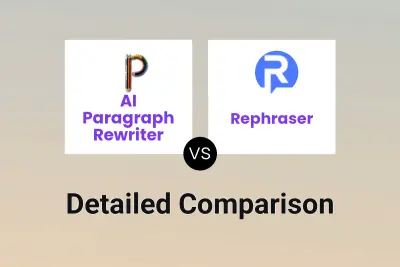
AI Paragraph Rewriter vs Rephraser Detailed comparison features, price
ComparisonView details → -
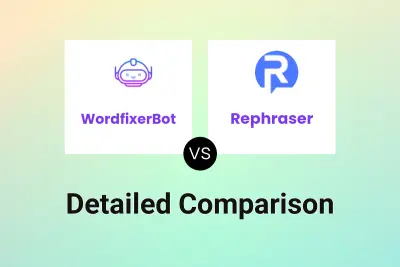
WordfixerBot vs Rephraser Detailed comparison features, price
ComparisonView details → -

Paraphrasing.io vs Rephraser Detailed comparison features, price
ComparisonView details → -

GG Rewriter vs Rephraser Detailed comparison features, price
ComparisonView details → -

AiText vs Rephraser Detailed comparison features, price
ComparisonView details → -
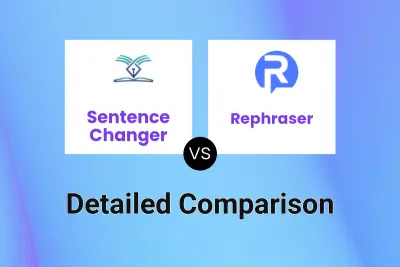
Sentence Changer vs Rephraser Detailed comparison features, price
ComparisonView details → -
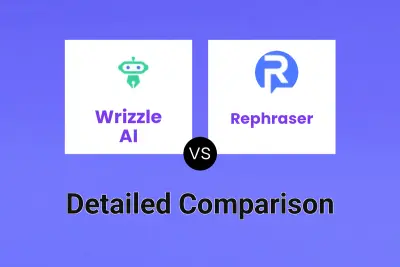
Wrizzle AI vs Rephraser Detailed comparison features, price
ComparisonView details → -

HumanizerPro vs Rephraser Detailed comparison features, price
ComparisonView details →
Didn't find tool you were looking for?