 Resumonk
vs
Resumonk
vs
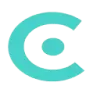 CVFormatter
CVFormatter
Resumonk
Resumonk combines sophisticated AI technology with user-friendly resume building tools to help job seekers create professional, standout resumes. The platform offers over 20 premium templates, intelligent AI rewriting capabilities, and personalized suggestions for resume optimization.
The service features seamless LinkedIn profile integration, multiple format support, and comprehensive customization options including photo CV templates. Users can manage multiple versions of their resumes, create matching cover letters, and showcase their profiles through unique URLs with analytics tracking.
CVFormatter
CVFormatter is a comprehensive AI-powered resume management platform designed specifically for recruitment agencies and headhunters. The tool streamlines the CV formatting process by automatically extracting information, generating summaries, and reformatting resumes into standardized templates.
With features like bulk processing, multiple file format support, and team collaboration capabilities, CVFormatter transforms the traditional resume handling workflow. The platform ensures data security through end-to-end encryption and complies with major regulatory frameworks including GDPR, CCPA, and the AI Act.
Resumonk
Pricing
CVFormatter
Pricing
Resumonk
Features
- AI Rewrite: Expert AI editing for specific entries or complete resume revamps
- Template Library: 20+ professional resume and CV templates with photo options
- LinkedIn Integration: Direct import of LinkedIn profiles
- Multiple Format Support: PDF and DOCX download options
- Cover Letter Builder: Matching design cover letter creation
- Resume Management: Clone and customize multiple versions
- Online Portfolio: Custom URL with analytics tracking
- Design Customization: 18 fonts and unlimited color options
CVFormatter
Features
- AI-Powered Processing: Extracts CV information with 98% accuracy and generates customized summaries
- Smart CV Portal: Supports multiple file formats with bulk upload capabilities
- Advanced CV Formatting: Automated parsing with customizable templates
- Universal Format Support: Handles Word, PDF, URL, and image formats
- Collaborative Teamwork: Unlimited team members with role-based permissions
- Enterprise-Grade Security: End-to-end encryption with regulatory compliance
Resumonk
Use cases
- Creating job-specific resume versions
- Building professional CV portfolios
- Optimizing resume content with AI suggestions
- Converting LinkedIn profiles to resumes
- Generating matching cover letters
- Creating photo CVs for specific industries
CVFormatter
Use cases
- Standardizing resume formats for recruitment agencies
- Bulk processing of candidate resumes
- Creating professional candidate summaries
- Team collaboration on resume management
- Candidate data anonymization
- Resume translation services
Resumonk
FAQs
-
What file formats does Resumonk support for downloads?
Resumonk supports PDF downloads for all templates and DOCX format for non-photo templates.How many AI credits are included in the subscription?
The 2-month plan includes 400 credits, while the half-yearly plan includes 1200 credits. Additional credits can be purchased at $0.08 per credit.Can I import my existing resume?
Yes, you can upload existing resumes in PDF, DOCX, DOC, ODT, and TXT formats.
CVFormatter
FAQs
-
What file formats Does CVFormatter support for resume formatting?
CVFormatter supports DOCX, PDF, JPG, and PNG file formats for resume formatting.Can I anonymize resumes?
Yes, CVFormatter can remove candidate details as requested while adhering to the supplied resume template.What happens to unused credits?
Pay-as-you-go credits are valid for 12 months. Subscription credits reset monthly.How do enhance credits work?
Each enhance credit allows for one detailed review of a parsed resume.
Resumonk
Uptime Monitor
Average Uptime
100%
Average Response Time
212.69 ms
Last 30 Days
CVFormatter
Uptime Monitor
Average Uptime
100%
Average Response Time
165.5 ms
Last 30 Days
Resumonk
CVFormatter
Related:
-

Resumonk vs Magic Resume AI Detailed comparison features, price
-

Resumonk vs Resume Generator Detailed comparison features, price
-
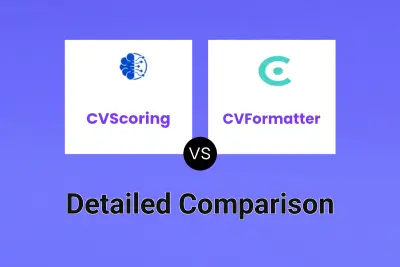
CVScoring vs CVFormatter Detailed comparison features, price
-

TalentVista vs CVFormatter Detailed comparison features, price
-

Hiring Tool vs CVFormatter Detailed comparison features, price
-
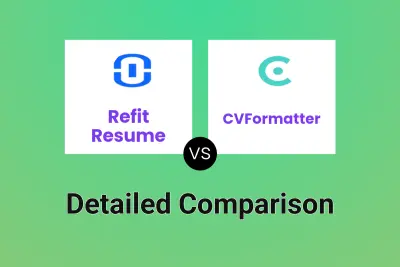
Refit Resume vs CVFormatter Detailed comparison features, price
-
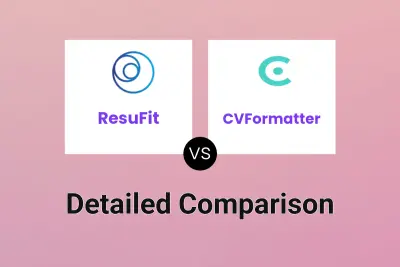
ResuFit vs CVFormatter Detailed comparison features, price
-
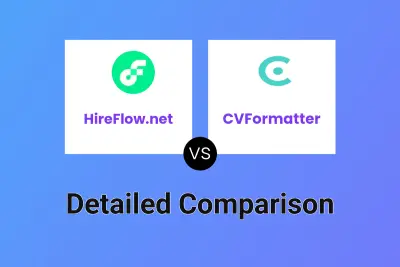
HireFlow.net vs CVFormatter Detailed comparison features, price