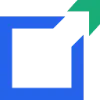 Resumod
VS
Resumod
VS
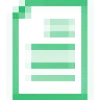 Resumebuild
Resumebuild
Resumod
Resumod provides an AI-powered platform for creating modern, ATS-optimized resumes. It offers a range of features, including professional templates, AI-generated content suggestions, and resume scoring to improve job application success. The platform supports multiple resume formats and offers tools for converting LinkedIn profiles to resumes, crafting role-specific content, and preparing for interviews with AI-generated questions.
Users can access a library of resume samples and benefit from features like one-click website creation from a resume. The service prioritizes user data security with 256-bit encryption, ensuring privacy and protection.
Resumebuild
Leverage advanced resume builder technology to craft professional, out-of-the-box resumes instantly. This online platform provides an effortless experience with real-time previews, allowing users to visualize their resume as they build it. Access a variety of HR-approved resume templates designed according to industry best practices.
Overcome writer's block with thousands of pre-written examples and resume samples tailored for various industries and experience levels. Select from numerous job descriptions and skill examples, or input custom content. Once completed, download the resume in multiple formats like PDF or MS Word to start applying for desired positions.
Pricing
Resumod Pricing
Resumod offers Freemium pricing .
Resumebuild Pricing
Resumebuild offers Free Trial pricing .
Features
Resumod
- Modern Formats: 20+ visually appealing templates tailored to your industry
- AI In-Built: AI-powered tools for bullet and skill suggestions.
- Job Match & ATS Score: Get your resume scored and tailored to specific job descriptions.
- Interview Questions: AI-generated questions and answers to help prepare for interviews.
- One-Click Website: Transform your resume into a personalized website.
- Resume to Resume Conversion: Transform your existing resume.
- LinkedIn to Resume Conversion: Convert your LinkedIn profile to a professional resume.
- Expert Help: Certified resume experts are available to assist you on demand.
Resumebuild
- Online Resume Builder: Craft resumes effortlessly with real-time previews.
- Professional Templates: Choose from 15+ HR-approved resume templates.
- Pre-written Content: Access thousands of examples for job descriptions and skills.
- Multiple Download Formats: Save resumes as PDF or MS Word files.
- Cover Letter Builder: Create corresponding cover letters.
Use Cases
Resumod Use Cases
- Creating a new resume from scratch
- Updating an existing resume
- Tailoring a resume for a specific job application
- Converting a LinkedIn profile to a resume
- Preparing for job interviews
- Creating a personal website from a resume
Resumebuild Use Cases
- Creating professional resumes for job applications.
- Building resumes for specific industries or job roles.
- Crafting entry-level or student resumes.
- Generating resumes quickly with pre-written content.
- Making resumes on mobile devices.
FAQs
Resumod FAQs
-
Why is Resumod.co the best free online resume builder?
Resumod offers 20 modern ATS-optimized resume templates, role-specific content and skills using AI, ATS resume scoring, and lightning-fast resume building with features like LinkedIn to Resume conversion. -
Are Resumod’s resume templates ATS-friendly?
Yes, Resumod offers ATS-approved templates designed to get your resume past the filters and into the hands of hiring managers. -
Is the Resumod.co resume builder really free?
Resumod offers both free and paid resume templates, providing options for all users. -
Do I need a different resume for every new job application?
Resumod helps with multi-resume management that allows effortlessly manage multiple resumes for different job applications. -
How does the Resume or ATS scoring work? Are the scores reliable?
The AI analyzes your resume and job description, providing actionable insights and suggestions to boost your chances by compairing how well your resume stacks up to a job.
Resumebuild FAQs
-
What is a Resume?
A resume (or CV) is a document showcasing career background, skills, and accomplishments for job searching. Resume Build helps create professional resumes tailored to specific industries or jobs. -
How to Create a High school Student Resume for My First Job?
Resume Build offers templates and pre-written examples categorized by industry, experience level, and career. Follow the steps to create a high school resume for your first job. -
How to Make a Resume on My Phone?
Resume Build allows resume creation on any device. Follow the instructions, choose a template from the library, and build your resume on your phone or computer. -
How Many Pages Should a Resume Be?
Resume length depends on the career field and experience. According to employers, a two-page resume is often ideal. Resume Build provides expert tips and examples to help create an optimal resume.
Uptime Monitor
Uptime Monitor
Average Uptime
99.44%
Average Response Time
1696.52 ms
Last 30 Days
Uptime Monitor
Average Uptime
99.86%
Average Response Time
112 ms
Last 30 Days
Resumod
Resumebuild
More Comparisons:
-

Resumod vs Easy2Resume Detailed comparison features, price
ComparisonView details → -

Resumod vs ScanResume.ai Detailed comparison features, price
ComparisonView details → -
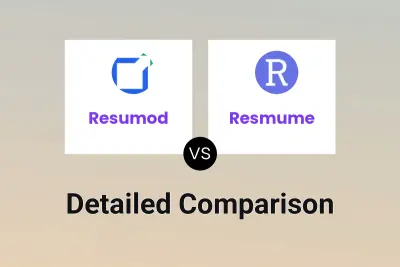
Resumod vs Resmume Detailed comparison features, price
ComparisonView details → -

GetResume vs Resumebuild Detailed comparison features, price
ComparisonView details → -

SelfCV vs Resumebuild Detailed comparison features, price
ComparisonView details → -

Easy Apply vs Resumebuild Detailed comparison features, price
ComparisonView details → -

Resumod vs Rezifine Detailed comparison features, price
ComparisonView details → -

Resumod vs Dev's Resume Detailed comparison features, price
ComparisonView details →
Didn't find tool you were looking for?