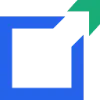 Resumod
VS
Resumod
VS
 Enhancv
Enhancv
Resumod
Resumod provides an AI-powered platform for creating modern, ATS-optimized resumes. It offers a range of features, including professional templates, AI-generated content suggestions, and resume scoring to improve job application success. The platform supports multiple resume formats and offers tools for converting LinkedIn profiles to resumes, crafting role-specific content, and preparing for interviews with AI-generated questions.
Users can access a library of resume samples and benefit from features like one-click website creation from a resume. The service prioritizes user data security with 256-bit encryption, ensuring privacy and protection.
Enhancv
Enhancv provides a comprehensive platform for crafting compelling resumes and cover letters. The platform offers a drag-and-drop builder, professionally designed templates, and various customizable sections to help users present their professional history effectively.
It incorporates an AI-powered content checker that analyzes grammar, wording, and readability, providing suggestions for improvement. The resume tailoring feature assists in aligning the resume with specific job descriptions, ensuring optimal relevance for applicant tracking systems (ATS).
Pricing
Resumod Pricing
Resumod offers Freemium pricing .
Enhancv Pricing
Enhancv offers Freemium pricing .
Features
Resumod
- Modern Formats: 20+ visually appealing templates tailored to your industry
- AI In-Built: AI-powered tools for bullet and skill suggestions.
- Job Match & ATS Score: Get your resume scored and tailored to specific job descriptions.
- Interview Questions: AI-generated questions and answers to help prepare for interviews.
- One-Click Website: Transform your resume into a personalized website.
- Resume to Resume Conversion: Transform your existing resume.
- LinkedIn to Resume Conversion: Convert your LinkedIn profile to a professional resume.
- Expert Help: Certified resume experts are available to assist you on demand.
Enhancv
- Drag-and-drop Resume Builder: Easily edit and customize resumes with a user-friendly interface.
- ATS-Friendly Templates: Resumes are designed to be parsed correctly by applicant tracking systems.
- Content Checker: Analyzes grammar, wording, and readability to ensure a polished resume.
- Resume Tailoring: Helps customize resumes to match specific job descriptions.
- Professionally Designed Sections: Offers 20+ sections to showcase various aspects of a professional profile.
- Cover Letter Builder: Create cover letters that match designed resume templates.
Use Cases
Resumod Use Cases
- Creating a new resume from scratch
- Updating an existing resume
- Tailoring a resume for a specific job application
- Converting a LinkedIn profile to a resume
- Preparing for job interviews
- Creating a personal website from a resume
Enhancv Use Cases
- Creating a new resume from scratch.
- Updating an existing resume.
- Tailoring a resume for a specific job application.
- Creating a cover letter.
- Improving resume readability and grammar.
- Ensuring resume compatibility with applicant tracking systems.
FAQs
Resumod FAQs
-
Why is Resumod.co the best free online resume builder?
Resumod offers 20 modern ATS-optimized resume templates, role-specific content and skills using AI, ATS resume scoring, and lightning-fast resume building with features like LinkedIn to Resume conversion. -
Are Resumod’s resume templates ATS-friendly?
Yes, Resumod offers ATS-approved templates designed to get your resume past the filters and into the hands of hiring managers. -
Is the Resumod.co resume builder really free?
Resumod offers both free and paid resume templates, providing options for all users. -
Do I need a different resume for every new job application?
Resumod helps with multi-resume management that allows effortlessly manage multiple resumes for different job applications. -
How does the Resume or ATS scoring work? Are the scores reliable?
The AI analyzes your resume and job description, providing actionable insights and suggestions to boost your chances by compairing how well your resume stacks up to a job.
Enhancv FAQs
-
What makes Enhancv the perfect tool to prepare your job application?
Enhancv helps you create a resume to be proud of. It's modern and people remember it. The tool guides you every step of the process, so you can highlight your achievements, attitude, and personality. It's easy. And actually fun! Enhancv has helped users stand out even in companies such as Spotify, Tesla, Google, and many others. -
How to use Enhancv Resume Creator?
To create a resume with Enhancv, follow the simple steps below: Upload your old resume or select your job title to pick the most appropriate resume template, Fill in your basic contact information details, as well as your resume title headline, Drag and drop your resume sections, Write a memorable resume summary, or a resume objective, Describe your resume work experience, from the newest to the oldest job. Don’t forget to include your education on your resume. Add additional information, such as proudest accomplishments, internships, awards, volunteer work, hobbies and interests, certifications, computer skills, soft skills, language skills, or publications. -
Why do I have to make a different resume for every job application?
Hiring managers receive hundreds of resumes per day. To filter the irrelevant ones, many use application tracking software that examines resumes for specific keywords included in the job description. But even without software, a trained HR can easily distinguish between a generic and tailored resume. That’s why, when you tailor your resume, you highlight skills and experiences that directly address the company’s needs. All companies are different, and in order to get the interview, you’ll need a different resume with every application. -
Should I use a resume template in 2025?
Resume templates provide a starting point for your resume. In that sense, it’s okay to start with one, provided you’ll tailor it to the job application. With Enhancv, you can either build your own template or start from one of our pre-made ones. -
Should my resume be in PDF or Word format?
With Enhancv, you can create a PDF resume, which is the most common and preferred format by nowadays recruiters. It will ensure that all your content and the resume design are intact. You’re also able to download a text copy of your resume, so you can edit the content or import it into another editor of your choice.
Uptime Monitor
Uptime Monitor
Average Uptime
99.46%
Average Response Time
1693.43 ms
Last 30 Days
Uptime Monitor
Average Uptime
100%
Average Response Time
111.21 ms
Last 30 Days
Resumod
Enhancv
More Comparisons:
-
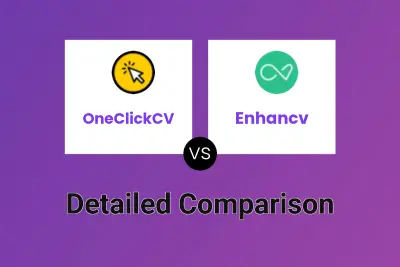
OneClickCV vs Enhancv Detailed comparison features, price
ComparisonView details → -
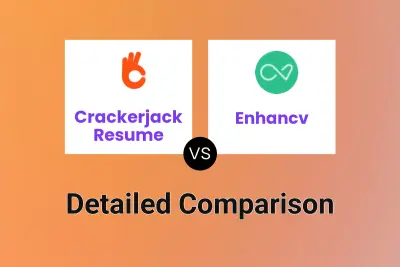
Crackerjack Resume vs Enhancv Detailed comparison features, price
ComparisonView details → -
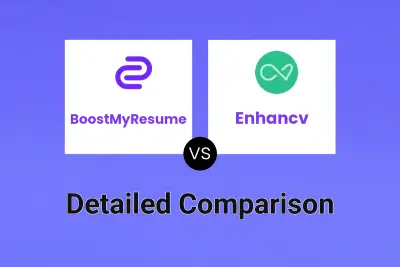
BoostMyResume vs Enhancv Detailed comparison features, price
ComparisonView details → -

Resumod vs Best Resume Detailed comparison features, price
ComparisonView details → -

Resumod vs JobJotAI Detailed comparison features, price
ComparisonView details → -

Resumod vs Revamaze Detailed comparison features, price
ComparisonView details → -

Resumod vs ResumeKit Detailed comparison features, price
ComparisonView details → -

Resumod vs ResuLoom AI Detailed comparison features, price
ComparisonView details →
Didn't find tool you were looking for?