 ResumeRanker
vs
ResumeRanker
vs
 Resume Trick
Resume Trick
ResumeRanker
ResumeRanker is a comprehensive job application platform created by recruiters to streamline the resume creation and optimization process. The platform combines AI technology with professional templates to help job seekers create compelling resumes and cover letters that effectively highlight their skills and experiences.
The tool features ATS optimization capabilities, modern template designs, and AI-powered analysis to ensure applications meet industry standards. With a proven track record of helping users improve their resume scores and increase employer responses, ResumeRanker serves as an all-in-one solution for job seekers looking to enhance their application materials.
Resume Trick
Resume Trick is a comprehensive online platform that simplifies the process of creating professional resumes, CVs, and cover letters. The platform combines AI-powered writing assistance with customizable templates to help users create compelling job application documents.
The service offers various professional templates, automated writing suggestions, and the flexibility to create, manage, and share documents across different devices. Users can generate polished resumes that maintain consistent formatting while showcasing their qualifications effectively.
ResumeRanker
Pricing
Resume Trick
Pricing
ResumeRanker
Features
- ATS Optimization: Ensures resumes pass applicant tracking systems
- AI Cover Letter Generator: Creates tailored cover letters based on job descriptions
- Resume Tailoring: Customizes resumes to match specific job requirements
- Application Question Assistant: Provides real-time answers to job application questions
- Modern Templates: Offers professionally designed, editable resume templates
- Multiple Format Export: Allows downloading in PDF and Word formats
Resume Trick
Features
- AI Writing Assistant: Smart prompts and automated content suggestions
- Template Customization: Professional templates for various career levels
- Multi-Device Access: Create and manage documents on any device
- PDF Export: Download and share documents in PDF format
- Online Management: Store and edit documents through web browser
- Format Consistency: Automated layout maintenance
ResumeRanker
Use cases
- Creating ATS-optimized resumes for job applications
- Generating customized cover letters
- Answering job application questions professionally
- Improving existing resume scores
- Tailoring applications for different job positions
- Quick resume creation for first-time job seekers
Resume Trick
Use cases
- Job application document creation
- Academic CV development
- Professional resume updates
- Cover letter writing
- Career change documentation
- Fresh graduate resume creation
ResumeRanker
FAQs
-
How does ResumeRanker improve my resume?
ResumeRanker improves resumes through ATS optimization, professional templates, and AI-powered analysis to highlight key skills and experiences effectively.Is ResumeRanker easy to use for someone new to job searching?
Yes, ResumeRanker is designed to be user-friendly with customizable templates and guided assistance, making it accessible for first-time job seekers.How secure is my personal information with ResumeRanker?
ResumeRanker maintains strict security protocols to protect users' personal information and application data.
Resume Trick
FAQs
-
What is a resume builder?
A resume builder is an online tool designed to help users create the perfect resume with minimal effort. Resume Trick provides resume templates with formatting options and AI help along the way, guiding users through each section of the resume.What is the difference between a CV and a resume?
A resume and a CV are both documents used to apply for a job. A resume is usually one page long. A CV is longer than a resume and includes more details about your academic activities. It is often several pages long and goes into much more depth about your publications and awards.How to use a resume creator?
The first step in using Resume Trick builder is choosing a resume template that best fits the position you are applying for and inserting your personal data. Once all the relevant information has been filled in, review and edit the resume to make sure that it accurately reflects your expertise. Download it in PDF and use it to apply for jobs.
ResumeRanker
Uptime Monitor
Average Uptime
100%
Average Response Time
226.47 ms
Last 30 Days
Resume Trick
Uptime Monitor
Average Uptime
100%
Average Response Time
175.1 ms
Last 30 Days
ResumeRanker
Resume Trick
Related:
-

ResumeGo vs Resume Trick Detailed comparison features, price
-

ResumeRanker vs ATS Friendly Detailed comparison features, price
-
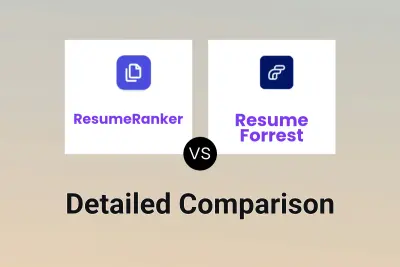
ResumeRanker vs Resume Forrest Detailed comparison features, price
-

ResumeRanker vs ResuFit Detailed comparison features, price
-

Wonderin AI vs Resume Trick Detailed comparison features, price
-

ResumeMaker.Online vs Resume Trick Detailed comparison features, price
-

ResumeBuild.ai vs Resume Trick Detailed comparison features, price
-

ResumeRanker vs MajorGen Detailed comparison features, price