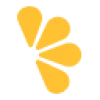 ResumePhoto.ai
VS
ResumePhoto.ai
VS
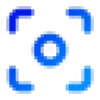 HeadShot.cv
HeadShot.cv
ResumePhoto.ai
Leverages artificial intelligence to create high-quality, professional photographs suitable for resumes, LinkedIn profiles, and other career-related platforms. This tool aims to provide users with polished headshots without the need for a traditional photoshoot.
It focuses on generating images that meet professional standards, potentially offering options for background changes or enhancements to ensure a suitable appearance for job applications.
HeadShot.cv
HeadShot.cv is an innovative AI-powered platform designed to generate professional-grade headshots. It leverages advanced artificial intelligence to produce high-quality portraits in as little as 10 seconds. This service offers a significant cost advantage, being approximately 1/20th the price of traditional studio photography, making professional imaging accessible to a wider audience seeking to enhance their career presence.
The tool provides users with various industry-specific styles and AI-powered customization options to ensure headshots align perfectly with their career and professional branding needs. HeadShot.cv optimizes images for multiple platforms, including LinkedIn, resumes, and corporate profiles, ensuring a consistent and impactful professional presence. It also prioritizes user data security with features like end-to-end encryption and automatic data cleanup for uploaded photos.
Pricing
ResumePhoto.ai Pricing
ResumePhoto.ai offers Pay Once pricing .
HeadShot.cv Pricing
HeadShot.cv offers Usage Based pricing .
Features
ResumePhoto.ai
- AI Photo Generation: Creates professional-looking headshots using AI.
- Resume Optimization: Produces photos suitable for resume and professional profile standards.
HeadShot.cv
- Industry-Specific Styles: Customize AI-generated headshots to match industry standards and professional requirements.
- Rapid Professional Results: Generate professional-grade headshots in seconds, suitable for resumes, LinkedIn, and corporate profiles.
- Multi-Platform Optimization: Receive headshots perfectly formatted for various professional platforms and applications.
- AI-Powered Customization: Utilize advanced AI tools to customize every aspect of your headshot for your specific industry.
- End-to-end Encryption: User photos are encrypted in transit and at rest to ensure privacy.
- Automatic Data Cleanup: Uploaded data is automatically deleted after user deletion for enhanced privacy.
Use Cases
ResumePhoto.ai Use Cases
- Creating professional headshots for resumes.
- Generating profile pictures for LinkedIn and other professional networks.
- Obtaining polished photos for job applications.
- Enhancing existing photos for a more professional look (potential use case).
HeadShot.cv Use Cases
- Creating professional headshots for LinkedIn profiles and resumes.
- Generating consistent headshots for corporate team pages and employee badges.
- Quickly updating professional images for online portfolios and business cards.
- Obtaining industry-specific headshots for job applications and career transitions.
- Enhancing personal branding with high-quality, AI-generated portraits.
Uptime Monitor
Uptime Monitor
Average Uptime
98.13%
Average Response Time
445.28 ms
Last 30 Days
Uptime Monitor
Average Uptime
17.39%
Average Response Time
207.96 ms
Last 30 Days
ResumePhoto.ai
HeadShot.cv
More Comparisons:
-

ResumePhoto.ai vs PhotoGuru Detailed comparison features, price
ComparisonView details → -

AIHeadshotGenerator vs HeadShot.cv Detailed comparison features, price
ComparisonView details → -

HeadshotPro vs HeadShot.cv Detailed comparison features, price
ComparisonView details → -

InstaHeadshots vs HeadShot.cv Detailed comparison features, price
ComparisonView details → -
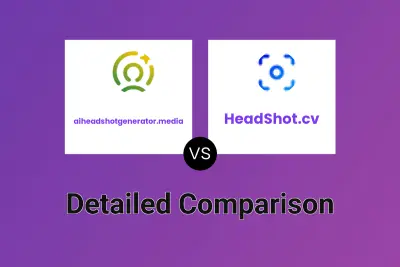
aiheadshotgenerator.media vs HeadShot.cv Detailed comparison features, price
ComparisonView details → -

Headshot Photo vs HeadShot.cv Detailed comparison features, price
ComparisonView details → -

ProShots vs HeadShot.cv Detailed comparison features, price
ComparisonView details → -
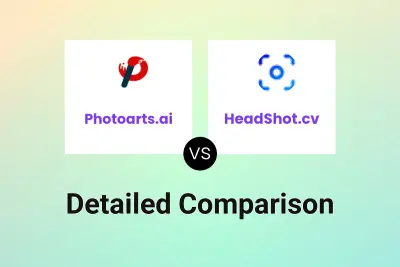
Photoarts.ai vs HeadShot.cv Detailed comparison features, price
ComparisonView details →
Didn't find tool you were looking for?