 ResumeMaker.Online
VS
ResumeMaker.Online
VS
 My Resume Hero
My Resume Hero
ResumeMaker.Online
ResumeMaker.Online is a cutting-edge AI-powered resume creation platform that streamlines the process of building professional resumes. The platform combines advanced artificial intelligence with user-friendly features to help job seekers create polished, ATS-optimized resumes in minutes rather than hours.
The platform offers a meticulously designed, fully customizable template that maintains professional standards while allowing for personal touches. With its privacy-first approach, all data is stored locally on the user's device, ensuring complete confidentiality throughout the resume creation process.
My Resume Hero
My Resume Hero is a comprehensive job application management platform designed to streamline the job search process. It assists users in creating, storing, and managing job applications, along with generating personalized resumes and cover letters.
The platform incorporates an AI assistant to help produce and improve resume content. Users can take advantage of customizable templates, real-time previews, and cloud storage for access from any location.
Pricing
ResumeMaker.Online Pricing
ResumeMaker.Online offers Freemium pricing .
My Resume Hero Pricing
My Resume Hero offers Freemium pricing with plans starting from $5 per month .
Features
ResumeMaker.Online
- AI Writing Assistant: Smart suggestions for profile and work experience sections
- AI Bullet Point Generator: Transforms job experiences into clear, effective points
- Privacy Protection: Local data storage with no server-side retention
- ATS Optimization: Enhanced compatibility with applicant tracking systems
- Multi-Language Support: Available in 10 different languages
- No Sign-up Required: Instant access to resume building tools
- Free PDF Download: Basic version available at no cost
- Resume Import: Capability to import and enhance existing resumes
My Resume Hero
- Organized Applications: Store all your applications in one place, and keep them organized and color coded.
- Customizable Templates: Create stunning resumes and cover letters with ease using our diverse range of customizable templates to suit any style.
- AI Generated Content: Use AI to generate full sections or enhance existing content, ensuring your resume is professional and compelling.
- Customizable Content: Change every aspect of the resume or cover letter to fit your needs.
- Live Preview: See real-time previews of your resume as you make changes, ensuring everything looks perfect before you apply.
- Cloud Storage: Save and access your resumes and cover letters from anywhere, ensuring you’re always ready to apply on the go.
Use Cases
ResumeMaker.Online Use Cases
- Creating entry-level resumes for fresh graduates
- Updating professional resumes for career transitions
- Quick resume creation for urgent job applications
- Optimizing resumes for specific job applications
- Converting old resumes into modern formats
- Creating multilingual resumes for international applications
My Resume Hero Use Cases
- Tracking job applications in a centralized location.
- Creating custom resumes and cover letters for different job applications.
- Generating professional resume content with AI assistance.
- Managing and organizing multiple job applications efficiently.
- Accessing job application materials from anywhere with cloud storage.
FAQs
ResumeMaker.Online FAQs
-
Is the resume maker mobile-friendly?
Yes, the platform is fully accessible on mobile devices, with specific instructions for iOS users on how to save PDFs. -
What makes this resume maker different from others?
It combines AI-powered features with a single, meticulously designed template, focusing on simplicity and effectiveness rather than overwhelming users with multiple template choices. -
What happens if I clear my browser cache?
Since all data is stored locally, clearing your browser cache will result in the loss of your saved resume data.
My Resume Hero FAQs
-
What is My Resume Hero?
My Resume Hero is an application that helps you create, store, and manage your job applications in one place. It also assists you in generating personalized resumes and cover letters for each job application, greatly increasing your chances of getting hired. -
How do I upgrade my account?
To upgrade your account, go to the Dashboard->Account->Upgrate to Pro. Once you have upgraded your account, you will have access to all the premium features of My Resume Hero. -
Can I edit my job applications after I create them?
Yes, you can edit your job applications at any time by going to Dashboard->Applications. You can then edit any of the job details and the resume and/or cover letter associated with the job application. You can also delete them if you no longer need them. -
Can I add the job post information to my job applications?
Yes, you can add the job listing information to your job applications. This will help you keep track of the job listings you have applied to and the status of each application. It will also allow the Artificial Intelligence helper to generate better personalized resumes and cover letters for each job application. -
How do I download my resume from a job application?
You can download your resume from a job application by going to Dashboard->Applications->Manage on the specific application. You can then open the resume and download it as a PDF. You can also download the cover letter associated with the job application.
Uptime Monitor
Uptime Monitor
Average Uptime
100%
Average Response Time
79.41 ms
Last 30 Days
Uptime Monitor
Average Uptime
99.85%
Average Response Time
1812.59 ms
Last 30 Days
ResumeMaker.Online
My Resume Hero
More Comparisons:
-

ResumeMaker.Online vs ResumeGo Detailed comparison features, price
ComparisonView details → -
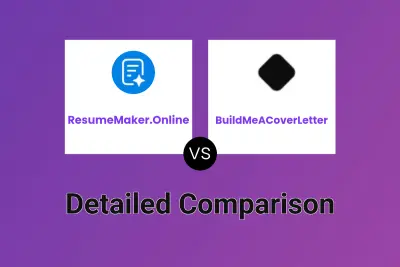
ResumeMaker.Online vs BuildMeACoverLetter Detailed comparison features, price
ComparisonView details → -
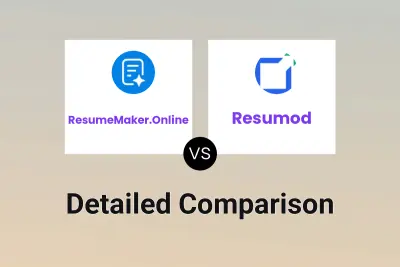
ResumeMaker.Online vs Resumod Detailed comparison features, price
ComparisonView details → -
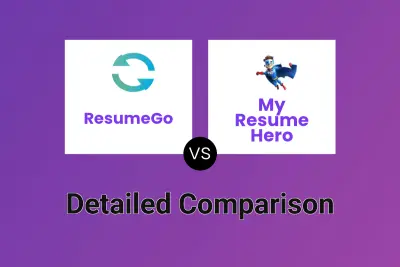
ResumeGo vs My Resume Hero Detailed comparison features, price
ComparisonView details → -

Resumod vs My Resume Hero Detailed comparison features, price
ComparisonView details → -
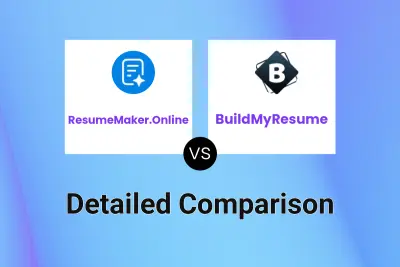
ResumeMaker.Online vs BuildMyResume Detailed comparison features, price
ComparisonView details → -

ResumeMaker.Online vs useResume Detailed comparison features, price
ComparisonView details → -
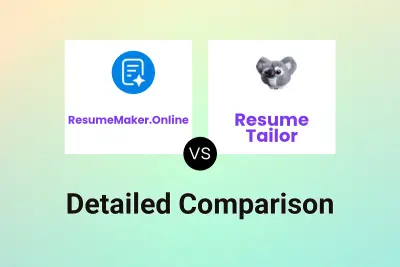
ResumeMaker.Online vs Resume Tailor Detailed comparison features, price
ComparisonView details →
Didn't find tool you were looking for?