 ResumeDive
VS
ResumeDive
VS
 AIResume Screening
AIResume Screening
ResumeDive
ResumeDive revolutionizes the resume optimization process by leveraging artificial intelligence to transform how job seekers present their qualifications. The platform analyzes job descriptions and existing resumes to provide targeted recommendations, ensuring each application is perfectly aligned with specific job requirements.
The platform streamlines what traditionally takes 5+ days into a 2-minute process, offering ATS-friendly templates, keyword analysis, and tailored cover letter generation. ResumeDive's intelligent system eliminates the need for expensive resume editors while delivering personalized, job-specific resume optimization.
AIResume Screening
Leveraging sophisticated algorithms, AIResume Screening swiftly analyzes and ranks resumes, matching them precisely to job descriptions. This accelerates the screening process and ensures a high degree of objectivity, minimizing biases that can occur in manual evaluations.
The AI-driven analysis pinpoints relevant skills and experiences, enabling hiring managers to easily identify top candidates. The tool adapts and learns from the screening data, continuously refining its capabilities for improved performance.
Pricing
ResumeDive Pricing
ResumeDive offers Freemium pricing .
AIResume Screening Pricing
AIResume Screening offers Paid pricing with plans starting from $19 per month .
Features
ResumeDive
- AI Resume Analysis: Intelligent evaluation and optimization of existing resumes
- Job Description Keyword Analysis: Matches resume content with job requirements
- ATS-Friendly Templates: Pre-designed templates optimized for applicant tracking systems
- Custom Resume Generation: Creates unique resumes for each job application
- Cover Letter Creation: Automated generation of tailored cover letters
- Quick Turnaround: 2-minute optimization process
AIResume Screening
- Time Savings: Significantly reduces the time required to screen resumes.
- Cost Savings: Automates the screening process, reducing manual screening costs.
- Improved Accuracy: Enhances candidate evaluation accuracy.
- Enhanced Objectivity: Removes human bias for fair candidate assessment.
- Improved Candidate Experience: Provides faster feedback to candidates.
- Improved Quality of Hire: Identifies the most suitable candidates effectively.
Use Cases
ResumeDive Use Cases
- Optimizing existing resumes for specific job applications
- Creating new job-specific resumes from scratch
- Generating tailored cover letters
- Analyzing job description compatibility
- Preparing LinkedIn outreach messages
- Creating freelance proposals
AIResume Screening Use Cases
- Screening large volumes of resumes for a single job posting.
- Identifying candidates with specific skills and experience.
- Ranking candidates based on their match to job requirements.
- Reducing time spent on manual resume screening.
- Ensuring fair and objective candidate evaluation.
FAQs
ResumeDive FAQs
-
How long does it take to get a resume optimized?
ResumeDive optimizes your resume in approximately 2 minutes, compared to the traditional process that can take 5+ days. -
Can I use ResumeDive for multiple job applications?
Yes, ResumeDive allows you to create unique resumes for different job descriptions, ensuring each application is specifically tailored. -
Is ResumeDive suitable for my specific industry?
ResumeDive is designed to work across various industries, analyzing specific job requirements and optimizing resumes accordingly.
AIResume Screening FAQs
-
Is it secure?
Yes. We use end-to-end encryption while transferring your data and rely on Stripe to process your payments. -
How is my data being stored and processed?
We don't sell your data. Currently, we only store resume file fingerprints and parsed text for easy retrieval. All of your submitted data is yours and can be easily deleted from the Settings page. If you have questions or custom requests for data handling, please contact our support via chat. -
What file types do you support?
We currently support .pdf, .doc and .docx. Let us know if you have custom file requests. -
Can I cancel my subscription?
Yes. You can cancel your subscription at any time. You will still have access to the service until the end of the billing period. We don't offer refunds for the remaining period. -
Can I get an invoice?
Yes. You can download an invoice from your account page. Sign in. Head to your profile. Then click "Billing". You'll see an invoices section there.
Uptime Monitor
Uptime Monitor
Average Uptime
99.72%
Average Response Time
831.1 ms
Last 30 Days
Uptime Monitor
Average Uptime
99.43%
Average Response Time
214.8 ms
Last 30 Days
ResumeDive
AIResume Screening
More Comparisons:
-

ResumeDive vs VisualCV Detailed comparison features, price
ComparisonView details → -

Ideal Hire vs AIResume Screening Detailed comparison features, price
ComparisonView details → -

ResumeDive vs GetResume Detailed comparison features, price
ComparisonView details → -

ResumeDive vs Fast Resume AI Detailed comparison features, price
ComparisonView details → -
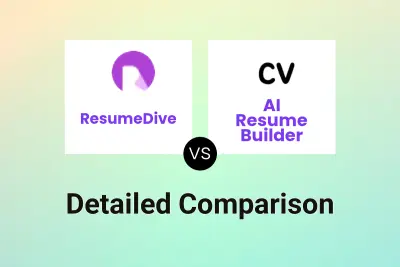
ResumeDive vs AI Resume Builder Detailed comparison features, price
ComparisonView details → -

ResumeDive vs JobQuest Detailed comparison features, price
ComparisonView details → -

ResumeDive vs ResuLoom AI Detailed comparison features, price
ComparisonView details → -

ResumeDive vs Modern Resume Detailed comparison features, price
ComparisonView details →
Didn't find tool you were looking for?