 Resumaker.ai
vs
Resumaker.ai
vs
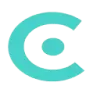 CVFormatter
CVFormatter
Resumaker.ai
Resumaker.ai is an advanced online resume builder that combines artificial intelligence with professional templates to help job seekers create compelling resumes. The platform features a built-in AI engine that assists with auto-completion and data filling, while ensuring all information is protected through 256-bit encryption and SSL certification.
The service offers HR-approved templates and professional design options, allowing users to customize colors and formats to their preferences. Each resume created through Resumaker.ai is optimized for applicant tracking systems and incorporates expert knowledge from HR professionals, enabling users to produce high-quality resumes that effectively showcase their skills and experience.
CVFormatter
CVFormatter is a comprehensive AI-powered resume management platform designed specifically for recruitment agencies and headhunters. The tool streamlines the CV formatting process by automatically extracting information, generating summaries, and reformatting resumes into standardized templates.
With features like bulk processing, multiple file format support, and team collaboration capabilities, CVFormatter transforms the traditional resume handling workflow. The platform ensures data security through end-to-end encryption and complies with major regulatory frameworks including GDPR, CCPA, and the AI Act.
Resumaker.ai
Pricing
CVFormatter
Pricing
Resumaker.ai
Features
- AI Engine: Auto-completes and fills data automatically
- Data Security: 256-bit encryption and SSL certificate protection
- Professional Templates: HR-approved resume designs with customizable options
- Quick Creation: Build a complete resume within minutes
- Expert Guidance: Resume writing tips and professional formatting
- Customization: Multiple template options with color customization features
- ATS Optimization: Resumes optimized for applicant tracking systems
- Multi-language Support: Available in multiple languages
CVFormatter
Features
- AI-Powered Processing: Extracts CV information with 98% accuracy and generates customized summaries
- Smart CV Portal: Supports multiple file formats with bulk upload capabilities
- Advanced CV Formatting: Automated parsing with customizable templates
- Universal Format Support: Handles Word, PDF, URL, and image formats
- Collaborative Teamwork: Unlimited team members with role-based permissions
- Enterprise-Grade Security: End-to-end encryption with regulatory compliance
Resumaker.ai
Use cases
- Creating a professional resume for job applications
- Updating existing resumes with modern formats
- Building targeted resumes for specific job positions
- Generating ATS-friendly application documents
- Creating CVs for academic or research positions
- Developing cover letters to accompany job applications
- Quick resume creation for urgent job applications
CVFormatter
Use cases
- Standardizing resume formats for recruitment agencies
- Bulk processing of candidate resumes
- Creating professional candidate summaries
- Team collaboration on resume management
- Candidate data anonymization
- Resume translation services
Resumaker.ai
FAQs
-
What is the difference between a Resume and CV?
A resume is typically 1-2 pages long and summarizes work experience, education, and skills for specific job applications. A CV (Curriculum Vitae) is longer, provides comprehensive professional history, and is commonly used in academic and research fields.What should I include in a Resume?
A resume should include contact information, professional summary, relevant skills, work experience, education, certifications, and optional sections like projects, achievements, and professional memberships.What is a chronological resume?
A chronological resume presents work history in reverse chronological order, starting with the most recent position. It's most effective for candidates with consistent work history and is the most commonly used resume format.
CVFormatter
FAQs
-
What file formats Does CVFormatter support for resume formatting?
CVFormatter supports DOCX, PDF, JPG, and PNG file formats for resume formatting.Can I anonymize resumes?
Yes, CVFormatter can remove candidate details as requested while adhering to the supplied resume template.What happens to unused credits?
Pay-as-you-go credits are valid for 12 months. Subscription credits reset monthly.How do enhance credits work?
Each enhance credit allows for one detailed review of a parsed resume.
Resumaker.ai
Uptime Monitor
Average Uptime
100%
Average Response Time
92.09 ms
Last 30 Days
CVFormatter
Uptime Monitor
Average Uptime
100%
Average Response Time
165.5 ms
Last 30 Days
Resumaker.ai
CVFormatter
Related:
-

Resumaker.ai vs Resume Generator Detailed comparison features, price
-

Resumaker.ai vs CV Optimiser Detailed comparison features, price
-
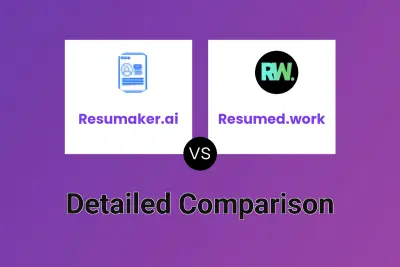
Resumaker.ai vs Resumed.work Detailed comparison features, price
-
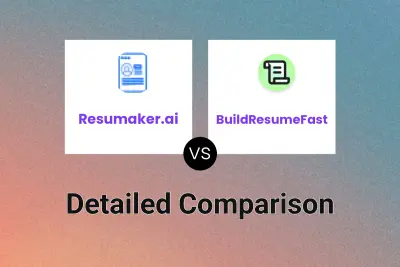
Resumaker.ai vs BuildResumeFast Detailed comparison features, price
-

Magic Resume AI vs CVFormatter Detailed comparison features, price
-

Jobfy vs CVFormatter Detailed comparison features, price
-
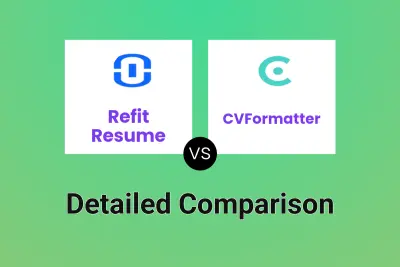
Refit Resume vs CVFormatter Detailed comparison features, price
-
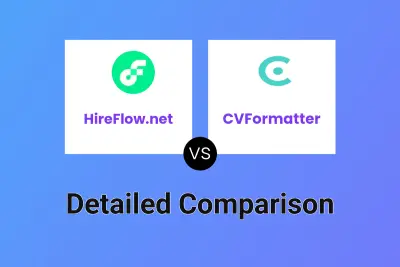
HireFlow.net vs CVFormatter Detailed comparison features, price