 Reply AI
VS
Reply AI
VS
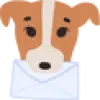 MailBuddy
MailBuddy
Reply AI
Reply AI is a powerful email writing assistant that leverages GPT-4 technology to help users compose emails more efficiently. The tool seamlessly integrates with popular email platforms like Gmail and Outlook, enabling users to generate personalized email content directly within their preferred email client.
The platform offers multilingual support and allows users to adjust the tone of their emails to match their communication style. With its advanced AI capabilities, Reply AI helps maintain consistency in email communication while significantly reducing the time spent on email composition.
MailBuddy
MailBuddy is a powerful AI-powered Chrome extension designed to streamline email communication within Gmail. Powered by GPT-4, it analyzes incoming emails and generates contextually relevant replies in a matter of seconds. This tool eliminates the need for manual drafting, saving users valuable time and effort.
MailBuddy seamlessly integrates into the Gmail interface, activating when users click the "reply" button. The extension understands specific instructions, allowing users to guide the tone, style, and content of the generated response. It does not collect data and prioritizes user privacy and control.
Pricing
Reply AI Pricing
Reply AI offers Free Trial pricing .
MailBuddy Pricing
MailBuddy offers Free pricing .
Features
Reply AI
- Gmail Integration: Direct integration with Gmail platform
- Outlook Integration: Seamless compatibility with Outlook
- GPT-4 Technology: Advanced language model for high-quality email composition
- Multilingual Support: Write emails in multiple languages
- Tone Customization: Adjust writing style to match desired tone
MailBuddy
- Instant Reply Generation: Generates email replies within seconds.
- GPT-4 Powered: Utilizes advanced AI for accurate and context-aware responses.
- Customizable Responses: Allows users to specify tone, style, and content details.
- Gmail Integration: Works directly within the Gmail interface.
- No Data Collection: The extension does not store any personal data.
- Unlimited Usage: No character or usage limitations.
Use Cases
Reply AI Use Cases
- Professional email correspondence
- International business communication
- Customer service responses
- Team collaboration messages
- Marketing email composition
MailBuddy Use Cases
- Quickly responding to customer inquiries.
- Managing high volumes of emails efficiently.
- Generating professional responses to corporate emails.
- Following up on leads and sales opportunities.
- Creating personalized replies with specific instructions.
FAQs
Reply AI FAQs
-
Which email platforms does Reply AI support?
Reply AI supports both Gmail and Outlook email platforms. -
What AI technology does Reply AI use?
Reply AI uses GPT-4 technology for email composition. -
Can I write emails in different languages?
Yes, Reply AI supports email composition in multiple languages.
MailBuddy FAQs
-
How do I start using the extension?
Visit the extension page, and click “Add extension”. Then, confirm your choice in the pop-up window. The extension is ready to be used! -
Is it available in other browsers?
Currently, MailBuddy runs in Google Chrome. More browsers coming soon. If you’d like to have additional integration (for example, a CRM or similar tool), reach us at marketing@botscrew.com -
Does it have character or usage limits?
No, you’re not limited by any restrictions. -
Does it collect the data?
No, the extension has access only to the email text once you activate it.
Reply AI
MailBuddy
More Comparisons:
-
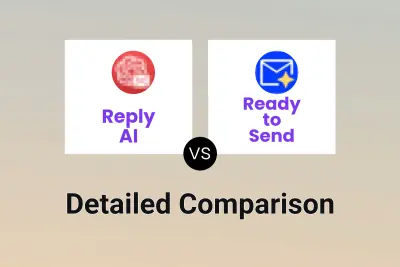
Reply AI vs Ready to Send Detailed comparison features, price
ComparisonView details → -

Reply AI vs Ghostwriter-AI Detailed comparison features, price
ComparisonView details → -
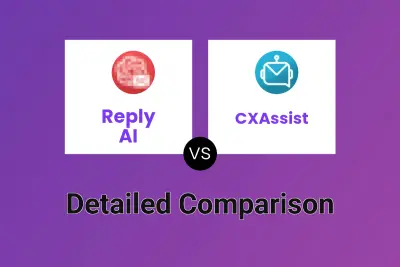
Reply AI vs CXAssist Detailed comparison features, price
ComparisonView details → -
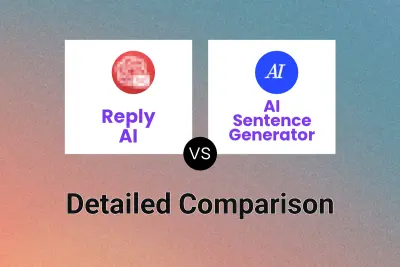
Reply AI vs AI Sentence Generator Detailed comparison features, price
ComparisonView details → -

Reply AI vs EzMail.AI Detailed comparison features, price
ComparisonView details → -
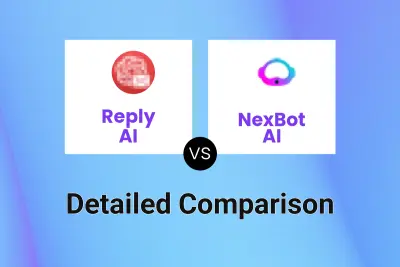
Reply AI vs NexBot AI Detailed comparison features, price
ComparisonView details → -
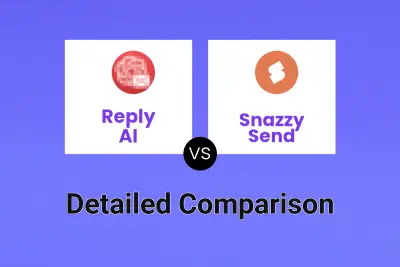
Reply AI vs Snazzy Send Detailed comparison features, price
ComparisonView details → -
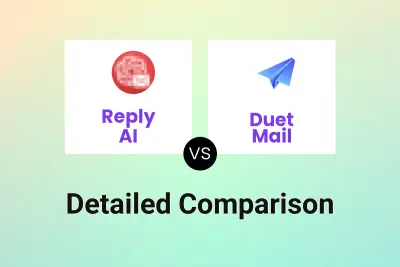
Reply AI vs Duet Mail Detailed comparison features, price
ComparisonView details →
Didn't find tool you were looking for?