 Renderfire
vs
Renderfire
vs
 Video Studio
Video Studio
Renderfire
This innovative generative AI platform revolutionizes content creation by automatically transforming text into professional-quality faceless videos. With advanced automation capabilities, it seamlessly handles the entire process from video generation to scheduled publishing on major platforms like YouTube and TikTok.
The platform delivers rendered videos in an average of 4 minutes, making it an efficient solution for content creators looking to maintain a consistent posting schedule. With over 9,872 AI videos created and trusted by more than 1,300 creators, it streamlines the video content production workflow while maintaining high-quality 1080p resolution output.
Video Studio
Video Studio harnesses advanced AI technology to revolutionize video creation by transforming simple text prompts and images into high-quality, captivating videos. The platform offers a streamlined approach to video generation, requiring no prior video editing experience or technical expertise.
With capabilities spanning text-to-video, image-to-video, and character-to-video conversions, the platform ensures professional-quality output while maintaining user-friendly operations. The service caters to various content creation needs, from marketing campaigns to social media content, delivering consistent and seamless video transitions.
Renderfire
Pricing
Video Studio
Pricing
Renderfire
Features
- Automated Video Generation: Transforms text into faceless videos automatically
- Scheduled Publishing: Automatic posting to YouTube and TikTok
- HD Quality: 1080p resolution with HD images
- Quick Rendering: Average rendering time of 4 minutes
- Series Creation: Themed collection of videos for consistent content
- No Watermark: Clean, professional video output
- Download Options: Ability to download generated videos
- Multi-Platform Support: Posts to multiple social media platforms
Video Studio
Features
- Text to Video Conversion: Transform written content into dynamic videos
- Image to Video Generation: Convert static images into animated videos
- Character Animation: Bring character designs to life through video
- Multi-format Support: Create videos from various input types
- No Technical Skills Required: User-friendly interface for easy video creation
- Simultaneous Video Creation: Generate multiple videos at once
- Fast Generation Speed: Quick video processing and creation
- Download Capability: Easy video export options
Renderfire
Use cases
- Content creation for YouTube channels
- TikTok content automation
- Social media marketing campaigns
- Storytelling series production
- Educational content creation
- Regular content scheduling
- Business promotional videos
- Brand content automation
Video Studio
Use cases
- Social media content creation
- Marketing campaign videos
- Character animation projects
- Content marketing materials
- Digital advertising
- Brand storytelling
- Educational content development
Renderfire
FAQs
-
What is a series?
A series is a themed collection of videos. For instance, a 'Scary Stories' series might feature a new spooky video released weekly or daily, depending on your subscription plan.Can I cancel at anytime?
Absolutely. You can easily cancel your subscription at any time with just a click from the dashboard's billing page.
Video Studio
FAQs
-
How do video credits work?
Each video generation uses 10 credits. The credits can be used for generating new videos, enhancing existing ones, upscaling videos, or training custom models with DreamBooth.Can I change my plan?
Yes, you can change your plan at any time. Upgrading your plan provides additional credits and access to more features.What if I decide to cancel my subscription?
You can cancel your subscription at any time. After cancellation, you can continue using your remaining credits until the end of your current billing cycle.
Renderfire
Uptime Monitor
Average Uptime
99.79%
Average Response Time
2033.69 ms
Last 30 Days
Video Studio
Uptime Monitor
Average Uptime
100%
Average Response Time
272.67 ms
Last 30 Days
Renderfire
Video Studio
Related:
-
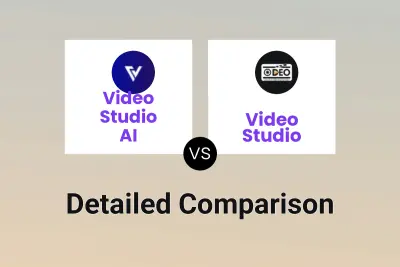
Video Studio AI vs Video Studio Detailed comparison features, price
-

Vyond vs Video Studio Detailed comparison features, price
-
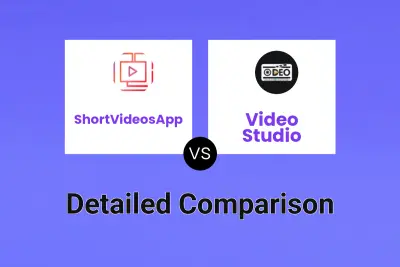
ShortVideosApp vs Video Studio Detailed comparison features, price
-
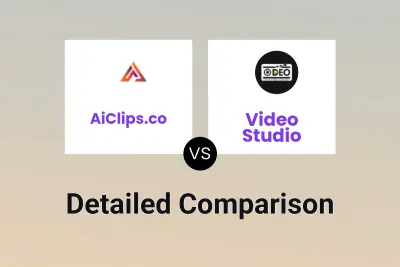
AiClips.co vs Video Studio Detailed comparison features, price
-

ClipMove vs Video Studio Detailed comparison features, price
-

Magic Hour vs Video Studio Detailed comparison features, price
-

Shorts Generator vs Video Studio Detailed comparison features, price
-

ShortMake vs Video Studio Detailed comparison features, price