 Raply.AI
vs
Raply.AI
vs
 WebCopilot.ai
WebCopilot.ai
Raply.AI
Raply.AI is dedicated to providing a seamless and efficient email experience through its Chrome extension powered by advanced ChatGPT technology. By integrating with popular email platforms such as Outlook and Gmail, Raply.AI offers users around the globe the ability to compose, summarize, and reply to emails effortlessly in multiple languages.
With a strong commitment to user privacy, Raply.AI incorporates state-of-the-art encryption and strict data access policies to ensure the confidentiality and security of personal information and email content.
The tool is designed to cater to diverse communication needs, enabling the creation of well-structured emails with customizable templates, automatic generation of context-aware replies, and quick summaries of lengthy emails. Whether for personal or business use, Raply.AI enhances productivity and ensures your emails are both professional and effective.
WebCopilot.ai
WebCopilot.ai serves as a versatile browser extension that seamlessly integrates artificial intelligence capabilities into any web page. This innovative tool empowers users to generate content, manage emails, and enhance their social media presence across various platforms including LinkedIn, Twitter, and Facebook.
The extension operates through a simple '/ai' command, allowing users to leverage AI-powered assistance for tasks such as email composition, social media post creation, and Google Sheets formula generation. It supports all languages and provides users with access to their previous queries, making it a comprehensive solution for content creation and productivity enhancement.
Raply.AI
Pricing
WebCopilot.ai
Pricing
Raply.AI
Features
- Multilingual Email Composition: Compose and receive emails in any desired language.
- One-Click Smart Email Replies: Generate relevant responses with customizable tones and styles.
- Automatically Create Concise Summaries: Quickly understand and summarize the main points of lengthy emails.
WebCopilot.ai
Features
- AI Integration: Seamless AI capabilities on any webpage
- Email Management: AI-driven email composition and response suggestions
- Social Media Support: Content creation for Twitter, LinkedIn, and Facebook
- Spreadsheet Enhancement: AI-powered formula creation in Google Sheets
- Multi-language Support: Compatible with all languages
- Query History: Access to all previous AI queries
Raply.AI
Use cases
- Efficient email communication for sales teams
- Professional and consistent HR interactions
- Customer service support with quick and personalized replies
WebCopilot.ai
Use cases
- Composing professional emails
- Creating engaging social media posts
- Generating spreadsheet formulas
- Professional networking content creation
- Community engagement and interaction
- Data analysis automation
Raply.AI
FAQs
-
What languages are supported for email composition?
Raply.AI allows users to compose and receive emails in any desired language.How does Raply.AI help in email replies?
The tool generates relevant responses with customizable tones and styles, ensuring quick and effective replies.Can Raply.AI summarize lengthy emails?
Yes, Raply.AI automatically creates concise summaries to help users quickly grasp the main points of lengthy emails.
WebCopilot.ai
FAQs
-
How do I get started with WebCopilot.ai?
You need to create an OpenAI account and get your API key (free), then install the WebCopilot.ai plugin and activate it with your API key.What are the limitations of the free plan?
The free plan includes 10 AI queries per month, access to all previous queries, and supports all languages.Is WebCopilot available on all devices?
WebCopilot is currently available for desktop and laptop devices only.
Raply.AI
Uptime Monitor
Average Uptime
0%
Average Response Time
0 ms
Last 30 Days
WebCopilot.ai
Uptime Monitor
Average Uptime
100%
Average Response Time
136.25 ms
Last 30 Days
Raply.AI
WebCopilot.ai
Related:
-

Browser Copilot vs WebCopilot.ai Detailed comparison features, price
-

Moly vs WebCopilot.ai Detailed comparison features, price
-
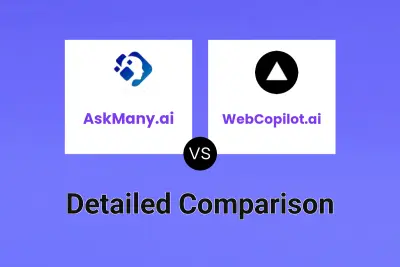
AskMany.ai vs WebCopilot.ai Detailed comparison features, price
-
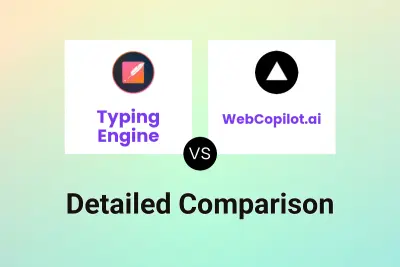
Typing Engine vs WebCopilot.ai Detailed comparison features, price
-

AI Writer vs WebCopilot.ai Detailed comparison features, price
-
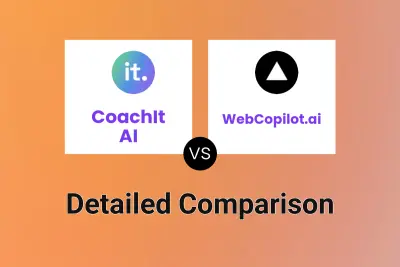
CoachIt AI vs WebCopilot.ai Detailed comparison features, price
-

Remagine AI vs WebCopilot.ai Detailed comparison features, price
-

Writelytic vs WebCopilot.ai Detailed comparison features, price