 Qwizzard
VS
Qwizzard
VS
 QuestnQuiz
QuestnQuiz
Qwizzard
Qwizzard employs artificial intelligence to simplify the process of creating quizzes, tests, and assessments. Users can input content by pasting text, providing a web page URL, specifying a topic, or uploading documents such as PDFs. The platform then automatically generates relevant questions and answers based on the provided source material, significantly reducing the manual effort involved in quiz development.
This tool offers versatility for various applications, including evaluating employee knowledge, assessing student learning, generating leads for marketing initiatives, or creating interactive quizzes for audience engagement. It supports multiple question formats and allows for customization, ensuring the final assessment aligns with specific objectives and requirements across educational, business, or personal use contexts.
QuestnQuiz
QuestnQuiz utilizes artificial intelligence to function as a live quiz generator, enabling users to create questionnaires swiftly. The platform offers an intuitive interface for easy operation. Users can generate quizzes by inputting keywords or scanning text from images.It supports customization options such as setting the number of questions, difficulty levels, and question types (MCQ or True/False). Additionally, the tool facilitates sharing quizzes directly on social media platforms and allows users to track their quiz history and results.
Pricing
Qwizzard Pricing
Qwizzard offers Freemium pricing with plans starting from $10 per month .
QuestnQuiz Pricing
QuestnQuiz offers Freemium pricing .
Features
Qwizzard
- AI Quiz Generation: Automatically creates quizzes from text, URLs, topics, or uploaded documents.
- Multiple Input Sources: Accepts direct text input, web page links, topic keywords, and document uploads (PDF).
- Diverse Question Types: Generates multiple-choice, true/false, type-in-answer, and short answer questions.
- Customization Capabilities: Allows users to review, edit, add, or remove questions.
- Multiple Export Formats: Export quizzes to formats like CSV, PDF, GIFT, AIKEN, and Moodle XML.
- User-Friendly Interface: Designed for straightforward and rapid quiz creation.
QuestnQuiz
- AI Quiz Generation: Instantly create quizzes using AI based on keywords or topics.
- Customized Search: Filter quiz generation by number of questions, difficulty levels, and question type (MCQ/True/False).
- Text Scan for Questions: Generate questions by scanning text from an image.
- Social Sharing: Share created quizzes directly on social media platforms.
- Result History: Track and review results from previously taken quizzes.
- Profile Creation & Login: Simple user registration and login process.
- Dashboard: View trending topics for quiz generation ideas.
- Screenshot Sharing: Take and share screenshots of leaderboards or scores.
Use Cases
Qwizzard Use Cases
- Creating educational assessments for students.
- Developing employee training modules and knowledge checks.
- Generating lead capture quizzes for marketing campaigns.
- Building engaging quizzes for websites or social media.
- Quickly creating trivia or recreational quizzes.
- Assessing reading comprehension from articles or documents.
QuestnQuiz Use Cases
- Creating educational quizzes for students.
- Generating engaging content for social media.
- Building quick knowledge checks for training.
- Making fun quizzes for friends and family.
- Transforming text content from images into interactive quizzes.
Uptime Monitor
Uptime Monitor
Average Uptime
98.74%
Average Response Time
245.27 ms
Last 30 Days
Uptime Monitor
Average Uptime
99.86%
Average Response Time
1512.23 ms
Last 30 Days
Qwizzard
QuestnQuiz
More Comparisons:
-

Qwizzard vs Quiz Maker Detailed comparison features, price
ComparisonView details → -

Qwizzard vs PDFQuiz Detailed comparison features, price
ComparisonView details → -

Qwizzard vs QuizCube Detailed comparison features, price
ComparisonView details → -

AIQuizGen vs QuestnQuiz Detailed comparison features, price
ComparisonView details → -
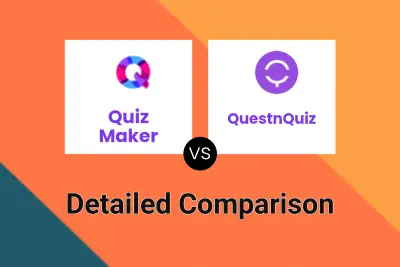
Quiz Maker vs QuestnQuiz Detailed comparison features, price
ComparisonView details → -
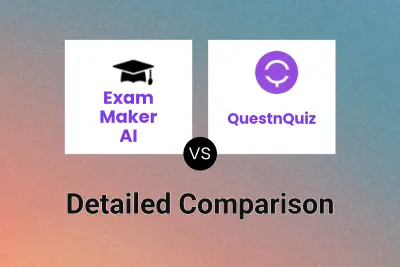
Exam Maker AI vs QuestnQuiz Detailed comparison features, price
ComparisonView details → -

QuizoVerse vs QuestnQuiz Detailed comparison features, price
ComparisonView details → -

Qwizzard vs Cuiz AI Detailed comparison features, price
ComparisonView details →
Didn't find tool you were looking for?