 Quizbot
vs
Quizbot
vs
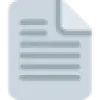 PDFToQuiz
PDFToQuiz
Quizbot
Quizbot utilizes AI technology to quickly generate quizzes for academic purposes, job interviews, or customer FAQs. The tool supports texts with more than 1000 words and offers quiz generation features in 3 languages. Quiz types include true or false, multiple answers, FAQ, and Higher Order QA. Users can edit and save all the questions and answers generated by Quizbot.
PDFToQuiz
PDFToQuiz is an innovative educational technology platform that transforms PDF documents into interactive study quizzes. Using advanced AI technology, it analyzes uploaded PDF content and automatically generates various question formats, including Multiple Choice, Fill in the Blank, and True/False questions.
The platform offers a comprehensive study solution with features like progress tracking, study mode, and instant feedback on quiz performance. With different tier options available, students can choose between basic free access and advanced features in the pro version, making it accessible for various study needs and preferences.
Quizbot
Pricing
PDFToQuiz
Pricing
Quizbot
Features
- AI driven quiz generator: Create quizzes from any text or URLs
- Multiple quiz types supported: True or False, Multiple answers, FAQ, Higher Order QA
- Multi-language support: Available in English, Spanish, and French
- Editable quizzes: Users can edit any generated quizzes and save them for future use
- API Integration: Quizbot's API can be used on any platform
PDFToQuiz
Features
- PDF Upload: Support for PDF documents up to 100 pages
- AI Question Generation: Automatic creation of multiple question types
- Progress Tracking: Monitor study performance over time
- Study Mode: Dedicated interface for effective learning
- Instant Feedback: Immediate results after quiz completion
- Quiz Download: Option to download generated quizzes (Pro)
- Long Form Questions: Advanced question formats available (Pro)
Quizbot
Use cases
- Academic purposes
- Job interviews
- Customer FAQs
PDFToQuiz
Use cases
- Exam preparation from lecture notes
- Converting study materials into practice tests
- Self-assessment of course material understanding
- Creating interactive study sessions
- Memorization and retention improvement
Quizbot
FAQs
-
What types of quizzes can I create with Quizbot?
Quizbot supports various quiz types including True/False, Multiple Choice, FAQ, and Higher Order QA.Can I use Quizbot in other languages besides English?
Yes, Quizbot currently supports quiz generation in English, Spanish, and French.Is there a limit on the text length Quizbot can process?
Quizbot can effectively process and generate quizzes from texts exceeding 1000 words.Can I modify the quizzes generated by Quizbot?
Yes, Quizbot allows users to fully edit any generated questions and answers and save them for later use.Can I use Quizbot with my own application?
Yes, Quizbot provides an API that can be integrated into various platforms.
PDFToQuiz
FAQs
-
What is the maximum PDF size limit?
Free plan allows up to 5 MB and 20 pages, while Pro plan allows up to 5 MB and 100 pages.What types of questions does PDFToQuiz generate?
The platform generates Multiple Choice, Fill in the Blank, and True/False style questions.Can I download the generated quizzes?
Yes, but this feature is only available in the Pro plan.
Quizbot
Uptime Monitor
Average Uptime
42.33%
Average Response Time
139.47 ms
Last 30 Days
PDFToQuiz
Uptime Monitor
Average Uptime
98.37%
Average Response Time
514.8 ms
Last 30 Days
Quizbot
PDFToQuiz
Related:
-
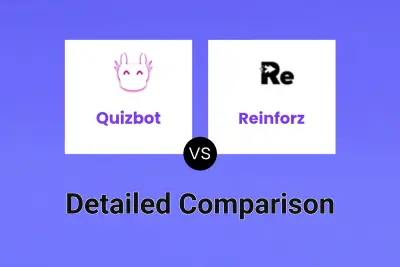
Quizbot vs Reinforz Detailed comparison features, price
-
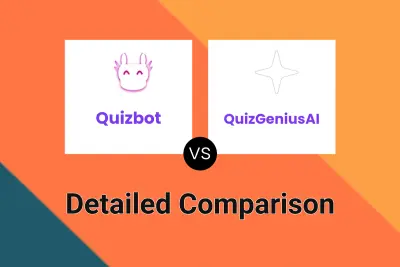
Quizbot vs QuizGeniusAI Detailed comparison features, price
-

Quizbot vs Exam Maker AI Detailed comparison features, price
-
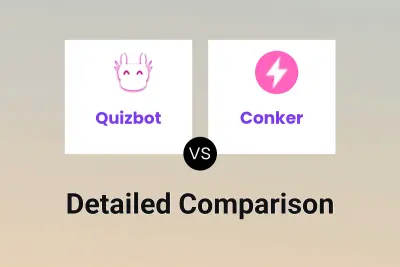
Quizbot vs Conker Detailed comparison features, price
-
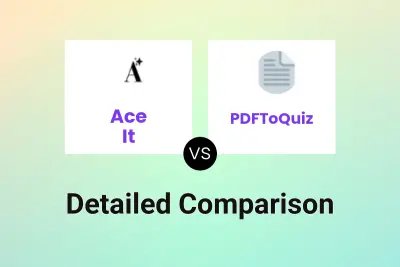
Ace It vs PDFToQuiz Detailed comparison features, price
-
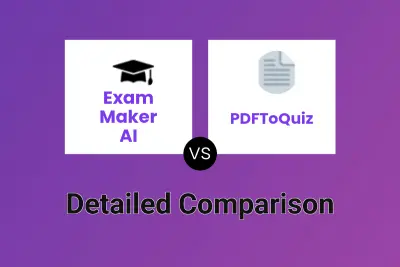
Exam Maker AI vs PDFToQuiz Detailed comparison features, price
-

Retinello vs PDFToQuiz Detailed comparison features, price
-

Opal vs PDFToQuiz Detailed comparison features, price