 Quicklead
VS
Quicklead
VS
 LinkedProspect
LinkedProspect
Quicklead
Quicklead.io provides a suite of tools focused on LinkedIn automation to streamline lead generation and outreach processes for professionals and B2B sales teams. It facilitates enhanced engagement and connection building on LinkedIn by automating tasks like connection requests, personalized messages, and follow-ups. The platform integrates directly with LinkedIn Sales Navigator, allowing users to extract high-quality leads and find verified email addresses efficiently.
Leveraging AI, Quicklead offers personalized messaging at scale and smart sequences to nurture leads over time, aiming to keep engagement natural and compliant with LinkedIn guidelines. Features include a Chrome extension for easy data extraction directly from LinkedIn profiles, a smart inbox for better communication management, and customizable message templates. The platform also provides tools for team management, performance monitoring, and data analysis to optimize outreach strategies.
LinkedProspect
LinkedProspect offers a suite of LinkedIn automation tools designed to streamline lead generation and prospect engagement for businesses. It utilizes AI to enhance outreach effectiveness, enabling users to find high-quality leads and grow their sales pipeline. The platform focuses on automating repetitive tasks such as sending connection requests, crafting personalized messages, and managing follow-up sequences.
Key functionalities include setting up automated drip campaigns, sending bulk messages, and leveraging AI-powered introductory lines based on prospect profiles to improve connection rates. LinkedProspect also incorporates features for A/B testing messages, tracking responses, and identifying positive replies quickly. Furthermore, it provides advanced safety features, including human behavior simulation and activity control, to protect users' LinkedIn accounts while automating activities.
Pricing
Quicklead Pricing
Quicklead offers Free Trial pricing with plans starting from $29 per month .
LinkedProspect Pricing
LinkedProspect offers Free Trial pricing with plans starting from $49 per month .
Features
Quicklead
- LinkedIn Automation: Automate LinkedIn connection requests, messages, and follow-ups.
- AI Sequences: Create automated, smart follow-up sequences to nurture leads.
- LinkedIn Sales Navigator Extractor: Export lead lists with verified emails directly from Sales Navigator.
- AI-Powered Personalized Messaging: Generate and send personalized messages at scale using AI.
- Email Finder: Retrieve verified emails using only a LinkedIn profile URL.
- Chrome Extension: Extract prospect data directly from LinkedIn profiles within the browser.
- Smart Inbox: Manage and optimize communication with leads.
- Message Templates: Create, customize, and schedule messages with attachments.
- Team Management: Onboard team members, assign roles, and monitor performance.
- Enhanced Safety Algorithm: Secure automation compliant with LinkedIn guidelines.
- Data Analysis: Track actions and review metrics to optimize strategy.
- Campaign Management: Launch targeted, personalized LinkedIn campaigns.
LinkedProspect
- AI-Powered Intro Lines: Crafts personalized introduction messages based on prospect LinkedIn profiles.
- Drip Campaigns: Set up automated sequences for consistent outreach.
- Bulk Messaging: Send messages to multiple prospects efficiently.
- A/B Testing & Response Tracking: Test message variations and monitor performance.
- Positive Reply Detection: Easily identify interested prospects.
- Automated LinkedIn Posts Engagement: Automatically likes and comments on prospects' posts using AI.
- Content Engagement Automation: Turns blog posts into LinkedIn content automatically.
- Unlimited Lead Insights: Provides detailed information on leads for personalized outreach.
- Advanced Safety Features: Employs human behavior simulation, cloud-based performance, and activity control for account safety.
Use Cases
Quicklead Use Cases
- Automating LinkedIn lead generation for B2B sales teams.
- Streamlining outreach and follow-up processes on LinkedIn.
- Building targeted prospect lists from LinkedIn and Sales Navigator.
- Finding verified email addresses for potential leads.
- Personalizing communication with prospects at scale.
- Managing team collaboration for LinkedIn outreach efforts.
- Growing professional networks efficiently on LinkedIn.
- Recruiting and engaging top talent via LinkedIn.
- Enhancing brand awareness and service promotion on LinkedIn.
LinkedProspect Use Cases
- Automating LinkedIn lead generation.
- Streamlining sales outreach processes.
- Managing and scaling B2B marketing campaigns.
- Engaging prospects with personalized communication.
- Improving LinkedIn connection and reply rates.
- Maintaining consistent engagement with LinkedIn connections.
FAQs
Quicklead FAQs
-
Does Quicklead integrate with LinkedIn Sales Navigator?
Yes, Quicklead.io seamlessly integrates with LinkedIn Sales Navigator, allowing users to extract leads, automate outreach, and personalize engagement at scale. -
Do I need a paid LinkedIn account to use Quicklead?
No, Quicklead works with both free and paid LinkedIn accounts. However, having a LinkedIn Sales Navigator or Premium account can enhance outreach capabilities and improve lead targeting. -
How does Quicklead ensure the safety of my LinkedIn account?
Quicklead uses cloud-based automation with human-like interaction patterns, random delays, and safety limits to prevent LinkedIn restrictions or bans. It complies with LinkedIn’s best practices to minimize risk. -
Can I manage multiple LinkedIn accounts with one Quicklead license?
No, one Quicklead license is valid for a single LinkedIn account. To manage multiple LinkedIn profiles, additional licenses are required. -
Is Quicklead GDPR-compliant?
Yes, Quicklead complies with GDPR regulations, ensuring that user data and extracted leads are not stored, shared, or misused. All data handling is secure and privacy-focused.
LinkedProspect FAQs
-
Is your product safe?
We do everything in our power to keep your account safe through intelligent limits that the system imposes. -
Do you restrict features with a free trial?
While trials are more limited than paid accounts, you will be able to try most of our features. -
Are Email Sequences Included?
Email sequences are a $49 add on. The reason for the pricing is that it includes data enrichment (finding prospects email addresses) as well as integration with your email client. -
Do you have a setup cost?
Absolutely not. All plans are month to month with no contracts, no setup fees, and no hidden gimmicks. Cancel anytime. -
What payment methods do you accept?
Visa, MasterCard, and American Express.
Uptime Monitor
Uptime Monitor
Average Uptime
99.86%
Average Response Time
90.5 ms
Last 30 Days
Uptime Monitor
Average Uptime
99.58%
Average Response Time
988.4 ms
Last 30 Days
Quicklead
LinkedProspect
More Comparisons:
-

linkedbase.io vs LinkedProspect Detailed comparison features, price
ComparisonView details → -
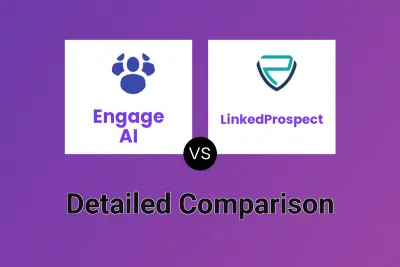
Engage AI vs LinkedProspect Detailed comparison features, price
ComparisonView details → -

ProspectPal vs LinkedProspect Detailed comparison features, price
ComparisonView details → -

Linkedly vs LinkedProspect Detailed comparison features, price
ComparisonView details → -

Octopus CRM vs LinkedProspect Detailed comparison features, price
ComparisonView details → -

Quicklead vs LinkedRadar Detailed comparison features, price
ComparisonView details → -

Quicklead vs LeadCRM Detailed comparison features, price
ComparisonView details → -
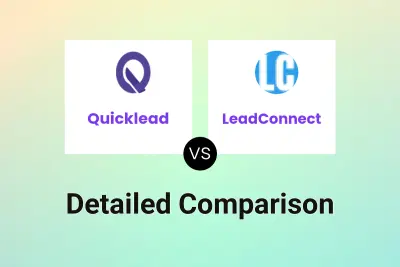
Quicklead vs LeadConnect Detailed comparison features, price
ComparisonView details →
Didn't find tool you were looking for?