 Quick Dreamviz
VS
Quick Dreamviz
VS
 aiinterior-design.com
aiinterior-design.com
Quick Dreamviz
Quick Dreamviz revolutionizes home interior design by offering instant AI-powered visualization of room transformations. Users can simply upload a photo of their existing space and receive professionally rendered redesigns based on their selected preferences and themes.
The platform streamlines the interior design process by allowing users to visualize potential changes before making any physical modifications. With options for different room types and design themes like modern, minimalist, or vintage, Quick Dreamviz helps homeowners and designers make confident decisions about their space renovations.
aiinterior-design.com
AI Interior Design leverages cutting-edge artificial intelligence to streamline the interior design process for homeowners, renters, and professionals. Users can simply upload a photo of their room, select from a wide variety of decor styles, specify the room type, and receive over five expertly crafted AI-generated design visualizations within 30 seconds. The platform features a real-time 3D editor for intuitive customization and the ability to interactively explore different layouts, furniture, and color palettes.
With access to an extensive catalog of decor items and an augmented reality preview function, users can visualize their redesigned space with accuracy. The AI system detects room dimensions and architectural features with high precision, offering tailored suggestions and perfectly scaled furnishings. Secure, user-friendly, and adaptable to various room types, AI Interior Design democratizes creative home transformations by making expert-level design accessible to all.
Pricing
Quick Dreamviz Pricing
Quick Dreamviz offers Usage Based pricing .
aiinterior-design.com Pricing
aiinterior-design.com offers Paid pricing with plans starting from $19 per month .
Features
Quick Dreamviz
- Instant Room Visualization: Transform spaces through AI-powered rendering
- Multiple Design Themes: Choose from modern, minimalist, vintage, and more styles
- Room-Specific Design: Tailored redesigns based on room type selection
- Simple Upload Process: Easy drag-and-drop photo upload functionality
- Preview Before Commitment: View AI-generated designs before physical renovation
aiinterior-design.com
- Photo Upload: Instantly transform any room by uploading a photo
- Multiple Design Styles: Choose from modern, Scandinavian, Bohemian, and more
- AI-Generated Variations: Receive 5+ unique design visualizations in seconds
- 3D Real-Time Editor: Drag, drop, and edit furniture or colors interactively
- Extensive Decor Catalog: Access 50,000+ curated decor items from leading brands
- AR Preview: Visualize furniture and decor in your actual space using augmented reality
- Auto Room Dimension Detection: AI identifies and scales dimensions with 98% accuracy
- Style Quiz: Discover ideal interior styles through a guided quiz
- Shopping List Generation: Instantly receive a tailored list of decor and furniture
- Customization Options: Refine designs by adjusting colors, furniture, and other elements
Use Cases
Quick Dreamviz Use Cases
- Home renovation planning
- Interior design visualization
- Real estate property staging
- Design consultation presentations
- Room makeover planning
- Renovation project visualization
aiinterior-design.com Use Cases
- Visualizing design updates before home renovation
- Experimenting with multiple interior styles for a single room
- Generating instant design ideas for living rooms, bedrooms, kitchens, and offices
- Creating mood boards or inspiration boards for redecorating projects
- Testing furniture placement and color schemes before making purchases
- Assisting DIY enthusiasts and homeowners with cost-effective design solutions
- Supporting professional designers with rapid concept visualization for clients
FAQs
Quick Dreamviz FAQs
-
How many credits do I need per room redesign?
One credit is required per room redesign rendering. -
What types of room themes are available?
The platform offers various themes including Modern, Minimalist, and Vintage styles.
aiinterior-design.com FAQs
-
What design styles are available in the tool?
The tool supports a wide range of popular styles, including Modern, Minimalist, Scandinavian, Bohemian, Coastal, Traditional, and more, with regular updates to incorporate new trends. -
How accurate are the AI-generated designs?
The AI produces highly realistic visualizations that maintain accurate room dimensions and architecture, serving as a reliable guide for real-world redesigns. -
Can I customize the generated designs?
Yes, users can adjust color schemes, furniture, and decor elements to further personalize their AI-generated interior designs. -
Is data privacy ensured for uploaded photos?
Uploaded room photos and preferences are used solely for generating visualizations, and industry-standard security measures protect all user data. -
What is included in the paid subscription plans?
Paid plans offer a monthly credit allowance, access to all design styles, high-quality outputs, and downloadable design results.
Uptime Monitor
Uptime Monitor
Average Uptime
99.48%
Average Response Time
3091.5 ms
Last 30 Days
Uptime Monitor
Average Uptime
100%
Average Response Time
295 ms
Last 30 Days
Quick Dreamviz
aiinterior-design.com
More Comparisons:
-
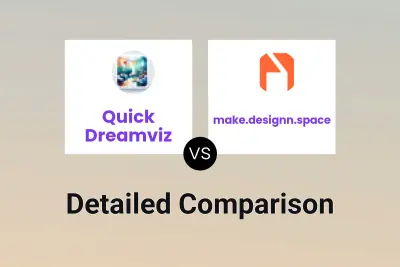
Quick Dreamviz vs make.designn.space Detailed comparison features, price
ComparisonView details → -
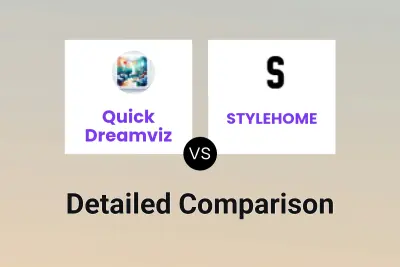
Quick Dreamviz vs STYLEHOME Detailed comparison features, price
ComparisonView details → -

Quick Dreamviz vs Cactus Interior Detailed comparison features, price
ComparisonView details → -

AI Interior Designer vs aiinterior-design.com Detailed comparison features, price
ComparisonView details → -

Interior Render AI vs aiinterior-design.com Detailed comparison features, price
ComparisonView details → -

Paintit.ai vs aiinterior-design.com Detailed comparison features, price
ComparisonView details → -

SofaBrain vs aiinterior-design.com Detailed comparison features, price
ComparisonView details → -

ReStage AI vs aiinterior-design.com Detailed comparison features, price
ComparisonView details →
Didn't find tool you were looking for?