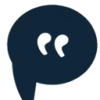 Punctuation Check
VS
Punctuation Check
VS
 GrammarCheck.me
GrammarCheck.me
Punctuation Check
PunctuationCheck.com offers a comprehensive solution for identifying and correcting errors in written English. The AI-powered tool meticulously analyzes text for mistakes in punctuation, grammar, and spelling, ensuring accuracy and clarity. This service refines your text, enhancing overall readability and impact.
The platform supports multiple English dialects, including American, British, Australian, Canadian, New Zealand, and South African English. It enables diverse document handling options, including direct copy-pasting, and saving corrections in various formats, providing a versatile editing experience.
GrammarCheck.me
GrammarCheck.me provides a comprehensive online solution for detecting grammar, spelling, punctuation, and stylistic errors in English text. Utilizing an advanced web-based grammar checking engine, users can simply copy and paste their writing to receive instant suggestions and detailed explanations for detected issues. The platform offers a user-friendly experience, making it accessible for individuals of all skill levels and professions who aim to enhance the clarity and accuracy of their writing.
This robust online tool supports a variety of writing types, from essays and professional communications to creative content, and is valuable for native and non-native English speakers alike. Additional resources such as a blog enrich users' understanding of grammar rules, further supporting long-term improvement in writing proficiency.
Pricing
Punctuation Check Pricing
Punctuation Check offers Free pricing .
GrammarCheck.me Pricing
GrammarCheck.me offers Free pricing .
Features
Punctuation Check
- Comma Checker: Properly positions commas to make writing more polished.
- Period Usage: Ensures correct use of periods to avoid run-on sentences.
- Apostrophe Mastery: Helps master contractions and possessives.
- Hyphens & Dashes: Eliminates confusion in meaning and interpretation of compound words.
- Question Mark Precision: Ensures proper punctuation for questions.
- Colon & Semicolon Usage: Provides proper structure and readability with correct colon and semicolon placement.
- Quotation Mark Accuracy: Ensures proper dialog formatting.
- Spelling Correction: Swiftly corrects common typos.
- One-Click Correction: Review and correct errors individually or with a 'Correct All' button.
- English Dialect Selection: Tailors your English to any dialect, including American, British, Australian, Canadian, New Zealand, and South African.
- Text Formatting: Offers heading tags, font styling, font size adjustments, subscript/superscript, and list creation.
- Diverse Document Handling: Allows copy/paste, printing corrected text, and saving as PDF or OneNote file.
GrammarCheck.me
- Real-Time Grammar Checking: Instantly scans for a wide range of grammatical errors with explanations.
- Spelling and Typo Detection: Identifies misspellings and frequently confused words with corrective suggestions.
- Punctuation Correction: Highlights and explains punctuation mistakes, including issues with comma splices, quotation marks, and more.
- Style Enhancement: Offers improvements and style suggestions to ensure clear and effective writing.
- Multi-Purpose Utility: Suitable for essays, business communications, translations, and other writing types.
- User-Friendly Interface: Simple copy-paste workflow for quick and effective checking.
Use Cases
Punctuation Check Use Cases
- Perfecting academic papers, theses, and all academic writing.
- Enhancing professional documents and correspondence.
- Improving content writing for clarity and impact.
- Refining casual correspondence for better communication.
- Assisting non-native English speakers in learning and applying correct punctuation and grammar.
GrammarCheck.me Use Cases
- Checking academic essays for grammar and spelling errors before submission.
- Proofreading business emails for clarity and professionalism.
- Editing blog posts and articles to ensure polished, error-free content.
- Correcting translations from other languages into English for grammatical accuracy.
- Enhancing creative writing projects by eliminating typographical and style mistakes.
FAQs
Punctuation Check FAQs
-
Is my text safe and private on PunctuationCheck.com?
No, your original text is not stored after the check is completed. However, for the purposes of service improvement, we retain only the sentences where corrections have been made, along with information on whether the suggestions were accepted or ignored. This data is used solely for enhancing our service quality and it is protected using industry-standard encryption measures.. -
Do I need to download any software to use PunctuationCheck.com?
No downloads needed. PunctuationCheck.com works directly in your web browser. -
How does the ‘correct all’ feature work?
Once the checker has highlighted mistakes in your text, the ‘correct all’ feature allows you to apply all suggested changes in one go, streamlining the editing process for efficiency. -
Can I use Punctuation Check for any type of document?
Yes, this tool is versatile and can be used for academic papers, professional documents, content writing, and casual correspondence. -
Can I choose different English language styles with PunctuationCheck.com?
Sure! We support American, British, Australian, Canadian, New Zealand, and South African English.
GrammarCheck.me FAQs
-
How can I check my grammar for free online?
You can check your grammar for free by copying and pasting your text into GrammarCheck.me, which will identify and suggest corrections for grammar, spelling, and style errors. -
How do you correct grammar using this platform?
Simply paste your writing into the tool; it automatically scans for grammar issues and suggests corrections, eliminating the need for manual proofreading. -
Who can use this grammar checking tool?
The tool is suitable for a wide range of users including students, journalists, copywriters, sales teams, authors, bloggers, and anyone needing accurate English writing. -
Can this tool help non-native English speakers?
Yes, it can assist non-native speakers by identifying mistakes in translations and offering corrections to improve English proficiency. -
What writing errors can the tool fix?
It can correct grammatical mistakes, spelling errors, punctuation issues, and offer style enhancements for a variety of writing types.
Uptime Monitor
Uptime Monitor
Average Uptime
100%
Average Response Time
109.2 ms
Last 30 Days
Uptime Monitor
Average Uptime
0%
Average Response Time
0 ms
Last 30 Days
Punctuation Check
GrammarCheck.me
More Comparisons:
-
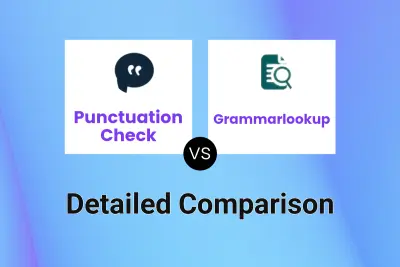
Punctuation Check vs Grammarlookup Detailed comparison features, price
ComparisonView details → -
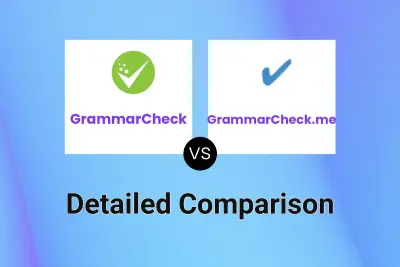
GrammarCheck vs GrammarCheck.me Detailed comparison features, price
ComparisonView details → -

Online-Spellcheck.com vs GrammarCheck.me Detailed comparison features, price
ComparisonView details → -
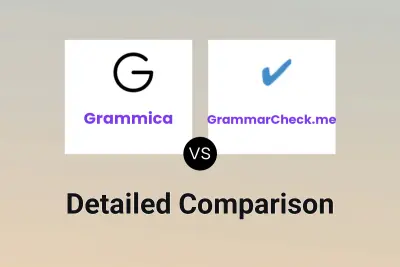
Grammica vs GrammarCheck.me Detailed comparison features, price
ComparisonView details → -

Grammarlookup vs GrammarCheck.me Detailed comparison features, price
ComparisonView details → -

Scribens vs GrammarCheck.me Detailed comparison features, price
ComparisonView details → -
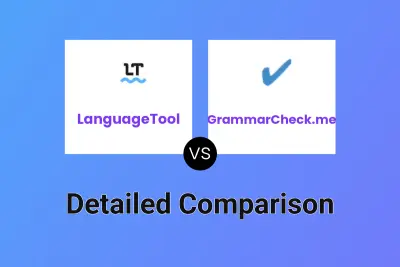
LanguageTool vs GrammarCheck.me Detailed comparison features, price
ComparisonView details → -

TripleChecker vs GrammarCheck.me Detailed comparison features, price
ComparisonView details →
Didn't find tool you were looking for?