 Promptimize
VS
Promptimize
VS
 AI Prompt Manager
AI Prompt Manager
Promptimize
Promptimize is a browser extension designed to elevate the capabilities of prompt engineers and everyday users alike. By simply writing a prompt and clicking 'enhance,' Promptimize refines it to produce superior results from any Large Language Model (LLM).
This tool integrates seamlessly across major AI platforms, streamlining prompt creation and ensuring consistency. Promptimize empowers users to maximize AI productivity without needing deep technical expertise, making advanced AI utilization accessible to everyone.
AI Prompt Manager
AI Prompt Manager is a convenient Chrome extension created to streamline the process of managing AI prompts. It allows users to keep their prompts systematically arranged within folders, enhancing organization and accessibility.
The tool incorporates features such as the ability to use variables within prompts for increased adaptability and reusability. It also offers version control, enabling users to access previous iterations of a prompt and revert if necessary. Additionally, AI Prompt Manager provides one-click backup functionality to secure all prompts and versions, along with options for easy export and sharing of individual prompts.
Pricing
Promptimize Pricing
Promptimize offers Freemium pricing with plans starting from $12 per month .
AI Prompt Manager Pricing
AI Prompt Manager offers Free pricing .
Features
Promptimize
- One-Click Enhancements: Type your initial prompt and click enhance.
- Save Your Favorites: Easily access your favorite prompts.
- Custom Variables: Create dynamic variables for consistent context.
- Integration Across AI: Works in all major AI platforms.
AI Prompt Manager
- Prompt Organization: Keep prompts neatly arranged in folders.
- Variable Support: Use variables in prompts for adaptability and reusability.
- Versioning: Access and revert to previous versions of prompts.
- One-Click Backup: Secure all prompts and versions with a single click.
- Easy Sharing: Export individual prompts effortlessly.
- Dark Mode: Offers a dark mode interface option.
- Search Functionality: Quickly find prompts within folders.
Use Cases
Promptimize Use Cases
- Improving AI-generated content quality
- Streamlining prompt creation for marketing materials
- Maintaining brand consistency in AI-generated responses
- Enhancing prompt engineering for personal or team use
AI Prompt Manager Use Cases
- Managing large collections of AI prompts.
- Improving workflow efficiency when using AI models.
- Collaborating on prompt engineering projects by sharing prompts.
- Tracking changes and iterations during prompt development.
- Ensuring prompt data is backed up securely.
- Organizing prompts for different AI tools or tasks.
Uptime Monitor
Uptime Monitor
Average Uptime
100%
Average Response Time
144.63 ms
Last 30 Days
Uptime Monitor
Average Uptime
100%
Average Response Time
699.43 ms
Last 30 Days
Promptimize
AI Prompt Manager
More Comparisons:
-

Promptimize vs Prompteus Detailed comparison features, price
ComparisonView details → -

Promptimize vs Prompt Engine Detailed comparison features, price
ComparisonView details → -
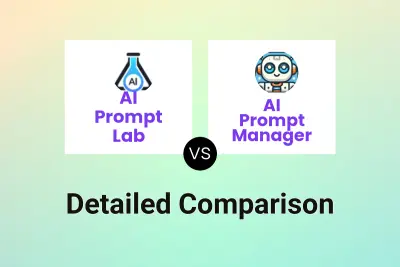
AI Prompt Lab vs AI Prompt Manager Detailed comparison features, price
ComparisonView details → -
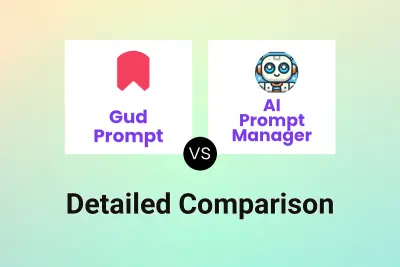
Gud Prompt vs AI Prompt Manager Detailed comparison features, price
ComparisonView details → -
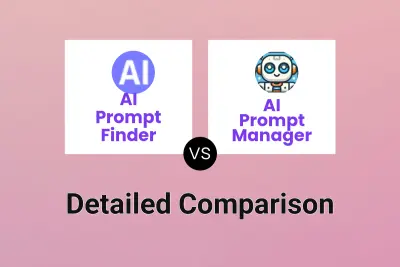
AI Prompt Finder vs AI Prompt Manager Detailed comparison features, price
ComparisonView details → -
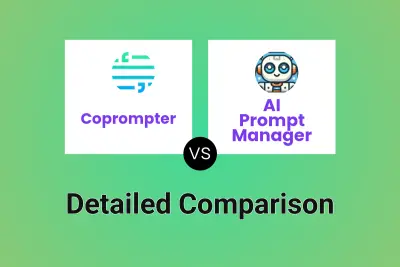
Coprompter vs AI Prompt Manager Detailed comparison features, price
ComparisonView details → -
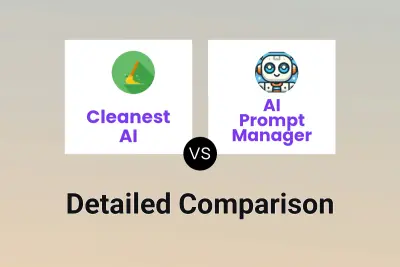
Cleanest AI vs AI Prompt Manager Detailed comparison features, price
ComparisonView details → -
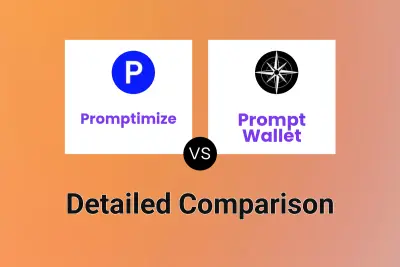
Promptimize vs Prompt Wallet Detailed comparison features, price
ComparisonView details →
Didn't find tool you were looking for?