 PromptDrive
VS
PromptDrive
VS
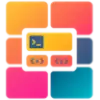 Template Prompts
Template Prompts
PromptDrive
PromptDrive serves as a centralized workspace for teams to collaborate on AI prompts and conversations across multiple platforms including ChatGPT, Claude, and Gemini. The platform enables organizations to efficiently manage their AI interactions through a sophisticated prompt management system with built-in sharing capabilities and organizational tools.
The platform features a web application for prompt creation and management, along with a Chrome extension for quick access to saved prompts. Users can organize their content using folders and tags, implement variables for workflow optimization, and collaborate with team members through comments and iterations while maintaining full control over permissions and access.
Template Prompts
Template Prompts is a tool designed to simplify and organize the process of creating and managing AI prompts. It enables users to create complex prompts and convert them into reusable templates by incorporating variables. This allows for efficient modification and adaptation of prompts for various use cases.
All prompts are stored in a private, unified library, accessible only to the user. Within this library, prompts can be organized using tags and filters, and frequently used prompts can be marked as favorites for quick access. The platform is designed to work seamlessly with a range of AI tools, including ChatGPT, Midjourney, Stable Diffusion, Claude, Gemini, Perplexity, and Meta AI, among others.
Pricing
PromptDrive Pricing
PromptDrive offers Freemium pricing with plans starting from $5 per month .
Template Prompts Pricing
Template Prompts offers Freemium pricing with plans starting from $4 per month .
Features
PromptDrive
- Prompt Management: Save, organize, and share prompts across teams
- Multi-Platform Integration: Support for ChatGPT, Claude, and Gemini
- Organization System: Folders, tags, and permission controls
- Variable Implementation: Customizable prompts for different use cases
- Chrome Extension: Quick access to prompts across AI platforms
- Collaboration Tools: Comment and iterate on prompts as a team
- API Integration: Bring your own API key functionality
- Sharing System: Public and private sharing options with unique URLs
Template Prompts
- Private Prompts Library: Store all prompts in a secure and private library.
- Templates Generator: Create reusable prompt templates with variables.
- Tags & Filters: Organize prompts using custom tags and filters.
- Favorites Section: Mark important prompts for quick access.
- Email Support: Access to email-based customer support.
Use Cases
PromptDrive Use Cases
- Team collaboration on AI prompts
- Enterprise AI workflow management
- Prompt organization and storage
- Cross-platform AI integration
- Educational institution AI adoption
- Business process automation
- Content creation workflow optimization
Template Prompts Use Cases
- Generating variations of a prompt for different inputs.
- Storing and organizing a large number of prompts.
- Quickly accessing and reusing frequently used prompts.
- Creating templates for complex prompts to save time.
- Managing prompts for various AI tools in one central location.
Uptime Monitor
Uptime Monitor
Average Uptime
99.86%
Average Response Time
532.33 ms
Last 30 Days
Uptime Monitor
Average Uptime
100%
Average Response Time
849.68 ms
Last 30 Days
PromptDrive
Template Prompts
More Comparisons:
-

PromptDrive vs AI Prompt Lab Detailed comparison features, price
ComparisonView details → -
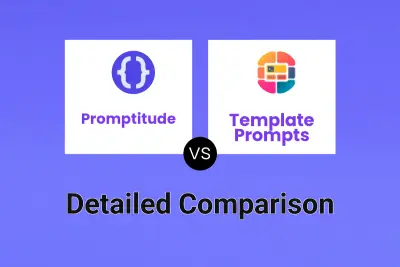
Promptitude vs Template Prompts Detailed comparison features, price
ComparisonView details → -
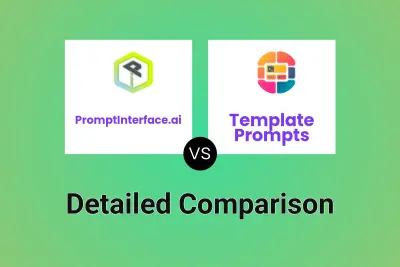
PromptInterface.ai vs Template Prompts Detailed comparison features, price
ComparisonView details → -

100kPrompts vs Template Prompts Detailed comparison features, price
ComparisonView details → -

GeneratedBy vs Template Prompts Detailed comparison features, price
ComparisonView details → -

Repromptify vs Template Prompts Detailed comparison features, price
ComparisonView details → -

PromptDrive vs Promptimize Detailed comparison features, price
ComparisonView details → -

PromptDrive vs PromptWave AI Detailed comparison features, price
ComparisonView details →
Didn't find tool you were looking for?