 Presenti
VS
Presenti
VS
 SlidesPilot
SlidesPilot
Presenti
Presenti is a cutting-edge AI presentation maker that revolutionizes the way presentations are created. The platform offers versatile conversion capabilities, transforming various input formats including text, Word documents, PDFs, Markdown, and mind maps into visually stunning presentations.
The tool leverages advanced AI technology for automated design optimization, ensuring perfect alignment, visual balance, and cohesive styling across all slides. With its structured outline analysis and extensive template library, Presenti streamlines the presentation creation process while maintaining professional quality and visual appeal.
SlidesPilot
SlidesPilot revolutionizes the presentation creation process by combining artificial intelligence with PowerPoint functionality. The platform features an AI CoPilot that assists users in generating professional presentations from any topic, converting various document formats to PowerPoint, and automatically creating relevant images for slides.
The tool supports multiple languages and offers a comprehensive suite of conversion capabilities, including PDF to PPT, Word to PPT, and even YouTube videos to presentations. With built-in templates and AI-powered suggestions, users can create visually appealing presentations while saving significant time in the process.
Pricing
Presenti Pricing
Presenti offers Freemium pricing with plans starting from $6 per month .
SlidesPilot Pricing
SlidesPilot offers Freemium pricing .
Features
Presenti
- Text to Presentation: Convert raw text into visually appealing slides
- Document Conversion: Transform Word, PDF, and Markdown files into presentations
- Mindmap Integration: Convert brainstorming mind maps into structured presentations
- Automated Design Optimization: AI-powered layout, color, and typography refinement
- Template Library: Extensive collection of industry-specific presentation templates
- Structured Outline Analysis: AI-generated PPT outline content with customization options
SlidesPilot
- AI Presentation Generator: Create informative presentations from any topic instantly
- Document Conversion: Transform PDF, Word, and other formats to PowerPoint
- AI Image Generation: Automatically add relevant images to presentations
- AI Copilot: Get real-time assistance for slide creation and editing
- Multi-language Support: Create presentations in various languages
- Template Library: Access professionally designed PowerPoint templates
- AI Summarizer: Convert long documents into concise presentations
- Auto Layout: Automatically organize slide content for optimal presentation
Use Cases
Presenti Use Cases
- Business pitch presentations
- Marketing content creation
- Educational material development
- Corporate culture presentations
- Venture capital proposals
- Market development plans
- Technical documentation presentations
SlidesPilot Use Cases
- Creating educational presentations for classroom teaching
- Converting business documents into presentation format
- Generating quick presentations from research papers
- Summarizing lengthy documents into digestible slides
- Creating multilingual presentations for international audiences
- Converting YouTube content into structured presentations
- Transforming Wikipedia articles into educational slides
- Converting webpages into presentation format
FAQs
Presenti FAQs
-
What file formats does Presenti support for conversion?
Presenti supports multiple file formats including Text, Word documents, PDF, Markdown, and mind maps for conversion into presentations. -
How does the automated design optimization work?
The automated design optimization uses AI to perfect slide alignment, balance visual elements, and refine layout, color scheme, and typography automatically. -
What types of templates are available?
Presenti offers templates for various categories including Business, Marketing, Education, Pitch Deck, Minimalist, and Creative designs.
SlidesPilot FAQs
-
What file formats can be converted to PowerPoint using SlidesPilot?
SlidesPilot can convert PDF, Word documents, text files, YouTube videos, Wikipedia articles, and webpages into PowerPoint presentations. -
Does SlidesPilot support multiple languages?
Yes, SlidesPilot supports multiple languages, allowing users to generate and translate presentations in various languages with natural-sounding grammar. -
How long does it take to generate a presentation?
According to the website, SlidesPilot can generate a presentation in approximately 50 seconds.
Uptime Monitor
Uptime Monitor
Average Uptime
100%
Average Response Time
565.37 ms
Last 30 Days
Uptime Monitor
Average Uptime
99.71%
Average Response Time
256.1 ms
Last 30 Days
Presenti
SlidesPilot
More Comparisons:
-
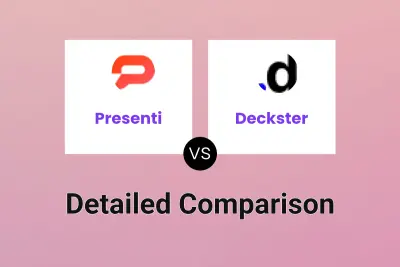
Presenti vs Deckster Detailed comparison features, price
ComparisonView details → -

Presenti vs GPT-4o Slide Maker Detailed comparison features, price
ComparisonView details → -

SlidesAI vs SlidesPilot Detailed comparison features, price
ComparisonView details → -

Instant AI vs SlidesPilot Detailed comparison features, price
ComparisonView details → -
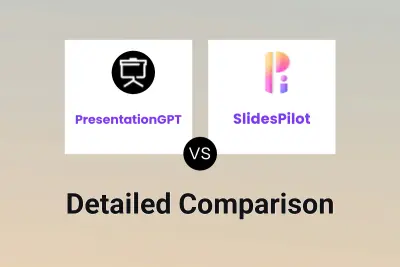
PresentationGPT vs SlidesPilot Detailed comparison features, price
ComparisonView details → -

Powerpresent AI vs SlidesPilot Detailed comparison features, price
ComparisonView details → -
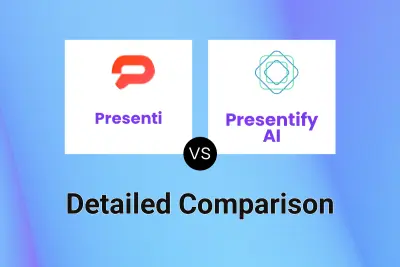
Presenti vs Presentify AI Detailed comparison features, price
ComparisonView details → -
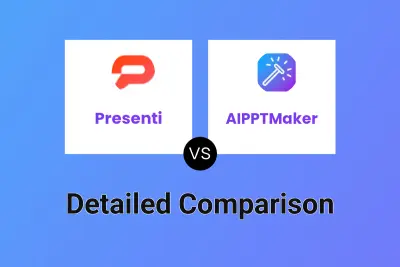
Presenti vs AIPPTMaker Detailed comparison features, price
ComparisonView details →
Didn't find tool you were looking for?