 Presentations.AI
VS
Presentations.AI
VS
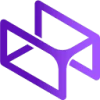 AutoSlide
AutoSlide
Presentations.AI
Presentations.AI revolutionizes the way presentations are created by harnessing the power of artificial intelligence. Dynamic, AI-enhanced templates facilitate the rapid transformation from concept to professional-grade slideshows. Offering a suite of features, including effortless creation, personalized design, and live collaboration, this tool ensures that your presentations are not only eye-catching but also aligned with your brand's messaging.
Aiding in seamless sharing, the platform boasts responsive designs for multi-device compatibility, detailed analytics & tracking, and effortless idea-to-deck transitions in seconds. ChatGPT integration empowers every user to become a power user, commanding the software through intuitive chat to produce intricate designs without the necessity for extensive design proficiency.
AutoSlide
AutoSlide harnesses the power of AI to transform the art of creating presentations, offering users an innovative approach to turn their ideas into visually captivating slides. Utilizing GPT-3, an advanced language generation model, AutoSlide delivers high-quality content tailored for impactful presentations.
With features that include stunning visuals, fast and effortless creation, design customization options, and seamless export capabilities to Google Slides, PowerPoint, and PDF formats, AutoSlide simplifies the process of presentation making, ensuring users are ready to present at a moment's notice.
Pricing
Presentations.AI Pricing
Presentations.AI offers Free Trial pricing .
AutoSlide Pricing
AutoSlide offers Freemium pricing with plans starting from $2 per month .
Features
Presentations.AI
- Idea to Deck in seconds: Converts ideas to professional slides rapidly with AI assistance
- Personalized design: Generates presentations tailored to the brand's style and messaging
AutoSlide
- High-quality content generation: Utilizes GPT-3 to generate content for presentations.
- Design Customization: Offers design options to personalize presentations.
- Multi-format Export: Provides the ability to export to Google Slides, PowerPoint, and PDF.
Use Cases
Presentations.AI Use Cases
- Creating business presentations quickly
- Designing pitch decks without extensive design skills
AutoSlide Use Cases
- Creating educational presentations for students and teachers.
- Designing professional slides for business meetings.
- Generating personal presentations for individual users.
FAQs
Presentations.AI FAQs
-
How does Presentations.AI differ from traditional presentation tools?
Presentations.AI uses AI to facilitate rapid transformation of ideas into professional-grade slideshows, offering personalized designs, live collaboration, and seamless sharing features. -
Can users with limited design skills benefit from Presentations.AI?
Yes, Presentations.AI is designed to assist users without extensive design skills by generating presentations tailored to their brand's style and messaging. -
How does ChatGPT integration enhance the user experience?
ChatGPT integration enables users to command the software through intuitive chat, empowering them to create intricate designs without needing deep design proficiency.
AutoSlide FAQs
-
What is AutoSlide?
AutoSlide is an AI-powered tool that helps users create stunning presentations by generating high-quality content tailored for visually captivating slides. -
What are the key features of AutoSlide?
AutoSlide offers features such as high-quality content generation using GPT-3, design customization options, and multi-format export capabilities to Google Slides, PowerPoint, and PDF. -
Who can benefit from using AutoSlide?
AutoSlide is useful for educators creating educational presentations, business professionals designing slides for meetings, and individual presenters generating personal presentations.
Uptime Monitor
Uptime Monitor
Average Uptime
99.3%
Average Response Time
106.43 ms
Last 30 Days
Uptime Monitor
Average Uptime
100%
Average Response Time
220 ms
Last 30 Days
Presentations.AI
AutoSlide
More Comparisons:
-

Presentations.AI vs MagicSlides Detailed comparison features, price
ComparisonView details → -

Presentations.AI vs Presentia AI Detailed comparison features, price
ComparisonView details → -
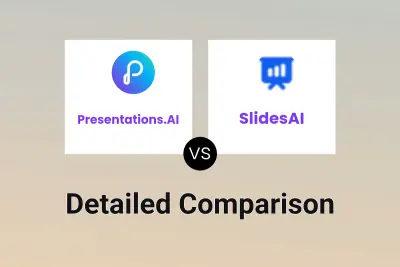
Presentations.AI vs SlidesAI Detailed comparison features, price
ComparisonView details → -

Presentations.AI vs SlideFlow AI Detailed comparison features, price
ComparisonView details → -

Presentations.AI vs Presenton.ai Detailed comparison features, price
ComparisonView details → -
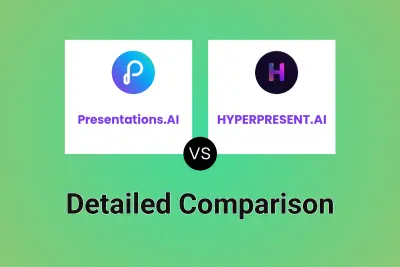
Presentations.AI vs HYPERPRESENT.AI Detailed comparison features, price
ComparisonView details → -

Presentations.AI vs AIPPTMaker Detailed comparison features, price
ComparisonView details → -

Presentations.AI vs VoxDeck.AI Detailed comparison features, price
ComparisonView details →
Didn't find tool you were looking for?