 Powerpresent AI
VS
Powerpresent AI
VS
 AutoSlide
AutoSlide
Powerpresent AI
Powerpresent AI is a state-of-the-art tool designed to transform the way individuals and organizations create presentations. By harnessing the capabilities of artificial intelligence, it enables users to automatically generate professional and visually appealing presentations at an accelerated pace. Users can simply enter a topic or text into the system and the AI technology tailors presentations suited to their specific needs, complete with artistic style enhancements like Low Poly, Cyberpunk, Surrealism, and more.
The tool simplifies the presentation-creation process to just a few clicks, making it accessible to anyone regardless of design or AI background. Completed presentations can be exported to Google Slides or downloaded as PPTX files, allowing for seamless integration into existing workflows and easily editable formats.
AutoSlide
AutoSlide harnesses the power of AI to transform the art of creating presentations, offering users an innovative approach to turn their ideas into visually captivating slides. Utilizing GPT-3, an advanced language generation model, AutoSlide delivers high-quality content tailored for impactful presentations.
With features that include stunning visuals, fast and effortless creation, design customization options, and seamless export capabilities to Google Slides, PowerPoint, and PDF formats, AutoSlide simplifies the process of presentation making, ensuring users are ready to present at a moment's notice.
Pricing
Powerpresent AI Pricing
Powerpresent AI offers Usage Based pricing .
AutoSlide Pricing
AutoSlide offers Freemium pricing with plans starting from $2 per month .
Features
Powerpresent AI
- AI-Powered Presentation Builder: Automatically creates professional presentations from text.
- Multiple Art Styles: Provides various art styles including Cyberpunk, Surrealism, and Anime.
- Simple Export Options: Easy export to Google Slides or download as a PPTX file.
AutoSlide
- High-quality content generation: Utilizes GPT-3 to generate content for presentations.
- Design Customization: Offers design options to personalize presentations.
- Multi-format Export: Provides the ability to export to Google Slides, PowerPoint, and PDF.
Use Cases
Powerpresent AI Use Cases
- Accelerated presentation creation for business professionals and teams.
- Visual enhancement of educational materials by teachers and students.
- Quick pitching and prototyping for startups and entrepreneurs.
AutoSlide Use Cases
- Creating educational presentations for students and teachers.
- Designing professional slides for business meetings.
- Generating personal presentations for individual users.
FAQs
Powerpresent AI FAQs
-
How does Powerpresent AI assist in presentation creation?
Powerpresent AI creates professional presentations automatically from text, utilizing various artistic styles for visual enhancement. -
What export options are available with Powerpresent AI?
Users can easily export presentations to Google Slides or download them as PPTX files for seamless integration into existing workflows. -
Who can benefit from using Powerpresent AI?
Business professionals, teachers, students, startup founders, and entrepreneurs can benefit from accelerated presentation creation, visual enhancement of educational materials, and quick pitching and prototyping.
AutoSlide FAQs
-
What is AutoSlide?
AutoSlide is an AI-powered tool that helps users create stunning presentations by generating high-quality content tailored for visually captivating slides. -
What are the key features of AutoSlide?
AutoSlide offers features such as high-quality content generation using GPT-3, design customization options, and multi-format export capabilities to Google Slides, PowerPoint, and PDF. -
Who can benefit from using AutoSlide?
AutoSlide is useful for educators creating educational presentations, business professionals designing slides for meetings, and individual presenters generating personal presentations.
Uptime Monitor
Uptime Monitor
Average Uptime
99.86%
Average Response Time
128.4 ms
Last 30 Days
Uptime Monitor
Average Uptime
100%
Average Response Time
248.7 ms
Last 30 Days
Powerpresent AI
AutoSlide
More Comparisons:
-

Presentations.AI vs AutoSlide Detailed comparison features, price
ComparisonView details → -

Powerpresent AI vs Revent AI Detailed comparison features, price
ComparisonView details → -
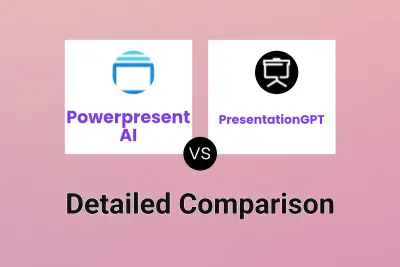
Powerpresent AI vs PresentationGPT Detailed comparison features, price
ComparisonView details → -

Powerpresent AI vs Instant AI Detailed comparison features, price
ComparisonView details → -

Powerpresent AI vs AiPPT Detailed comparison features, price
ComparisonView details → -

Powerpresent AI vs SlideFlow AI Detailed comparison features, price
ComparisonView details → -

Powerpresent AI vs Slidely AI Detailed comparison features, price
ComparisonView details → -

Powerpresent AI vs Pitch Detailed comparison features, price
ComparisonView details →
Didn't find tool you were looking for?