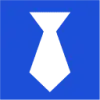 PostBoost
VS
PostBoost
VS
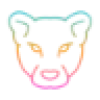 PostPuma
PostPuma
PostBoost
PostBoost is an AI-powered social media management platform designed to simplify content scheduling and publishing. The platform offers a range of tools to optimize your social media strategy, saving time and enhancing your online presence.
It facilitates effortless management of posts across various social media platforms. With features like AI assistance and an integrated calendar, PostBoost handles post creation and scheduling, enabling you to focus on audience engagement and business growth.
PostPuma
PostPuma is a comprehensive social media management platform designed to streamline your online presence. It enables users to schedule posts, analyze engagement, and optimize content across various social media channels from a single, unified interface.
The platform offers powerful features such as an intuitive social media calendar, post previews, and customizable templates. PostPuma's AI capabilities assist in creating engaging posts that connect current events to your expertise, positioning you as a thought leader. With robust API and webhook integration, PostPuma allows for in-depth social media data analysis and strategic outreach.
Pricing
PostBoost Pricing
PostBoost offers Paid pricing with plans starting from $29 per month .
PostPuma Pricing
PostPuma offers Freemium pricing with plans starting from $10 per month .
Features
PostBoost
- AI Assistant: Automates the creation of engaging social media content.
- Analytics: Monitors social media analytics to track performance.
- Calendar: Streamlines content creation, scheduling, viewing, and publishing.
- Posts: Manages different post versions for various platforms from a single interface.
- Workspaces: Organizes social media accounts, posts, and assets for multiple brands.
- Media Library: Provides quick access to and reuse of media files.
- Queue: Facilitates consistent content creation and natural sharing times.
- Templates: Generates reusable social media content templates.
PostPuma
- Calendar: Plan, schedule, and optimize social media content across all platforms.
- Preview: View posts exactly as they will appear before publishing.
- Templates: Craft engaging posts quickly with customizable templates.
- Integrations: Connect with major social platforms like LinkedIn, Youtube, X/Twitter, Instagram, Facebook, and more.
- API: Leverage PostPuma’s API and Webhooks for seamless data connection and analysis.
- PostPuma AI: Automatically creates posts for all your social channels, connecting current events to user's expertise.
Use Cases
PostBoost Use Cases
- Scheduling social media posts across multiple platforms.
- Creating engaging social media content with AI assistance.
- Analyzing social media performance metrics.
- Managing multiple brands' social media presence.
- Streamlining content planning and publishing with an integrated calendar.
- Reusing media assets efficiently.
PostPuma Use Cases
- Scheduling posts across multiple social media platforms.
- Analyzing social media engagement and performance.
- Optimizing content for peak audience reach.
- Managing multiple social media accounts from one platform.
- Creating engaging social media posts using AI.
- Connecting with customers across all major social platforms.
FAQs
PostBoost FAQs
-
Which plan is best for me?
Premium plan is ideal for freelancers, startups, or smaller teams. Enterprise plan designed for larger corporations and organizations. Agency plan is perfect for social media agencies and marketing companies. -
Is this platform safe?
Yes! Sensitive data such as passwords and third-party service credentials are encrypted using the Bcrypt hashing. We also support 2FA for user authentication. -
Can I cancel my subscription?
You can cancel your subscription at any time without paying any fees. When you cancel your subscription, it will continue to be active until your current cycle ends.
PostPuma FAQs
-
Do you offer a free trial?
Yes, we offer a 7-day free trial for new users, allowing you to explore our features and services without any commitment. -
How can I cancel my subscription?
You can cancel your subscription at any time through your account settings. Simply navigate to the subscription section and follow the prompts to cancel. -
What payment methods do you accept?
We accept payments through Stripe, which includes various options such as credit cards and other supported payment methods. -
Is my data secure with PostPuma?
Yes, we take data security seriously. We implement industry-standard security measures to protect your information and ensure that it is stored securely. -
Can I switch plans after signing up?
Absolutely! You can upgrade or downgrade your plan at any time through your account settings, allowing you to choose the plan that best fits your needs.
Uptime Monitor
Uptime Monitor
Average Uptime
92.49%
Average Response Time
436.2 ms
Last 30 Days
Uptime Monitor
Average Uptime
99.72%
Average Response Time
268.93 ms
Last 30 Days
PostBoost
PostPuma
More Comparisons:
-
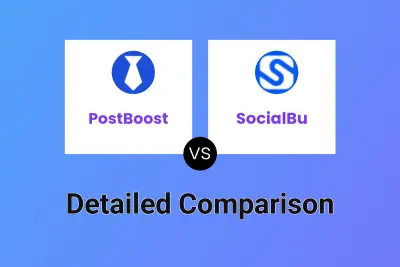
PostBoost vs SocialBu Detailed comparison features, price
ComparisonView details → -

Social Hype vs PostPuma Detailed comparison features, price
ComparisonView details → -
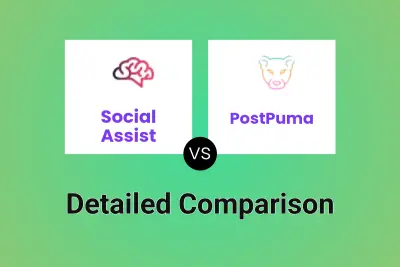
Social Assist vs PostPuma Detailed comparison features, price
ComparisonView details → -
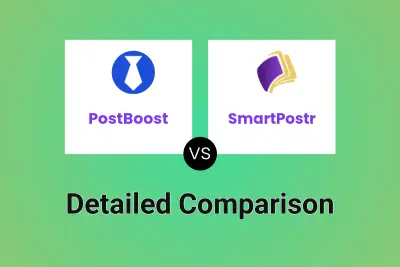
PostBoost vs SmartPostr Detailed comparison features, price
ComparisonView details → -
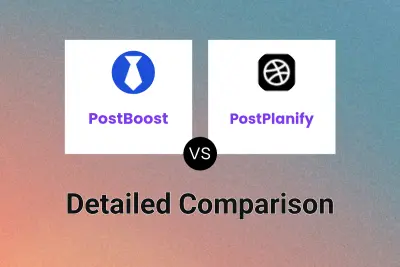
PostBoost vs PostPlanify Detailed comparison features, price
ComparisonView details → -
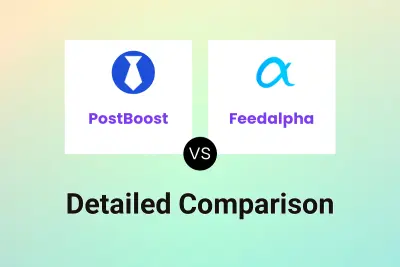
PostBoost vs Feedalpha Detailed comparison features, price
ComparisonView details → -
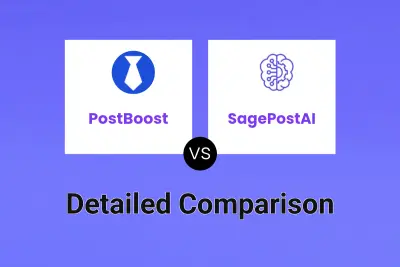
PostBoost vs SagePostAI Detailed comparison features, price
ComparisonView details → -
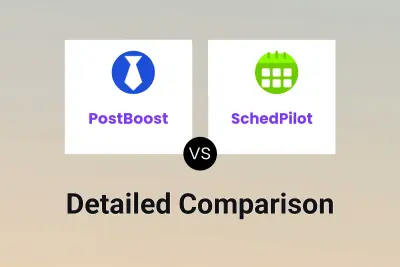
PostBoost vs SchedPilot Detailed comparison features, price
ComparisonView details →
Didn't find tool you were looking for?