 Portrait To Go
vs
Portrait To Go
vs
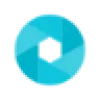 Imagebooth
Imagebooth
Portrait To Go
Portrait To Go leverages advanced AI technology to transform ordinary mobile photos into professional-quality headshots. The service specializes in creating polished, business-appropriate images that are perfect for resumes, professional networking, and social media platforms.
The platform processes multiple uploaded photos to generate high-quality professional portraits, delivering results within 30 minutes to 24 hours depending on the selected package. Each package offers different numbers of poses and generated images, ensuring users can find the perfect professional headshot for their needs.
Imagebooth
Imagebooth is a service that leverages state-of-the-art artificial intelligence to transform existing user-provided pictures into high-quality, professional headshot photographs. The process is designed for convenience, allowing individuals to enhance their professional and personal image without the need for a traditional photoshoot.
Imagebooth focuses on transforming casual or informal photos into polished headshots. The resulting photographs are suitable for a variety of applications, such as online profiles, business websites, and other professional contexts.
Portrait To Go
Pricing
Imagebooth
Pricing
Portrait To Go
Features
- Quick Turnaround: Results delivered within 30 minutes to 24 hours
- Multiple Poses: Options for 2 to 30 different poses
- Bulk Generation: Generate up to 160 images depending on package
- Full Rights: Complete ownership of generated images
- Multi-platform Optimization: Suitable for LinkedIn, WhatsApp, and TikTok profiles
Imagebooth
Features
- AI-Powered Photo Generation: Transforms existing pictures into professional headshots.
- High-Quality Output: Produces photographs suitable for professional and personal use.
- Secure Data Handling: Deletes uploaded images within 48 hours and AI models within 10 days.
- One-Time Payment: No subscription required, only one-time payment options available.
Portrait To Go
Use cases
- Professional LinkedIn profile pictures
- Resume/CV headshots
- Social media profile photos
- Business networking platforms
- Professional website portraits
Imagebooth
Use cases
- Creating professional headshots for LinkedIn profiles.
- Generating professional photos for corporate websites.
- Enhancing online presence with high-quality images.
- Updating personal branding with professional photography.
Portrait To Go
FAQs
-
How many pictures should I upload?
A minimum of 10 pictures is recommended, but 20 is better. More pictures with variation in lighting and backgrounds enhance the quality of results.Do I have all rights to the portraits?
Yes, you have all rights to the generated images.Can I get a refund?
No refunds are offered, but they provide advice and help to achieve better results if you're not satisfied.Can I delete my pictures?
Yes, you can delete your entire profile, including all pictures, at any time through the Profile section.
Imagebooth
FAQs
-
Who can access my photos?
Only you can view both the photos Imagebooth generates and the photos you upload. Once we have finished training and generating your photos, we will remove all of your training images within 48 hours.How good are the results?
Our AI is only able to produce results as good as the input data provided and therefore we can't make guarantees that the images won't contain defects. However, we use a number of methods to make the photographs the best they can possibly be. Check out some of the results above to see our results.Can I get a refund?
We will refund any purchases within the first 14 days as long as you have not started training the AI model.Who owns the results?
You own the results and you are free to do what you want with the photographs. You can share them on social media, use them on your business profile or add them to your corporate website for a more professional look.What do you do with the photos I upload?
We only use the photos your upload to train the model. Once the model has been trained, we delete the uploaded images within 48 hours from our servers. We delete the AI model within 10 days of producing your photographs.
Portrait To Go
Uptime Monitor
Average Uptime
99.75%
Average Response Time
628.18 ms
Last 30 Days
Imagebooth
Uptime Monitor
Average Uptime
100%
Average Response Time
53 ms
Last 30 Days
Portrait To Go
Imagebooth
Related:
-

Portrait To Go vs Photoshot Detailed comparison features, price
-
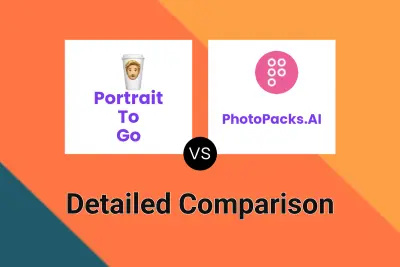
Portrait To Go vs PhotoPacks.AI Detailed comparison features, price
-

Portrait To Go vs ProfilePerfectAI Detailed comparison features, price
-

Portrait To Go vs AI Headshot Generators Detailed comparison features, price
-

PersonaPixel vs Imagebooth Detailed comparison features, price
-

aiselfi.es vs Imagebooth Detailed comparison features, price
-

ProShot vs Imagebooth Detailed comparison features, price
-

Portrait To Go vs VisageVerse Detailed comparison features, price