 Portrait To Go
VS
Portrait To Go
VS
 AI Shots
AI Shots
Portrait To Go
Portrait To Go leverages advanced AI technology to transform ordinary mobile photos into professional-quality headshots. The service specializes in creating polished, business-appropriate images that are perfect for resumes, professional networking, and social media platforms.
The platform processes multiple uploaded photos to generate high-quality professional portraits, delivering results within 30 minutes to 24 hours depending on the selected package. Each package offers different numbers of poses and generated images, ensuring users can find the perfect professional headshot for their needs.
AI Shots
Transform your existing photos into professional-quality portraits using cutting-edge artificial intelligence technology. The service generates high-resolution 4K images across various settings, including studio, office, cafe, formal party, outdoor, and golden hour environments.
The platform delivers a comprehensive collection of over 100 professional portraits within 60 minutes, eliminating the need for expensive suits, studio appointments, or professional photography sessions. Each generated portrait maintains high quality comparable to traditional photo studio results, making it an efficient solution for professional imaging needs.
Pricing
Portrait To Go Pricing
Portrait To Go offers Pay Once pricing .
AI Shots Pricing
AI Shots offers Paid pricing with plans starting from $9 per month .
Features
Portrait To Go
- Quick Turnaround: Results delivered within 30 minutes to 24 hours
- Multiple Poses: Options for 2 to 30 different poses
- Bulk Generation: Generate up to 160 images depending on package
- Full Rights: Complete ownership of generated images
- Multi-platform Optimization: Suitable for LinkedIn, WhatsApp, and TikTok profiles
AI Shots
- Rapid Generation: Delivers 100+ 4K photos within 60 minutes
- Multiple Locations: Features 10 different shooting locations
- Style Variety: Includes studio, office, cafe, formal party, outdoor, and golden hour settings
- Custom AI Model: Creates personalized AI model based on user photos
- High Resolution: Produces 4K quality professional portraits
Use Cases
Portrait To Go Use Cases
- Professional LinkedIn profile pictures
- Resume/CV headshots
- Social media profile photos
- Business networking platforms
- Professional website portraits
AI Shots Use Cases
- Professional LinkedIn profile photos
- Resume headshots
- Social media profile pictures
- Dating app profile photos
- Personal branding materials
- Professional website portraits
- Business marketing materials
FAQs
Portrait To Go FAQs
-
How many pictures should I upload?
A minimum of 10 pictures is recommended, but 20 is better. More pictures with variation in lighting and backgrounds enhance the quality of results. -
Do I have all rights to the portraits?
Yes, you have all rights to the generated images. -
Can I get a refund?
No refunds are offered, but they provide advice and help to achieve better results if you're not satisfied. -
Can I delete my pictures?
Yes, you can delete your entire profile, including all pictures, at any time through the Profile section.
AI Shots FAQs
-
Will the generated photos look exactly like me?
AI Shots uses state-of-the-art AI technology to train its model using your provided photos. For optimal results, upload clear, high-quality images of your face. With well-curated uploaded photos, the generated portraits will closely capture your likeness and authentically reflect your unique features. -
Do you offer refunds?
No refunds are provided as the service promptly initiates training using a premium GPU server upon payment, incurring substantial costs.
Uptime Monitor
Uptime Monitor
Average Uptime
100%
Average Response Time
774 ms
Last 30 Days
Uptime Monitor
Average Uptime
99.86%
Average Response Time
550.1 ms
Last 30 Days
Portrait To Go
AI Shots
More Comparisons:
-

Headshottr vs AI Shots Detailed comparison features, price
ComparisonView details → -
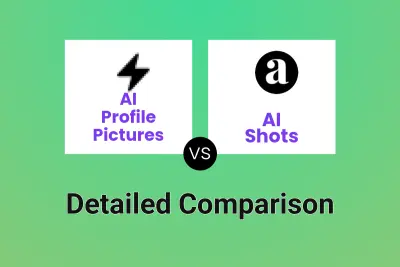
AI Profile Pictures vs AI Shots Detailed comparison features, price
ComparisonView details → -

PersonaPixel vs AI Shots Detailed comparison features, price
ComparisonView details → -

BetterHeadshots vs AI Shots Detailed comparison features, price
ComparisonView details → -
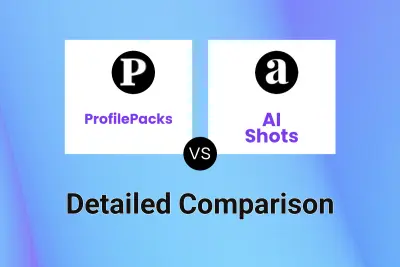
ProfilePacks vs AI Shots Detailed comparison features, price
ComparisonView details → -

Portrait To Go vs Quick Headshots Detailed comparison features, price
ComparisonView details → -

Portrait To Go vs GoStudio Detailed comparison features, price
ComparisonView details → -

Portrait To Go vs Headshotify Detailed comparison features, price
ComparisonView details →
Didn't find tool you were looking for?