 Pixelcut
VS
Pixelcut
VS
 Photoleap
Photoleap
Pixelcut
Pixelcut provides an array of AI-powered tools aimed at transforming the photo editing landscape. This intuitive platform allows users to seamlessly remove backgrounds, erase unwanted objects, upscale images, and much more, all designed to enhance photo quality with minimal effort. With tools like the Magic Eraser and Image Upscaler, Pixelcut makes professional-grade photo editing accessible to everyone.
The platform introduces innovative features such as AI Shadows and a virtual photo studio, enabling users to create stunning visual content without the need for extensive resources like professional studios or equipment. Additionally, Pixelcut's collaboration features facilitate team-based editing, making it an ideal solution for both individual creatives and professional teams looking to streamline their workflow.
Photoleap
Photoleap is a comprehensive AI-powered photo editing application that combines intuitive editing tools with advanced artificial intelligence capabilities. The platform offers a wide range of features from basic photo enhancement to sophisticated AI-generated artwork, making it accessible for both casual users and professional content creators.
The application stands out with its one-tap smart edits, AI-powered tools for background removal, object elimination, and image generation capabilities. Users can create professional headshots, generate artwork from text, apply artistic filters, and craft trending visual content without requiring any design experience.
Pricing
Pixelcut Pricing
Pixelcut offers Free pricing .
Photoleap Pricing
Photoleap offers Free Trial pricing .
Features
Pixelcut
- Background Remover: Removes image backgrounds automatically using AI technology.
- Magic Eraser: Instantly erases unwanted objects and imperfections from photos.
- Image Upscaler: Enhances photo resolution and quality without compromising on detail.
Photoleap
- AI Image Enhancement: Smart one-tap edits for instant photo improvement
- Background Manipulation: AI-powered background removal and replacement
- Object Removal: Eliminate unwanted elements from photos
- Text-to-Image Generation: Create unique artwork from text descriptions
- Style Transfer: Apply artistic styles and filters to photos
- Professional Tools: Includes retouching, cropping, and collage features
Use Cases
Pixelcut Use Cases
- Creating professional product photos.
- Enhancing social media content.
Photoleap Use Cases
- Professional headshot creation
- Social media content generation
- Digital art creation
- Photo retouching and enhancement
- Marketing visual content creation
- Personal photo editing
- Content creator workflows
- E-commerce product photography
FAQs
Pixelcut FAQs
-
What are the key features of Pixelcut?
Pixelcut offers tools such as Background Remover, Magic Eraser, and Image Upscaler for automatic background removal, object erasing, and image enhancement. -
How can Pixelcut benefit professionals?
Pixelcut assists photographers, graphic designers, and social media managers in creating professional product photos and enhancing social media content with its AI-powered editing tools.
Photoleap FAQs
-
What makes Photoleap different from other photo editing apps?
Photoleap combines traditional photo editing tools with advanced AI capabilities, offering features like one-tap edits, AI art generation, and professional retouching tools, all accessible through a user-friendly interface. -
Is Photoleap suitable for beginners?
Yes, Photoleap is designed for users of all skill levels, offering smart one-tap edits and intuitive tools that require no design experience. -
How long is the free trial period?
Photoleap offers a 7-day free trial period, which can be canceled anytime.
Uptime Monitor
Uptime Monitor
Average Uptime
100%
Average Response Time
90.17 ms
Last 30 Days
Uptime Monitor
Average Uptime
99.86%
Average Response Time
274.5 ms
Last 30 Days
Pixelcut
Photoleap
More Comparisons:
-

Pixelcut vs PixelPerfect Detailed comparison features, price
ComparisonView details → -

MagicEdit vs Photoleap Detailed comparison features, price
ComparisonView details → -

Snapshawt vs Photoleap Detailed comparison features, price
ComparisonView details → -
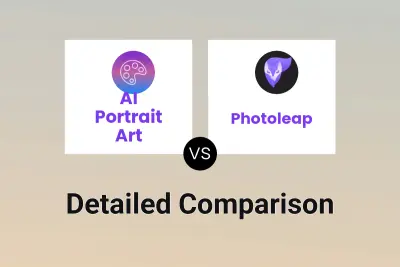
AI Portrait Art vs Photoleap Detailed comparison features, price
ComparisonView details → -

AI Photo Enhancer vs Photoleap Detailed comparison features, price
ComparisonView details → -

Pixelcut vs Pixalto Detailed comparison features, price
ComparisonView details → -

Pixelcut vs PhotoPro AI Detailed comparison features, price
ComparisonView details → -

Pixelcut vs PixelCutout Detailed comparison features, price
ComparisonView details →
Didn't find tool you were looking for?