 PikFlow
VS
PikFlow
VS
 PixelHaha
PixelHaha
PikFlow
PikFlow is a comprehensive AI-powered image creation and editing platform that combines cutting-edge artificial intelligence with user-friendly functionality. The platform excels in transforming text descriptions into detailed visuals, breathing new life into old photographs through restoration, and providing professional-grade image manipulation tools.
The platform leverages advanced machine learning algorithms to continuously improve its image generation capabilities while maintaining an intuitive interface accessible to users of all skill levels. PikFlow's technology ensures high-quality outputs across various applications, from artistic creation to professional image editing.
PixelHaha
PixelHaha is an AI Art Image Generator that empowers users to create unique AI-generated images in a variety of styles. Based on provided textual prompts, the platform transforms creative ideas into visual representations.
PixelHaha offers a user-friendly interface, making the process of converting textual descriptions into visual art accessible to everyone. The platform supports AI image generation, photo enhancement, and video enhancement.
Pricing
PikFlow Pricing
PikFlow offers Freemium pricing .
PixelHaha Pricing
PixelHaha offers Freemium pricing .
Features
PikFlow
- AI Image Generation: Transform text prompts into vivid, detailed images
- Vintage Photo Restoration: Repair and enhance old photographs
- Background Removal: Remove or replace image backgrounds seamlessly
- High-Resolution Upscaling: Increase image resolution while maintaining quality
- Advanced AI Learning: Continuously improving image generation capabilities
- User-Friendly Interface: Intuitive design for all skill levels
- Community Features: Share and collaborate with other users
- Regular Updates: Constant improvements to AI models and capabilities
PixelHaha
- AI Image Creation: Generate images from textual descriptions.
- AI Photo Enhancer: Enhance the quality of existing photos.
- AI Video Enhancer: Improve the quality of videos.
Use Cases
PikFlow Use Cases
- Creating custom artwork from text descriptions
- Restoring old family photographs
- Preparing product images for e-commerce
- Enhancing low-resolution images for printing
- Generating visual content for presentations
- Digital art creation
- Professional photo editing
- Background replacement for marketing materials
PixelHaha Use Cases
- Creating unique artwork from textual descriptions.
- Enhancing the quality of photos.
- Improving the quality of videos.
- Generating visuals for marketing materials.
- Creating custom images for social media.
Uptime Monitor
Uptime Monitor
Average Uptime
0%
Average Response Time
0 ms
Last 30 Days
Uptime Monitor
Average Uptime
99.86%
Average Response Time
181.73 ms
Last 30 Days
PikFlow
PixelHaha
More Comparisons:
-

PikFlow vs AI Filter Detailed comparison features, price
ComparisonView details → -

PikFlow vs PicBankAI Detailed comparison features, price
ComparisonView details → -

PikFlow vs PixieMint Detailed comparison features, price
ComparisonView details → -

PikFlow vs PicWonderful Detailed comparison features, price
ComparisonView details → -

FunFun Art vs PixelHaha Detailed comparison features, price
ComparisonView details → -

PikFlow vs PicAI Detailed comparison features, price
ComparisonView details → -
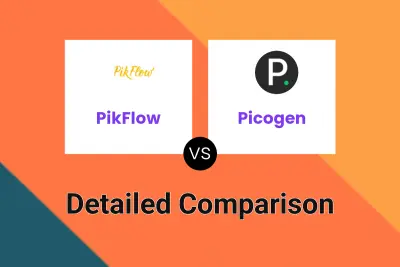
PikFlow vs Picogen Detailed comparison features, price
ComparisonView details → -
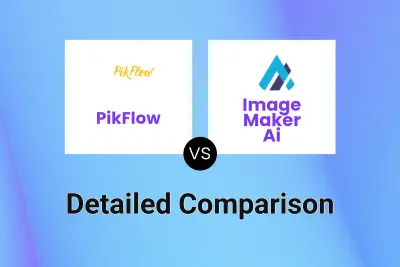
PikFlow vs Image Maker Ai Detailed comparison features, price
ComparisonView details →
Didn't find tool you were looking for?