 picsart.com
VS
picsart.com
VS
 Picture AI
Picture AI
picsart.com
Picsart is a comprehensive creative platform, providing users with a wide range of AI-powered photo and video editing tools. It caters to both individuals and teams, offering various features suitable for enhancing images and videos.
The platform includes standard editing tools alongside advanced AI features, a vast library of customizable templates, stock photos, videos, fonts, and stickers. Subscribers can access the platform via web and mobile apps, benefiting from cloud storage for their projects.
Picture AI
Picture AI is an advanced, browser-based platform providing more than 50 artificial intelligence tools for comprehensive image and video creation and editing. Users can efficiently generate high-quality visuals in a variety of styles, enhance photos using AI upscaling, restore old photos, remove backgrounds, test virtual hairstyles, design tattoos, and much more—all powered by AI-driven automation. This suite of creative tools eliminates the need for technical skills, allowing both professionals and everyday users to achieve impressive results online without software installation.
With intuitive functionality and cross-device compatibility, Picture AI empowers users to craft captivating images for personal, professional, or website needs. The platform operates on a credit-based, pay-as-you-go system, ensuring flexibility and accessibility. It is trusted by numerous brands and designed with user privacy and convenience in mind, making it an ideal solution for anyone looking to unleash their creativity through AI.
Pricing
picsart.com Pricing
picsart.com offers Free Trial pricing with plans starting from $5 per month .
Picture AI Pricing
Picture AI offers Pay Once pricing .
Features
picsart.com
- Standard photo and video editing tools: Access basic and advanced editing capabilities.
- Generative AI tools: Utilize AI for image generation, style transfer, background removal, and more.
- Premium templates, fonts, and stickers: Access an extensive library of design elements.
- Stock photos and videos: Utilize a vast collection of royalty-free media, including Getty videos.
- Face retouching tools: Enhance portraits with specialized retouching features.
- 1-step background & object removers: Quickly remove unwanted elements from photos and videos.
- AI Enhance: Automatically improve image quality.
- Bulk edit: Process up to 50 images simultaneously.
- Cloud storage: Store projects and assets securely online.
Picture AI
- AI Image Generator: Create images from prompts or photos
- Photo Restoration: Restore old or damaged photos with AI
- Image Upscaler: Improve image resolution and quality automatically
- Background Removal: Remove unwanted backgrounds with precision
- Virtual Try-On: Test clothing styles and hairstyles virtually
- Tattoo Generator: Design custom tattoos in seconds
- Face Cutout: Isolate facial features and create unique edits
- Image Editor: Crop, resize, annotate, and filter images online
- Image Converter: Easily convert image formats such as JPG, PNG, JPEG, and WEBP
- Brat Generator: Generate green-themed designs inspired by Charli XCX's style
Use Cases
picsart.com Use Cases
- Creating social media graphics and videos
- Designing marketing materials
- Editing photos and videos for personal projects
- Generating unique visuals with AI
- Collaborating on design projects with a team
- Developing brand assets
- Enhancing product photos for e-commerce
- Creating presentations
Picture AI Use Cases
- Generating unique images for marketing materials or blogs
- Restoring vintage or damaged family photographs
- Upscaling low-resolution images for professional use
- Virtually trying on hairstyles or clothing before making decisions
- Creating custom tattoos and visual designs
- Removing or changing image backgrounds for e-commerce listings
- Converting images into various file formats for web optimization
- Editing and annotating photographs quickly for social media
- Crafting gamified or themed avatars for online platforms
- Preparing web images by resizing and compressing without losing quality
FAQs
picsart.com FAQs
-
What are credits?
Credits are virtual tokens used with Picsart's generative AI tools. Each tool requires a certain number of credits per generation. -
Do unused credits roll over to the next month?
No, credits included in your subscription don’t roll over. However, add-on credits you purchase do carry over and won’t expire. -
How do I cancel my subscription?
Sign in to your account at picsart.com, and navigate to Settings. Under the Billing & Subscriptions section, you’ll see an option to cancel your subscription. If you subscribed via Picsart’s mobile app, you must cancel from the App Store or Google Play. -
What’s the refund policy?
Once your payment has been processed, Picsart is unable to process any refunds for your subscription. If you subscribed via Picsart’s mobile app, you may be able to request a refund from the App Store or Google Play. -
Do I get the benefits of Picsart Pro on the mobile app if I subscribe from picsart.com?
Absolutely! By subscribing to Picsart Pro from our website, you automatically get access to your subscription on our mobile app (for iOS or Android).
Picture AI FAQs
-
What is Picture AI?
Picture AI is an all-in-one AI platform for generating and editing images and videos, offering users advanced tools to create and modify visuals easily. -
Do I need any technical skills to use Picture AI?
No technical skills are required; the platform is designed for ease of use by both professionals and everyday users. -
How quickly can Picture AI generate an image or video?
Picture AI enables prompt creation of images and videos, allowing users to produce content in minutes. -
Are images and videos generated by Picture AI watermarked?
The platform addresses watermark queries in its FAQ; terms may vary depending on usage and plan. -
Is my generated image private?
Picture AI values users' privacy and states that generated images are kept private.
Uptime Monitor
Uptime Monitor
Average Uptime
99.86%
Average Response Time
150.48 ms
Last 30 Days
Uptime Monitor
Average Uptime
99.86%
Average Response Time
145.66 ms
Last 30 Days
picsart.com
Picture AI
More Comparisons:
-

picsart.com vs PicPicAI Detailed comparison features, price
ComparisonView details → -

PhotoEditor.ai vs Picture AI Detailed comparison features, price
ComparisonView details → -

ImgToImg AI vs Picture AI Detailed comparison features, price
ComparisonView details → -

ProfilePicture.ai vs Picture AI Detailed comparison features, price
ComparisonView details → -
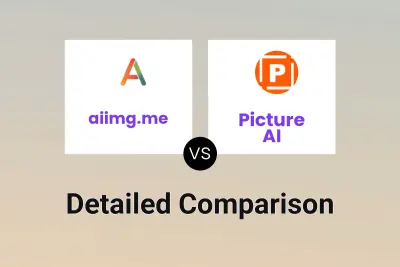
aiimg.me vs Picture AI Detailed comparison features, price
ComparisonView details → -

PhotoPro AI vs Picture AI Detailed comparison features, price
ComparisonView details → -
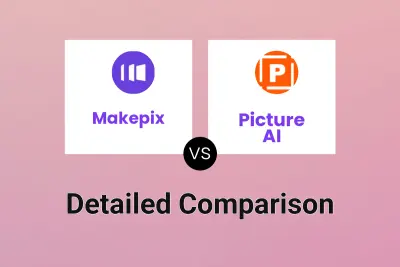
Makepix vs Picture AI Detailed comparison features, price
ComparisonView details → -
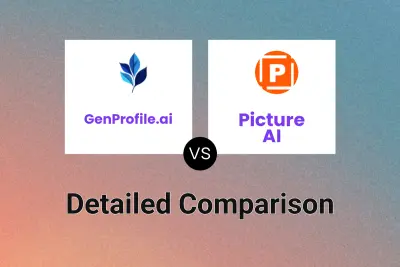
GenProfile.ai vs Picture AI Detailed comparison features, price
ComparisonView details →
Didn't find tool you were looking for?