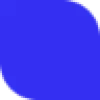 PicGenie
VS
PicGenie
VS
 Free Image Generator
Free Image Generator
PicGenie
PicGenie revolutionizes content creation by offering an AI-powered solution for generating featured images that perfectly match article content. This innovative tool eliminates the time-consuming process of searching for suitable images, allowing content creators to focus on writing while ensuring their posts are visually engaging.
The platform delivers high-quality (HD) images suitable for commercial use, requiring no technical expertise or design skills. With its user-friendly interface, PicGenie enables creators to generate professional-looking featured images instantly, enhancing article presentation and reader engagement without the need for expensive image resources or design tools.
Free Image Generator
Free Image Generator is an advanced online platform that harnesses artificial intelligence to turn your creative prompts into visually impressive images. By simply describing your vision in natural language, users can generate artwork, illustrations, and designs in a wide variety of styles and resolutions, suitable for everything from social media posts to high-quality professional graphics.
The platform features a sleek, user-friendly interface that requires no technical expertise, making image generation accessible to hobbyists and professionals alike. With flexible pricing plans, including a free tier, users can effortlessly access and store their creations in multiple formats, ensuring their ideas are always within reach.
Pricing
PicGenie Pricing
PicGenie offers Pay Once pricing .
Free Image Generator Pricing
Free Image Generator offers Freemium pricing with plans starting from $5 per month .
Features
PicGenie
- AI Image Generation: Creates images matching article content automatically
- HD Quality: Produces high-resolution images suitable for professional use
- Commercial License: Allows usage for personal and commercial projects
- Quick Generation: Instantly creates images from article content
- User-Friendly Interface: No technical or design expertise required
- Private Images: Secure storage of generated images
- Multiple Downloads: Unlimited image downloads available
Free Image Generator
- High-Quality Image Generation: Produces sharp, professional-grade visuals through advanced AI technology.
- Advanced AI Algorithms: Understands complex prompts to deliver creative, precise image results.
- Multiple Sizes Supported: Offers diverse image dimensions suitable for different platforms and needs.
- User-Friendly Interface: Enables hassle-free image creation without requiring technical skills.
- Image Saving: Allows instant downloading and storing of created images in multiple formats.
- Flexible Pricing: Ranges from a free tier to professional plans for scalable creative needs.
Use Cases
PicGenie Use Cases
- Blog post featured images
- Article header images
- Content marketing visuals
- Social media post graphics
- Digital publication illustrations
- Website content images
Free Image Generator Use Cases
- Creating digital art and illustrations from textual prompts
- Designing social media graphics quickly and easily
- Generating product visualizations for marketing materials
- Producing unique wallpapers or backgrounds
- Developing character designs and portraits for creative projects
- Crafting conceptual or abstract artwork for presentations
FAQs
PicGenie FAQs
-
Is there a free plan available for PicGenie?
Yes, PicGenie offers free credits that allows you to generate up to 3 featured images. For more images and advanced features, you can buy more credits. -
What file formats are the images generated in?
The images generated by PicGenie are provided in the PNG format, suitable for various publishing needs. -
Can I use the tool for personal, client, and commercial projects?
Absolutely! PicGenie allows you to create as many commercial graphics/images as you like, for yourself or your clients.
Free Image Generator FAQs
-
What is AI Image Generation?
AI Image Generation uses advanced artificial intelligence to create unique, high-quality images from user-provided text descriptions. The process employs neural networks to interpret prompts and generate visually engaging artwork without requiring any artistic or technical expertise. -
How Does the Generator Work?
The image generator operates in three steps: users describe their desired image using natural language, the platform’s AI algorithms analyze the input and understand both content and style, and finally, a custom image is generated that matches the description. Users can refine their prompts to achieve different results. -
Is There a Limit to How Many Images I Can Generate?
Image generation limits depend on the selected plan. The free plan allows for generating one image, while paid tiers increase the generation limits and add additional features. Check the pricing section for detailed limits. -
What Types of Images Can I Create?
The platform supports a wide range of images including photorealistic scenes, digital art, character designs, abstract artwork, product visualizations, and content tailored for marketing or social media.
Uptime Monitor
Uptime Monitor
Average Uptime
99.58%
Average Response Time
100.7 ms
Last 30 Days
Uptime Monitor
Average Uptime
49.5%
Average Response Time
22.44 ms
Last 30 Days
PicGenie
Free Image Generator
More Comparisons:
-

PicGenie vs Jotgenius Detailed comparison features, price
ComparisonView details → -

Imgex.ai vs Free Image Generator Detailed comparison features, price
ComparisonView details → -
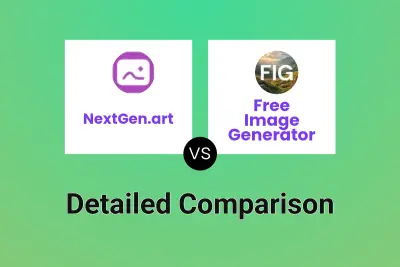
NextGen.art vs Free Image Generator Detailed comparison features, price
ComparisonView details → -
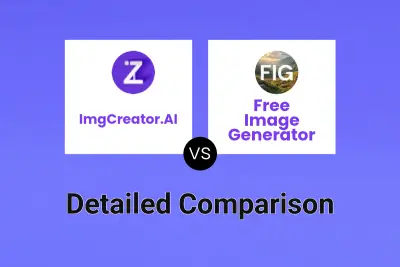
ImgCreator.AI vs Free Image Generator Detailed comparison features, price
ComparisonView details → -
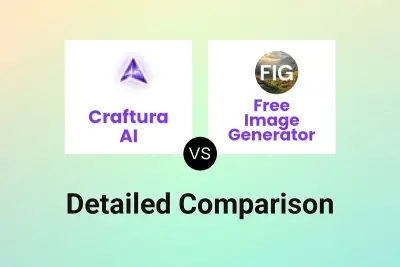
Craftura AI vs Free Image Generator Detailed comparison features, price
ComparisonView details → -

fluximagegenerator.ai vs Free Image Generator Detailed comparison features, price
ComparisonView details → -

1010ClipArt vs Free Image Generator Detailed comparison features, price
ComparisonView details → -
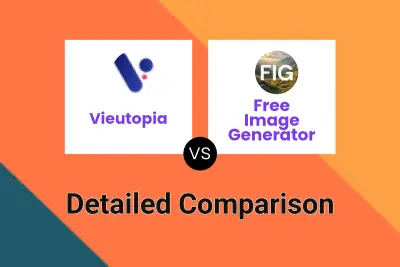
Vieutopia vs Free Image Generator Detailed comparison features, price
ComparisonView details →
Didn't find tool you were looking for?