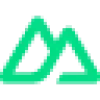 PhotogenicAI
vs
PhotogenicAI
vs
 Portrait To Go
Portrait To Go
PhotogenicAI
PhotogenicAI revolutionizes the way people create professional portraits through advanced AI technology. The platform offers a fully interactive and customizable experience, allowing users to generate hundreds of photos while maintaining complete control over the output.
With its innovative style copying feature, users can upload reference photos and have the AI recreate their desired aesthetic. The platform emphasizes personalization and quality, enabling users to tell their story and create lasting impressions through AI-generated imagery.
Portrait To Go
Portrait To Go leverages advanced AI technology to transform ordinary mobile photos into professional-quality headshots. The service specializes in creating polished, business-appropriate images that are perfect for resumes, professional networking, and social media platforms.
The platform processes multiple uploaded photos to generate high-quality professional portraits, delivering results within 30 minutes to 24 hours depending on the selected package. Each package offers different numbers of poses and generated images, ensuring users can find the perfect professional headshot for their needs.
PhotogenicAI
Pricing
Portrait To Go
Pricing
PhotogenicAI
Features
- Bulk Generation: Ability to take hundreds of photos
- Style Copy: Recreation of uploaded photo styles
- Customization: Complete control over photo modifications
- Fine-tuned Control: Detailed adjustments for perfect results
- AI Persona Creation: Personalized AI model for consistent results
Portrait To Go
Features
- Quick Turnaround: Results delivered within 30 minutes to 24 hours
- Multiple Poses: Options for 2 to 30 different poses
- Bulk Generation: Generate up to 160 images depending on package
- Full Rights: Complete ownership of generated images
- Multi-platform Optimization: Suitable for LinkedIn, WhatsApp, and TikTok profiles
PhotogenicAI
Use cases
- Professional business portraits
- Personal branding photography
- Corporate headshots
- Social media profile pictures
- Personal portfolio images
Portrait To Go
Use cases
- Professional LinkedIn profile pictures
- Resume/CV headshots
- Social media profile photos
- Business networking platforms
- Professional website portraits
PhotogenicAI
FAQs
-
How many photos can I generate with the Business Portraits package?
The Business Portraits package includes 200 credits, which allows you to generate 200 photos.Can I copy the style of existing photos?
Yes, you can upload any photo and the AI will copy all aspects of its style for your generated images.
Portrait To Go
FAQs
-
How many pictures should I upload?
A minimum of 10 pictures is recommended, but 20 is better. More pictures with variation in lighting and backgrounds enhance the quality of results.Do I have all rights to the portraits?
Yes, you have all rights to the generated images.Can I get a refund?
No refunds are offered, but they provide advice and help to achieve better results if you're not satisfied.Can I delete my pictures?
Yes, you can delete your entire profile, including all pictures, at any time through the Profile section.
PhotogenicAI
Uptime Monitor
Average Uptime
99.95%
Average Response Time
187.63 ms
Last 30 Days
Portrait To Go
Uptime Monitor
Average Uptime
99.11%
Average Response Time
622.5 ms
Last 30 Days
PhotogenicAI
Portrait To Go
Related:
-

PhotogenicAI vs InstaHeadshots Detailed comparison features, price
-
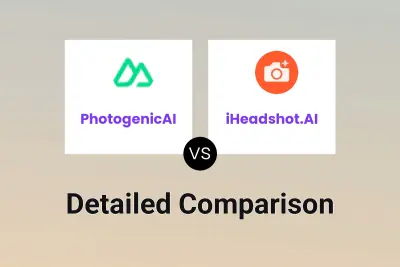
PhotogenicAI vs iHeadshot.AI Detailed comparison features, price
-
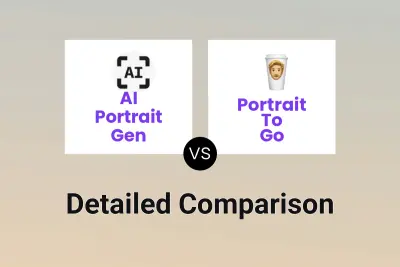
AI Portrait Gen vs Portrait To Go Detailed comparison features, price
-

Headshottr vs Portrait To Go Detailed comparison features, price
-

Headshot Generator AI vs Portrait To Go Detailed comparison features, price
-

PersonaPixel vs Portrait To Go Detailed comparison features, price
-

Business Portrait AI vs Portrait To Go Detailed comparison features, price
-

SnapFusion.AI vs Portrait To Go Detailed comparison features, price