 PhotoEnhanceAI
vs
PhotoEnhanceAI
vs
 Upsampler
Upsampler
PhotoEnhanceAI
PhotoEnhanceAI is an advanced artificial intelligence-powered photo editing platform that offers a suite of sophisticated image enhancement tools. The platform combines cutting-edge AI technology with user-friendly interfaces to deliver professional-grade photo editing capabilities accessible to users of all skill levels.
The tool specializes in various photo manipulation tasks, including photo enhancement, image upscaling, old photo restoration, background removal, text removal, relighting adjustments, and face restoration. PhotoEnhanceAI stands out for its ability to automatically process and improve image quality while maintaining natural-looking results.
Upsampler
Upsampler represents a cutting-edge solution in image enhancement technology, offering users the ability to transform their images to ultra-high resolutions while maintaining exceptional quality. The platform employs advanced AI algorithms to not only increase image size but also enhance textures and add intricate details that weren't present in the original image.
What sets Upsampler apart is its customizable transformation process, allowing users to fine-tune various aspects including upscale factor, creativity levels, and detail enhancement. The tool caters to diverse image types, from architectural designs and portraits to illustrations, game assets, and paintings, delivering industry-leading results through its novel enhancement technology.
PhotoEnhanceAI
Pricing
Upsampler
Pricing
PhotoEnhanceAI
Features
- Photo Enhancement: AI-powered image quality improvement
- Image Upscaling: Increase photo resolution while maintaining quality
- Old Photo Restoration: Repair and modernize vintage photographs
- Background Removal: Clean extraction of subjects from backgrounds
- Text Removal: Eliminate unwanted text from images
- Relighting: Adjust and optimize photo lighting conditions
- Face Restoration: Enhance and improve facial features in photos
- Advanced Editor: Comprehensive photo editing capabilities
Upsampler
Features
- Ultra-High Resolution Upscaling: Boost images up to 100 megapixels
- Customizable Settings: Control over upscale factor, creativity, and detail levels
- Versatile Enhancement: Support for multiple image types including portraits, architecture, illustrations, and paintings
- Detail Generation: AI-powered ability to add new details and improve textures
- Multi-Job Processing: Handle multiple upscaling jobs simultaneously (based on plan)
PhotoEnhanceAI
Use cases
- Restoring old family photographs
- Enhancing product photos for e-commerce
- Improving social media content
- Creating professional headshots
- Cleaning up scanned documents
- Preparing photos for printing
- Digital art restoration
- Real estate photo enhancement
Upsampler
Use cases
- Architectural visualization enhancement
- Portrait photo improvement
- Game asset resolution upgrade
- Anime and illustration enhancement
- Fine art reproduction
- Professional photography upscaling
- Digital art improvement
PhotoEnhanceAI
FAQs
-
What image formats are supported?
PhotoEnhanceAI supports common image formats such as JPG, PNG, and JPEG.Is there a limit to the file size I can upload?
While the tool is free to use, there may be limitations on maximum file size for uploading.Can I batch process multiple photos?
The tool allows for individual photo processing; batch processing capabilities may vary.
Upsampler
FAQs
-
How many images can I process?
The number of images you can process depends on your plan. Free users get daily credits, Pro plan includes 1400 monthly credits, Premium plan offers 3000 monthly credits, and Business plan provides 10000 monthly credits.How long does the upscaling process take?
Processing time varies depending on the image size and complexity of the enhancement requested.
PhotoEnhanceAI
Uptime Monitor
Average Uptime
99.73%
Average Response Time
563.43 ms
Last 30 Days
Upsampler
Uptime Monitor
Average Uptime
100%
Average Response Time
579.23 ms
Last 30 Days
PhotoEnhanceAI
Upsampler
Related:
-

PhotoEnhanceAI vs AI Photo Enhancer Detailed comparison features, price
-

PhotoEnhanceAI vs Face26 Detailed comparison features, price
-
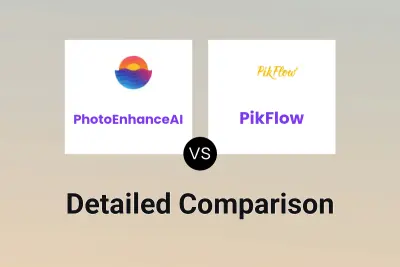
PhotoEnhanceAI vs PikFlow Detailed comparison features, price
-

PhotoEnhanceAI vs PhotoEcom Detailed comparison features, price
-

PhotoEnhanceAI vs AIEASE Detailed comparison features, price
-

PhotoEnhanceAI vs ImgifyAI Detailed comparison features, price
-

PhotoEnhanceAI vs FreePhotoAI Detailed comparison features, price
-

PhotoEnhanceAI vs AIExpandImage Detailed comparison features, price