 PhotoAI
vs
PhotoAI
vs
 AIDatingAssistant
AIDatingAssistant
PhotoAI
PhotoAI is a cutting-edge artificial intelligence platform that transforms ordinary photographs into professional, stylized images. The platform offers over 400 photo styles and has served more than 61,000 satisfied clients, generating everything from professional LinkedIn headshots to dating profile pictures.
The service utilizes advanced AI algorithms to process user-uploaded photos and create personalized images across various categories, including business headshots, dating profiles, vintage Polaroid styles, and themed packages like seasonal Halloween and Christmas collections. Each package provides users with more than 100 AI-generated photos, ensuring diverse options for different social media platforms and professional needs.
AIDatingAssistant
AIDatingAssistant is an AI-powered service designed to enhance your dating profile. By analyzing uploaded selfies, the service generates a diverse set of high-quality, professional-looking images.
This helps users present their best selves across various dating platforms such as Tinder, Bumble, and Hinge. The technology focuses on photorealism and resemblance, ensuring the generated photos are a natural and authentic representation of the user, leading to increased matches and a stronger first impression.
PhotoAI
Pricing
AIDatingAssistant
Pricing
PhotoAI
Features
- Multiple Style Options: 400+ photo styles available
- Bulk Generation: 100+ AI photos per package
- Professional Headshots: Optimized for LinkedIn and business use
- Dating Profile Photos: Specialized for Tinder, Bumble, and other dating apps
- Theme Packs: Seasonal and special occasion photo collections
- Quick Processing: Delivery within a few hours
- Secure Storage: Protected data handling and storage
AIDatingAssistant
Features
- AI Dating Photos: Generate high-quality, personalized images for dating profiles.
- AI Profile Writer: Creates optimized dating profile bios based on user's best features.
- AI Rizz Replier: Offers personalized communication support for enhanced dating interactions.
- High Resemblance: Ensures AI-generated photos closely resemble the user.
- High Photorealism: Produces images that are natural and authentic-looking.
- Ethnicity Maintenance: Preserves the user's ethnicity in generated photos.
PhotoAI
Use cases
- Professional LinkedIn profile pictures
- Dating app profile photos
- Business headshots
- Social media profile pictures
- Vintage style personal photos
- Seasonal themed portraits
- Personal branding images
- CV and resume photos
AIDatingAssistant
Use cases
- Create a standout Tinder profile with AI-generated photos.
- Enhance Bumble and Hinge profiles with high-quality images.
- Use AI-generated photos for a professional LinkedIn headshot.
- Boost Instagram presence with engaging, AI-enhanced images.
- Improve overall online presence across multiple social media platforms.
PhotoAI
FAQs
-
Which and how many photos should I upload?
To achieve the best possible results, you should upload at least 20 close-up photos of yourself.How long does it take to process my photos?
Your AI photos are typically delivered within a couple of hours.Where is my data stored?
PhotoAI.me prioritizes the security and privacy of user data. Your uploaded photos and personal information are securely stored on servers with appropriate measures to ensure confidentiality and safety.What payment methods are accepted by PhotoAI?
PhotoAI.me accepts payments through Stripe, which supports various payment methods, including credit cards, debit cards, and other popular online payment options depending on the country.
AIDatingAssistant
FAQs
-
What happens to the pictures I upload?
At AI DatingAssistant, we take your privacy seriously. After creating your AI-enhanced Tinder photos, we store the originals for 30 days for any necessary adjustments and then securely delete them. If you wish to remove your generated images sooner, just contact us at contact@aidatingassistant.ai, and we’ll handle it promptly.Which and how many photos should I upload?
For best results, we recommend uploading 10-20 photos that clearly show your face, facial features, and different expressions. The majority of photos should be close-ups, but be sure to include your side profile and full body shots.Can I use the AI-generated photos on platforms other than Tinder?
Yes, you can use your AI images on any platform you like, including other dating apps and social media platforms such as Bumble, Hinge, OkCupid, Instagram, Facebook. Our goal is to help you enhance your online presence across multiple platforms with high-quality, personalised ai images.Do the AI images look natural and authentic?
Yes, our AI aims to produce natural-looking Tinder photos that reflect your true self. One generation process is designed to produce over 100 natural-looking profile photos that accurately reflect your personality and essence. While the majority of these images will be high quality, it’s important to note that with such a variety, a few may not be perfect. You’ll have a significant selection of exceptional images that are indistinguishable from real photos, ensuring that your profile is presented in the best possible light to increase your matches.ble, Hinge, OkCupid, Instagram, Facebook. Our goal is to help you enhance your online presence across multiple platforms with high-quality, personalised ai images.How long will it take to receive my AI dating photos?
You’ll typically receive your set of over 100 AI photos within 1 hour. We understand the importance of timely service and work diligently to provide you with high-quality, personalized dating images as quickly as possible.
PhotoAI
Uptime Monitor
Average Uptime
98.67%
Average Response Time
702.17 ms
Last 30 Days
AIDatingAssistant
Uptime Monitor
Average Uptime
100%
Average Response Time
1513.57 ms
Last 30 Days
PhotoAI
AIDatingAssistant
Related:
-
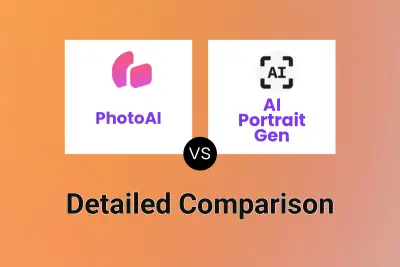
PhotoAI vs AI Portrait Gen Detailed comparison features, price
-
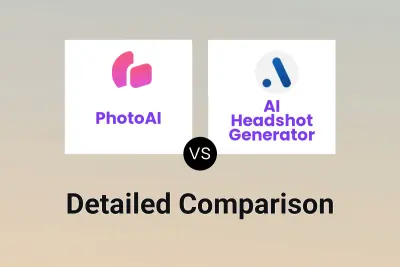
PhotoAI vs AI Headshot Generator Detailed comparison features, price
-

PhotoAI vs ProShot Detailed comparison features, price
-

TakeHeadshot vs AIDatingAssistant Detailed comparison features, price
-

PersonaPixel vs AIDatingAssistant Detailed comparison features, price
-
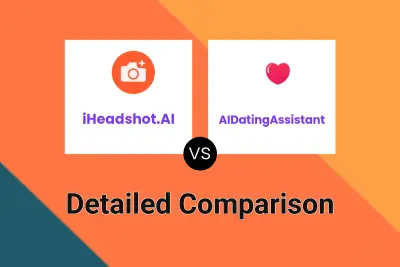
iHeadshot.AI vs AIDatingAssistant Detailed comparison features, price
-

Dates.ai vs AIDatingAssistant Detailed comparison features, price
-

Intimal vs AIDatingAssistant Detailed comparison features, price