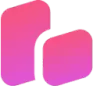 PhotoAI
VS
PhotoAI
VS
 ai4photos
ai4photos
PhotoAI
PhotoAI is a cutting-edge artificial intelligence platform that transforms ordinary photographs into professional, stylized images. The platform offers over 400 photo styles and has served more than 61,000 satisfied clients, generating everything from professional LinkedIn headshots to dating profile pictures.
The service utilizes advanced AI algorithms to process user-uploaded photos and create personalized images across various categories, including business headshots, dating profiles, vintage Polaroid styles, and themed packages like seasonal Halloween and Christmas collections. Each package provides users with more than 100 AI-generated photos, ensuring diverse options for different social media platforms and professional needs.
ai4photos
ai4photos is a platform that leverages artificial intelligence to create photorealistic images. It allows users to train virtual AI models, creating digital twins for generating a wide range of AI photos. Users can upload their own photos to train a model, or create entirely virtual models.
The platform provides tools to customize the generated photos, allowing control over the setting, pose, and overall style. This functionality is suitable for generating professional headshots, social media content, and various creative projects. The AI technology focuses on producing high-quality results.
Pricing
PhotoAI Pricing
PhotoAI offers Paid pricing .
ai4photos Pricing
ai4photos offers Freemium pricing with plans starting from $10 per month .
Features
PhotoAI
- Multiple Style Options: 400+ photo styles available
- Bulk Generation: 100+ AI photos per package
- Professional Headshots: Optimized for LinkedIn and business use
- Dating Profile Photos: Specialized for Tinder, Bumble, and other dating apps
- Theme Packs: Seasonal and special occasion photo collections
- Quick Processing: Delivery within a few hours
- Secure Storage: Protected data handling and storage
ai4photos
- AI Model Training: Train a virtual model of yourself or a virtual character using uploaded photos or AI-generated images.
- Photo Generation: Create photos of trained models in any setting, pose, or style.
- Customizable Backgrounds: Change the background of your generated photos.
- Adjustable Lighting: Customize the lighting in your generated photos.
- Pose Control: Control the pose of your model in the generated photos.
- Virtual Model Creation: Design and train 100% AI-generated virtual models.
Use Cases
PhotoAI Use Cases
- Professional LinkedIn profile pictures
- Dating app profile photos
- Business headshots
- Social media profile pictures
- Vintage style personal photos
- Seasonal themed portraits
- Personal branding images
- CV and resume photos
ai4photos Use Cases
- Creating professional headshots.
- Generating unique content for social media.
- Developing portfolios for fashion bloggers.
- Creating digital personas for influencers.
- Producing marketing materials.
- Designing creative projects with custom visuals.
FAQs
PhotoAI FAQs
-
Which and how many photos should I upload?
To achieve the best possible results, you should upload at least 20 close-up photos of yourself. -
How long does it take to process my photos?
Your AI photos are typically delivered within a couple of hours. -
Where is my data stored?
PhotoAI.me prioritizes the security and privacy of user data. Your uploaded photos and personal information are securely stored on servers with appropriate measures to ensure confidentiality and safety. -
What payment methods are accepted by PhotoAI?
PhotoAI.me accepts payments through Stripe, which supports various payment methods, including credit cards, debit cards, and other popular online payment options depending on the country.
ai4photos FAQs
-
How do I start generating images?
Simply create an account and navigate to our generation studio. Train your custom model by uploading reference images. Then use our intuitive interface to control poses, outfits, lighting, and backgrounds to create your perfect shots. -
How does model training work?
To train a custom model, upload 10-20 high-quality reference images of your subject. Our AI will analyze these images to learn the subject's features and characteristics. Once training is complete, you can generate unlimited new photos of the subject in different poses, outfits, and settings. -
Can I create virtual AI models?
Yes! You can create 100% AI-generated virtual models without uploading any personal photos. Simply generate a base image of your desired character using our tools, then create variations of that image. Submit these AI-generated images for model training just like you would with regular photos. This is perfect for creating AI influencers, brand ambassadors, social media personas, or any virtual character for your creative projects. -
What kinds of photos can I generate?
Once your AI model is trained, you can generate virtually any type of photo you can imagine. Create professional headshots, casual selfies, full-body fashion shots, action poses, or artistic portraits. You have complete control over poses, facial expressions, outfits, environments, and photography styles. Want a beach photo without going to the beach? A professional studio shot without hiring a photographer? With your trained model, you can create these and countless other scenarios in seconds. The possibilities are limitless - from professional business photos to creative artistic shots, all while maintaining photorealistic quality. -
Can I get a refund?
Due to the computational resources used in AI model training and image generation, we cannot offer refunds once credits have been used. Each generation request consumes credits immediately upon processing, regardless of the final output.
Uptime Monitor
Uptime Monitor
Average Uptime
99.28%
Average Response Time
714.28 ms
Last 30 Days
Uptime Monitor
Average Uptime
99.86%
Average Response Time
457.03 ms
Last 30 Days
PhotoAI
ai4photos
More Comparisons:
-
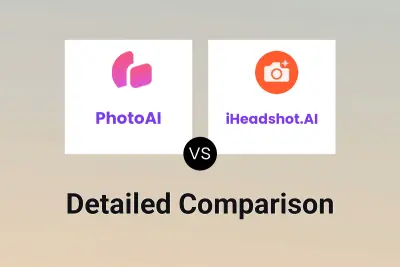
PhotoAI vs iHeadshot.AI Detailed comparison features, price
ComparisonView details → -

PhotoAI vs MatchPhotos Detailed comparison features, price
ComparisonView details → -
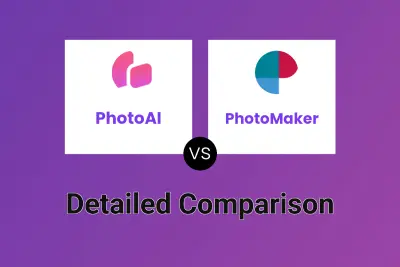
PhotoAI vs PhotoMaker Detailed comparison features, price
ComparisonView details → -

PhotoAI vs ProShot Detailed comparison features, price
ComparisonView details → -

PhotoAI vs ProfilePicture.ai Detailed comparison features, price
ComparisonView details → -
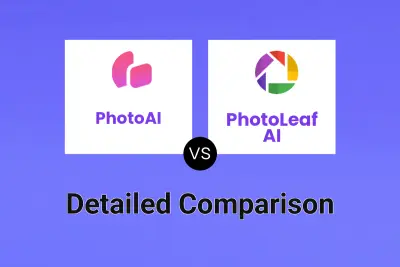
PhotoAI vs PhotoLeaf AI Detailed comparison features, price
ComparisonView details → -
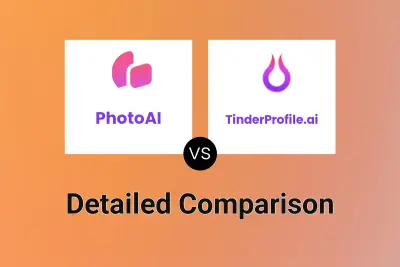
PhotoAI vs TinderProfile.ai Detailed comparison features, price
ComparisonView details → -

PhotoAI vs ImgToImg AI Detailed comparison features, price
ComparisonView details →
Didn't find tool you were looking for?