 Pho.to
vs
Pho.to
vs
 Pixalto
Pixalto
Pho.to
Pho.to represents a powerful ecosystem of AI-powered photo editing applications, combining advanced algorithms with user-friendly interfaces. With over a decade of industry experience, the platform has successfully served more than 260 million users globally, offering specialized tools for various photo manipulation needs.
The suite includes multiple specialized applications: Photo Lab for creative effects and filters, ToonMe for cartoon-style portraits, #NewProfilePic for social media avatars, Emolfi for emotion-enhanced selfies, and Visage Lab for automatic face retouching. Each application leverages artificial intelligence to deliver professional-quality results with minimal user input.
Pixalto
Pixalto is a sophisticated AI-powered photo enhancement platform that transforms ordinary images into stunning visuals. The platform combines advanced artificial intelligence with user-friendly interfaces to deliver professional-grade photo editing capabilities accessible to both casual users and professionals.
The platform offers a diverse range of features including background removal, object erasure, face enhancement, photo restoration, and image quality improvement. Pixalto's AI technology automatically identifies and fixes common image problems such as noise, blur, and poor lighting, while also providing creative tools for colorization, cartoonization, and face swapping.
Pho.to
Pricing
Pixalto
Pricing
Pho.to
Features
- Photo Lab: Over 1000 effects, filters, and face montages
- ToonMe: AI-powered cartoon and vector portrait generation
- NewProfilePic: Weekly updated creative profile picture designs
- Emolfi: Emotion detection and visual enhancement
- Visage Lab: Automatic face retouching and beautification
Pixalto
Features
- AI-Powered Enhancement: Automatic improvement of clarity and vibrancy
- Background Removal: Simple removal of image backgrounds
- Object Eraser: Precise removal of unwanted objects
- Face Enhancement: Advanced facial retouching and improvement
- Photo Restoration: Repair and enhance old photographs
- Quality Improvement: Fix blur, noise, and lighting issues
- Cartoon Effect: Transform photos into cartoon style images
- Face Swap: AI-powered face swapping capability
Pho.to
Use cases
- Creating artistic social media profile pictures
- Converting photos into cartoon-style portraits
- Enhancing selfies with automatic retouching
- Adding creative effects to photos
- Creating emotion-enhanced photographs
- Generating artistic photo filters
Pixalto
Use cases
- Professional photo retouching
- Old photo restoration
- E-commerce product image enhancement
- Social media content creation
- Portrait enhancement
- Background removal for professional headshots
- Creative photo manipulation
- Personal photo improvement
Pho.to
FAQs
-
How many users does Pho.to have?
Pho.to has over 260 million happy users worldwide and serves more than 3 million satisfied users weekly.What platforms are Pho.to apps available on?
Pho.to apps are available on App Store, Google Play, Huawei Store, and also offer web versions for some of their tools.What types of photo editing apps does Pho.to offer?
Pho.to offers multiple specialized apps including Photo Lab, ToonMe, #NewProfilePic, Emolfi, Visage Lab, and Ask AI, each serving different photo editing purposes.
Pixalto
FAQs
-
What is Pixalto.app Photo Editor?
Pixalto.app is a user-friendly online photo editing platform powered by advanced AI technology. It lets you effortlessly remove objects or people from photos, retouch images, enhance quality, add color, correct imperfections, cartoonize, and even animate your photos.Is Pixalto free to use?
Yes! Pixalto offers a free plan that includes 10 credits. You can use these credits to access AI-powered tools and download standard-quality imagesCan I edit photos on my phone?
Absolutely! Pixalto works seamlessly on any smart device, including smartphones. Just visit Pixalto.app through your mobile browser, upload your image, and start editing—just as you would on a computer.What image formats does Pixalto support?
Pixalto supports popular formats like JPG, PNG, and JPEG. Plus, you can download your edited images in high-definition JPG format.
Pho.to
Uptime Monitor
Average Uptime
99.74%
Average Response Time
136.83 ms
Last 30 Days
Pixalto
Uptime Monitor
Average Uptime
100%
Average Response Time
1029 ms
Last 30 Days
Pho.to
Pixalto
Related:
-

Pho.to vs Photoleap Detailed comparison features, price
-

UpscaleImage.AI vs Pixalto Detailed comparison features, price
-

Face26 vs Pixalto Detailed comparison features, price
-

Pictush vs Pixalto Detailed comparison features, price
-

MagicEdit vs Pixalto Detailed comparison features, price
-

imgUpscaling vs Pixalto Detailed comparison features, price
-
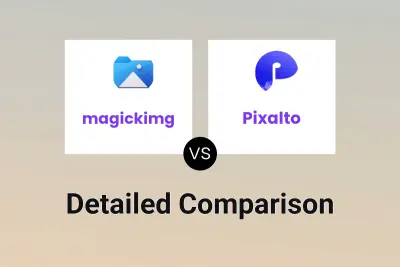
magickimg vs Pixalto Detailed comparison features, price
-

Radiant Photo 2 vs Pixalto Detailed comparison features, price