 Photo AI
vs
Photo AI
vs
 Business Portrait AI
Business Portrait AI
Photo AI
Photo AI is the world's first AI Photographer, revolutionizing the way we create and capture images. With this innovative tool, users can generate high-quality, photorealistic images of people without the need for expensive photoshoots or professional photographers.
The process is simple yet powerful:
- Upload selfies to create your own Flux™ AI model
- Take 100% AI-generated photos in any pose, place, or action
- Try on clothes virtually for e-commerce applications
- Create AI videos from generated photos
- Access a variety of photo packs for different styles and themes
Photo AI offers a range of features that make it stand out from other AI image generators. It provides high resemblance, consistent character representation, high photorealism, and high-resolution outputs. Users can design photorealistic scenes, create video clips, and even try on virtual clothes for e-commerce purposes.
The platform offers various subscription plans to cater to different needs, from individual users to businesses. With its ability to generate professional headshots, Instagram-worthy photos, and even boudoir shots, Photo AI is transforming the landscape of digital imagery and content creation.
Business Portrait AI
Business Portrait AI is an innovative platform that leverages advanced artificial intelligence to transform ordinary selfies into professional, studio-quality portraits. The service offers a diverse range of artistic styles and themes, from business professional to cyberpunk, enabling users to create distinctive profile images that maintain their unique essence while meeting professional standards.
The platform prioritizes user privacy and security, ensuring that uploaded photos are used solely as references and are never stored or shared with third parties. With a flexible pay-as-you-go model, users can access professional-grade portrait generation without commitment to subscriptions or contracts.
Photo AI
Pricing
Business Portrait AI
Pricing
Photo AI
Features
- AI Model Creation: Upload selfies to create personalized AI models
- Photorealistic Images: Generate high-quality, lifelike photos in various settings
- Virtual Try-On: Test clothes and outfits on AI models
- Video Generation: Create short video clips from AI-generated photos
- Photo Packs: Access a variety of themed photo collections
- Commercial Use: Licenses available for business applications
- Prompt-Based Generation: Write custom prompts or use presets for photo creation
Business Portrait AI
Features
- Instant Portrait Generation: Transform selfies into professional photos in seconds
- Multiple Artistic Styles: Various themes including business, cyberpunk, and speaker styles
- Privacy Protection: Photos are not stored or shared with third parties
- Flexible Pricing: Pay-as-you-go credit system without subscription requirements
- NSFW Content Filter: Built-in filtering system for appropriate content
- Custom Style Options: Personalization features for unique portrait creation
Photo AI
Use cases
- Social media content creation
- E-commerce product showcasing
- Professional headshots and portraits
- Dating profile photos
- Fashion and outfit experimentation
- Travel and lifestyle imagery
- Cosplay and character visualization
- YouTube thumbnail creation
Business Portrait AI
Use cases
- Professional networking profile pictures
- Social media avatars
- Personal branding materials
- Business headshots
- Creative portfolio images
- Professional website photos
Photo AI
FAQs
-
How does Photo AI compare to other AI image generators?
Photo AI performs better than competitors in photorealism and resemblance. It offers high resemblance, consistent character representation, high photorealism, high resolution, maintained ethnicity, and clear and sharp images.What types of photos should I upload to create an AI character?
We recommend uploading photos with high variety, including a mix of close-up selfies and full body shots in various places, angles, clothes, and expressions. Avoid low variety photos, group photos, photos with other people, or where your face is not clearly visible.How long does it take to create an AI character and generate photos?
Creating an AI character takes about 30 minutes, while generating a single photo takes approximately 9 seconds. You can take up to 16 photos in parallel, depending on your subscription plan.
Business Portrait AI
FAQs
-
How many credits do I need to generate one portrait?
The pricing starts at $1.99 for 10 credits, $4.59 for 30 credits, and $6.99 for 50 credits.Are my uploaded photos kept secure?
Yes, your photos are only used as a reference and are never stored or shared with third parties.What portrait styles are available?
The platform offers various styles including Cyberpunk, Nobel Prize, Speaker, Scientist, Color Run, and Astronaut themes.
Photo AI
Uptime Monitor
Average Uptime
99.56%
Average Response Time
381.87 ms
Last 30 Days
Business Portrait AI
Uptime Monitor
Average Uptime
100%
Average Response Time
203.67 ms
Last 30 Days
Photo AI
Business Portrait AI
Related:
-

PFPMaker vs Business Portrait AI Detailed comparison features, price
-

CoolifyMe vs Business Portrait AI Detailed comparison features, price
-

PhotogenicAI vs Business Portrait AI Detailed comparison features, price
-

Purrfect AI vs Business Portrait AI Detailed comparison features, price
-

Aragon.ai vs Business Portrait AI Detailed comparison features, price
-

Amazing.photos vs Business Portrait AI Detailed comparison features, price
-
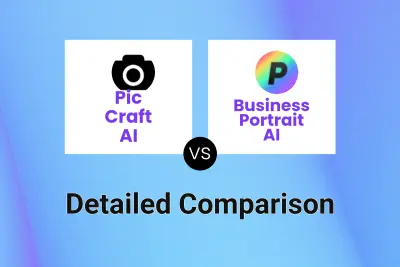
Pic Craft AI vs Business Portrait AI Detailed comparison features, price
-
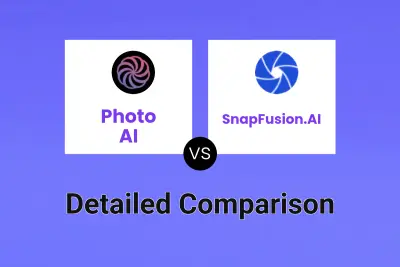
Photo AI vs SnapFusion.AI Detailed comparison features, price