 Photo AI
VS
Photo AI
VS
 ai4photos
ai4photos
Photo AI
Photo AI is the world's first AI Photographer, revolutionizing the way we create and capture images. With this innovative tool, users can generate high-quality, photorealistic images of people without the need for expensive photoshoots or professional photographers.
The process is simple yet powerful:
- Upload selfies to create your own Flux™ AI model
- Take 100% AI-generated photos in any pose, place, or action
- Try on clothes virtually for e-commerce applications
- Create AI videos from generated photos
- Access a variety of photo packs for different styles and themes
Photo AI offers a range of features that make it stand out from other AI image generators. It provides high resemblance, consistent character representation, high photorealism, and high-resolution outputs. Users can design photorealistic scenes, create video clips, and even try on virtual clothes for e-commerce purposes.
The platform offers various subscription plans to cater to different needs, from individual users to businesses. With its ability to generate professional headshots, Instagram-worthy photos, and even boudoir shots, Photo AI is transforming the landscape of digital imagery and content creation.
ai4photos
ai4photos is a platform that leverages artificial intelligence to create photorealistic images. It allows users to train virtual AI models, creating digital twins for generating a wide range of AI photos. Users can upload their own photos to train a model, or create entirely virtual models.
The platform provides tools to customize the generated photos, allowing control over the setting, pose, and overall style. This functionality is suitable for generating professional headshots, social media content, and various creative projects. The AI technology focuses on producing high-quality results.
Pricing
Photo AI Pricing
Photo AI offers Paid pricing with plans starting from $19 per month .
ai4photos Pricing
ai4photos offers Freemium pricing with plans starting from $10 per month .
Features
Photo AI
- AI Model Creation: Upload selfies to create personalized AI models
- Photorealistic Images: Generate high-quality, lifelike photos in various settings
- Virtual Try-On: Test clothes and outfits on AI models
- Video Generation: Create short video clips from AI-generated photos
- Photo Packs: Access a variety of themed photo collections
- Commercial Use: Licenses available for business applications
- Prompt-Based Generation: Write custom prompts or use presets for photo creation
ai4photos
- AI Model Training: Train a virtual model of yourself or a virtual character using uploaded photos or AI-generated images.
- Photo Generation: Create photos of trained models in any setting, pose, or style.
- Customizable Backgrounds: Change the background of your generated photos.
- Adjustable Lighting: Customize the lighting in your generated photos.
- Pose Control: Control the pose of your model in the generated photos.
- Virtual Model Creation: Design and train 100% AI-generated virtual models.
Use Cases
Photo AI Use Cases
- Social media content creation
- E-commerce product showcasing
- Professional headshots and portraits
- Dating profile photos
- Fashion and outfit experimentation
- Travel and lifestyle imagery
- Cosplay and character visualization
- YouTube thumbnail creation
ai4photos Use Cases
- Creating professional headshots.
- Generating unique content for social media.
- Developing portfolios for fashion bloggers.
- Creating digital personas for influencers.
- Producing marketing materials.
- Designing creative projects with custom visuals.
FAQs
Photo AI FAQs
-
How does Photo AI compare to other AI image generators?
Photo AI performs better than competitors in photorealism and resemblance. It offers high resemblance, consistent character representation, high photorealism, high resolution, maintained ethnicity, and clear and sharp images. -
What types of photos should I upload to create an AI character?
We recommend uploading photos with high variety, including a mix of close-up selfies and full body shots in various places, angles, clothes, and expressions. Avoid low variety photos, group photos, photos with other people, or where your face is not clearly visible. -
How long does it take to create an AI character and generate photos?
Creating an AI character takes about 30 minutes, while generating a single photo takes approximately 9 seconds. You can take up to 16 photos in parallel, depending on your subscription plan.
ai4photos FAQs
-
How do I start generating images?
Simply create an account and navigate to our generation studio. Train your custom model by uploading reference images. Then use our intuitive interface to control poses, outfits, lighting, and backgrounds to create your perfect shots. -
How does model training work?
To train a custom model, upload 10-20 high-quality reference images of your subject. Our AI will analyze these images to learn the subject's features and characteristics. Once training is complete, you can generate unlimited new photos of the subject in different poses, outfits, and settings. -
Can I create virtual AI models?
Yes! You can create 100% AI-generated virtual models without uploading any personal photos. Simply generate a base image of your desired character using our tools, then create variations of that image. Submit these AI-generated images for model training just like you would with regular photos. This is perfect for creating AI influencers, brand ambassadors, social media personas, or any virtual character for your creative projects. -
What kinds of photos can I generate?
Once your AI model is trained, you can generate virtually any type of photo you can imagine. Create professional headshots, casual selfies, full-body fashion shots, action poses, or artistic portraits. You have complete control over poses, facial expressions, outfits, environments, and photography styles. Want a beach photo without going to the beach? A professional studio shot without hiring a photographer? With your trained model, you can create these and countless other scenarios in seconds. The possibilities are limitless - from professional business photos to creative artistic shots, all while maintaining photorealistic quality. -
Can I get a refund?
Due to the computational resources used in AI model training and image generation, we cannot offer refunds once credits have been used. Each generation request consumes credits immediately upon processing, regardless of the final output.
Photo AI
ai4photos
More Comparisons:
-

Photo AI vs PhotoAI Detailed comparison features, price
ComparisonView details → -

Photo AI vs DreamShootAI Detailed comparison features, price
ComparisonView details → -
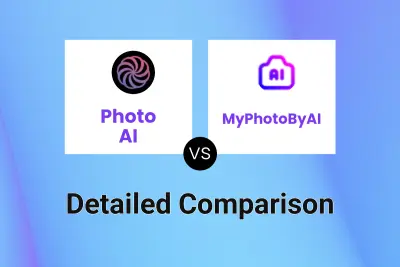
Photo AI vs MyPhotoByAI Detailed comparison features, price
ComparisonView details → -

Photoshot vs ai4photos Detailed comparison features, price
ComparisonView details → -

SnapFusion.AI vs ai4photos Detailed comparison features, price
ComparisonView details → -

MakePhotoFast vs ai4photos Detailed comparison features, price
ComparisonView details → -

Photo AI vs PhotoLabs Detailed comparison features, price
ComparisonView details → -

Photo AI vs PhotoMy.ai Detailed comparison features, price
ComparisonView details →
Didn't find tool you were looking for?