 PFPMaker
vs
PFPMaker
vs
 Portrait To Go
Portrait To Go
PFPMaker
PFPMaker is a sophisticated AI-powered platform that specializes in creating professional profile pictures and headshots. The tool combines advanced background removal technology with AI enhancement features to transform ordinary photos into polished, professional portraits suitable for various online platforms.
The platform offers extensive customization options, including background replacement, AI portrait enhancement, and professional templates. With over 510 million profile pictures created and trusted by major brands worldwide, PFPMaker ensures users can create high-quality profile images that boost their online presence and personal branding efforts.
Portrait To Go
Portrait To Go leverages advanced AI technology to transform ordinary mobile photos into professional-quality headshots. The service specializes in creating polished, business-appropriate images that are perfect for resumes, professional networking, and social media platforms.
The platform processes multiple uploaded photos to generate high-quality professional portraits, delivering results within 30 minutes to 24 hours depending on the selected package. Each package offers different numbers of poses and generated images, ensuring users can find the perfect professional headshot for their needs.
PFPMaker
Pricing
Portrait To Go
Pricing
PFPMaker
Features
- AI Portrait Enhancement: Automated photo enhancement and refinement
- Background Management: Remove and replace photo backgrounds
- Professional Templates: Variety of templates for different purposes
- Multi-Platform Optimization: Tailored outputs for different social platforms
- Easy-to-Use Interface: No design skills required
- Instant Processing: Quick transformation of uploaded photos
Portrait To Go
Features
- Quick Turnaround: Results delivered within 30 minutes to 24 hours
- Multiple Poses: Options for 2 to 30 different poses
- Bulk Generation: Generate up to 160 images depending on package
- Full Rights: Complete ownership of generated images
- Multi-platform Optimization: Suitable for LinkedIn, WhatsApp, and TikTok profiles
PFPMaker
Use cases
- LinkedIn professional headshots
- Social media profile pictures
- Business card photos
- CV/Resume headshots
- Email signature images
- Team member portraits
- Messaging app display pictures
Portrait To Go
Use cases
- Professional LinkedIn profile pictures
- Resume/CV headshots
- Social media profile photos
- Business networking platforms
- Professional website portraits
PFPMaker
FAQs
-
How many profile pictures has PFPMaker generated?
PFPMaker has created over 510 million profile pictures and serves over 10 million users worldwide.What are the supported image formats?
PFPMaker supports JPG and PNG formats with a file size limit of up to 5MB.How long are uploaded photos stored?
Uploaded photos are automatically removed from the system every 24 hours after processing.What impact can a professional profile picture have?
According to PFPMaker, users can get 36x more interactions and 146% more engagement with a professional profile picture.
Portrait To Go
FAQs
-
How many pictures should I upload?
A minimum of 10 pictures is recommended, but 20 is better. More pictures with variation in lighting and backgrounds enhance the quality of results.Do I have all rights to the portraits?
Yes, you have all rights to the generated images.Can I get a refund?
No refunds are offered, but they provide advice and help to achieve better results if you're not satisfied.Can I delete my pictures?
Yes, you can delete your entire profile, including all pictures, at any time through the Profile section.
PFPMaker
Uptime Monitor
Average Uptime
99.86%
Average Response Time
521.5 ms
Last 30 Days
Portrait To Go
Uptime Monitor
Average Uptime
100%
Average Response Time
617.5 ms
Last 30 Days
PFPMaker
Portrait To Go
Related:
-

PFPMaker vs Business Portrait AI Detailed comparison features, price
-
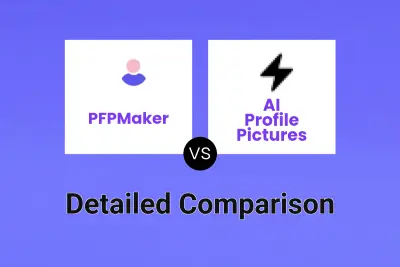
PFPMaker vs AI Profile Pictures Detailed comparison features, price
-

PFPMaker vs TakeHeadshot Detailed comparison features, price
-
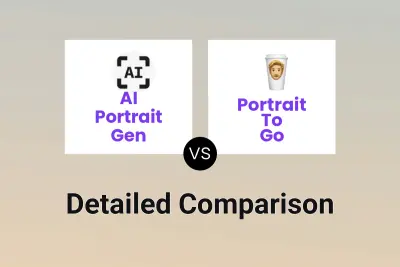
AI Portrait Gen vs Portrait To Go Detailed comparison features, price
-

Headshot Generator AI vs Portrait To Go Detailed comparison features, price
-

1PhotoAI vs Portrait To Go Detailed comparison features, price
-

MyNewLook vs Portrait To Go Detailed comparison features, price
-
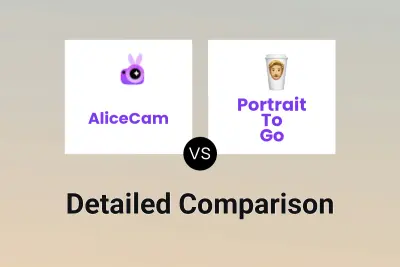
AliceCam vs Portrait To Go Detailed comparison features, price