 PFPMaker
VS
PFPMaker
VS
 picofme.io
picofme.io
PFPMaker
PFPMaker is a sophisticated AI-powered platform that specializes in creating professional profile pictures and headshots. The tool combines advanced background removal technology with AI enhancement features to transform ordinary photos into polished, professional portraits suitable for various online platforms.
The platform offers extensive customization options, including background replacement, AI portrait enhancement, and professional templates. With over 510 million profile pictures created and trusted by major brands worldwide, PFPMaker ensures users can create high-quality profile images that boost their online presence and personal branding efforts.
picofme.io
Picofme.io is a free online tool that leverages artificial intelligence to create striking profile pictures. By automatically removing the background from uploaded photos, it allows users to generate profile images with a variety of customized backgrounds, outlines, and filters. The process ensures a professional and attention-grabbing result.
The tool supports the most common photo formats, including .jpg, .jpeg, .png, .webp and others. All uploaded images are automatically deleted after processing to ensure user privacy and data security. The service is completely free and does not contain any advertisements.
Pricing
PFPMaker Pricing
PFPMaker offers Freemium pricing .
picofme.io Pricing
picofme.io offers Free pricing .
Features
PFPMaker
- AI Portrait Enhancement: Automated photo enhancement and refinement
- Background Management: Remove and replace photo backgrounds
- Professional Templates: Variety of templates for different purposes
- Multi-Platform Optimization: Tailored outputs for different social platforms
- Easy-to-Use Interface: No design skills required
- Instant Processing: Quick transformation of uploaded photos
picofme.io
- AI Background Removal: Automatically removes the background from uploaded photos with precision.
- Background Customization: Offers a range of background options to enhance profile pictures.
- Outline Options: Provides various outline styles for a polished look.
- Filter Application: Includes filters to enhance the overall appearance of profile pictures.
- Multiple Format Support: Accepts common photo formats like .jpg, .jpeg, .png, .webp, and more.
Use Cases
PFPMaker Use Cases
- LinkedIn professional headshots
- Social media profile pictures
- Business card photos
- CV/Resume headshots
- Email signature images
- Team member portraits
- Messaging app display pictures
picofme.io Use Cases
- Creating professional profile pictures for social media
- Generating eye-catching avatars for online gaming
- Enhancing personal branding with consistent profile images
- Designing profile photos for CVs and resumes
- Creating engaging profile images for messengers
FAQs
PFPMaker FAQs
-
How many profile pictures has PFPMaker generated?
PFPMaker has created over 510 million profile pictures and serves over 10 million users worldwide. -
What are the supported image formats?
PFPMaker supports JPG and PNG formats with a file size limit of up to 5MB. -
How long are uploaded photos stored?
Uploaded photos are automatically removed from the system every 24 hours after processing. -
What impact can a professional profile picture have?
According to PFPMaker, users can get 36x more interactions and 146% more engagement with a professional profile picture.
picofme.io FAQs
-
Is this tool free?
Absolutely! Picofme.io is entirely free to use, and there are no ads. We created the site to scratch our own itch and to help you in your pursuit of the perfect picture of your profile. -
Are my photos safe?
Yes, your photos are entirely safe. The images are used on our backend only to remove the background for creating a profile photo. We do not track, measure, store, or collect face data. All user photos are automatically deleted after being processed. -
What photo formats are supported?
Picofme.io supports all of the most common photo formats (.jpg, .jpeg, .png, .pjp, .gif, .webp, .bmp, .jfif, .tif, .tiff). -
Where can I use photos created in Picofme.io?
The profile photos made with Picofme.io can be an excellent fit as a profile photo for your social media, messenger, or CV. -
Can photos made in Picofme.io be used for commercial purposes?
You can use photos made in Picofme.io for any preferable purposes. Picofme.io does not take ownership over any user content edited with Picofme.io. All copyright for all edits belongs to the client.
Uptime Monitor
Uptime Monitor
Average Uptime
99.57%
Average Response Time
519.33 ms
Last 30 Days
Uptime Monitor
Average Uptime
98.23%
Average Response Time
110.14 ms
Last 30 Days
PFPMaker
picofme.io
More Comparisons:
-
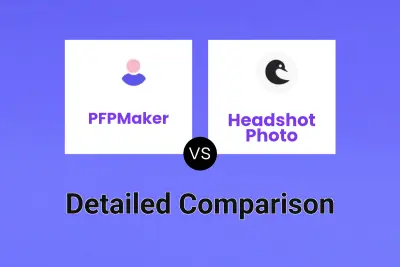
PFPMaker vs Headshot Photo Detailed comparison features, price
ComparisonView details → -

PFPMaker vs Business Portrait AI Detailed comparison features, price
ComparisonView details → -
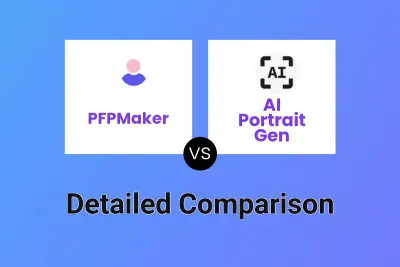
PFPMaker vs AI Portrait Gen Detailed comparison features, price
ComparisonView details → -
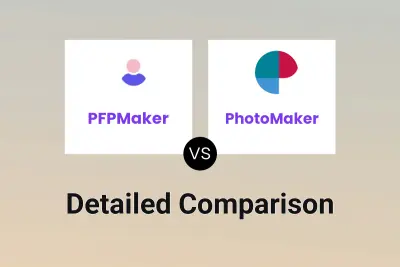
PFPMaker vs PhotoMaker Detailed comparison features, price
ComparisonView details → -

PRIME Profile vs picofme.io Detailed comparison features, price
ComparisonView details → -
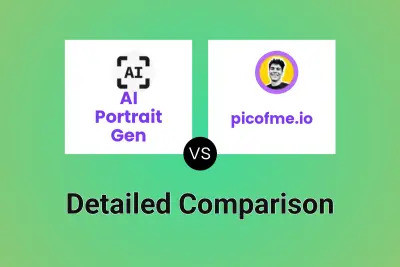
AI Portrait Gen vs picofme.io Detailed comparison features, price
ComparisonView details → -

PhotoMaker vs picofme.io Detailed comparison features, price
ComparisonView details → -
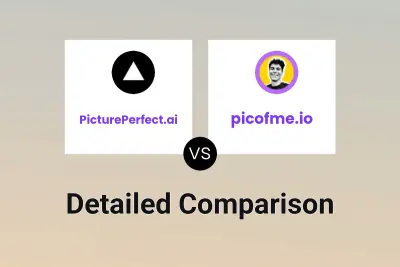
PicturePerfect.ai vs picofme.io Detailed comparison features, price
ComparisonView details →
Didn't find tool you were looking for?