 Penelope AI
vs
Penelope AI
vs
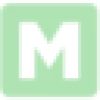 MD Editor
MD Editor
Penelope AI
As an AI-powered markdown editor, Penelope AI aims to streamline the writing process for professionals and enthusiasts alike. This versatile tool incorporates features like AI autocomplete, paraphrasing, summarizing, and story generation to transform how users create and edit text. The platform is tailored to support a variety of writing tasks, including academic research, blogging, email correspondence, and social media engagement. With Penelope AI, users can instantly continue narratives, tweak existing text with different tones, summarize extensive materials swiftly, and craft unique stories from simple keywords. This innovative solution elevates writing by providing a seamless, efficient, and powerful user experience.
MD Editor
MD Editor revolutionizes technical writing with its streamlined, AI-powered markdown editing capabilities. The platform combines sophisticated features like syntax highlighting, code blocks, and support for Jupyter Notebook and Mermaid diagrams, making it an ideal choice for professional tech bloggers and documentation writers.
The editor emphasizes simplicity and efficiency while providing powerful tools for article management, customization options, and multi-platform publishing capabilities. With features such as BYOK (Bring Your Own Keys) integration, support for various export formats, and AI-assisted content generation, it streamlines the entire technical writing workflow.
Penelope AI
Pricing
MD Editor
Pricing
Penelope AI
Features
- AI autocomplete: Automatically generates the next sentence to aid seamless story continuation.
- Paraphrase: Offers four tonal options to tweak and improve existing text.
- Summarize: Enables quick and precise summarization of texts.
- Generate a story: Create unique stories from a few input keywords.
MD Editor
Features
- AI Assistant: Intelligent suggestions, formatting assistance, and code highlighting
- Code Support: Syntax highlighting, code blocks, and Jupyter Notebook integration
- Article Management: Organize content with folders, tags, and search functionality
- Multi-format Export: Support for HTML, PDF, DOCX, and other Pandoc formats
- Publishing Integration: Direct publishing to Medium, Dev.to, and other platforms
- Media Management: Support for local images, Unsplash, Giphy, and AI-generated images
- Speech Features: Built-in speech recognition and text-to-speech capabilities
- Customization: Multiple themes, fonts, and editor settings
Penelope AI
Use cases
- Thesis development: Summarize research quickly with AI.
- Crafting blog posts: Use AI to communicate your blog message effectively.
- Enhancing emails: Avoid repetition and upgrade your emails with AI.
- Improving Tweets: Paraphrase to sound like a native English speaker.
MD Editor
Use cases
- Writing technical blog posts
- Creating software documentation
- Managing technical content libraries
- Collaborative technical writing
- Code documentation with explanations
- Technical article publishing
Penelope AI
FAQs
-
How does AI autocomplete work in Penelope AI?
AI autocomplete in Penelope AI generates the next sentence to aid seamless story continuation.What are the tonal options available for paraphrasing in Penelope AI?
Penelope AI offers four tonal options to tweak and improve existing text during paraphrasing.How can Penelope AI help in thesis development?
Penelope AI enables quick and precise summarization of research materials, aiding in thesis development.Can Penelope AI generate stories from simple keywords?
Yes, Penelope AI can create unique stories by generating content based on a few input keywords.In what ways can Penelope AI assist in enhancing emails?
Penelope AI helps in avoiding repetition and upgrading email content with its AI-driven features.
MD Editor
FAQs
-
What is Markdown?
Markdown is a lightweight markup language for creating formatted text using a plain-text editor. It's a preferred language for tech writers because of its simplicity!Who is this tool designed for?
The tool is built specifically for tech writers, offering intelligent features tailored to create clear, concise, and technically accurate documentation with ease.Which import formats are supported?
MDEditor supports importing existing Markdown, HTML or Jupyter Notebook files.Which export formats are supported?
MDEditor supports exporting articles as Markdown files, plain HTML, styled HTML, PDF, DocX and Zip. The Zip export includes bundled local images in a subfolder.Where can I publish the articles?
You can publish directly to Medium, Github Gist or a Github Repository, with more publishing options in development.
Penelope AI
Uptime Monitor
Average Uptime
100%
Average Response Time
296.4 ms
Last 30 Days
MD Editor
Uptime Monitor
Average Uptime
100%
Average Response Time
85.75 ms
Last 30 Days
Penelope AI
MD Editor
Related:
-
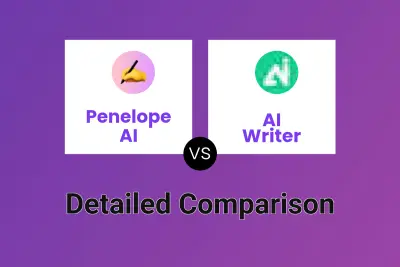
Penelope AI vs AI Writer Detailed comparison features, price
-

Penelope AI vs Typli.ai Detailed comparison features, price
-
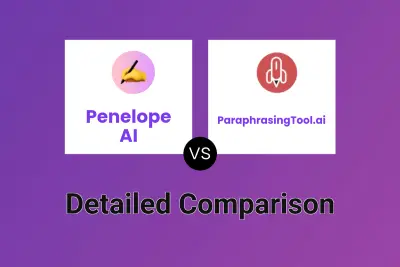
Penelope AI vs ParaphrasingTool.ai Detailed comparison features, price
-

Penelope AI vs Macbeth AI Detailed comparison features, price
-
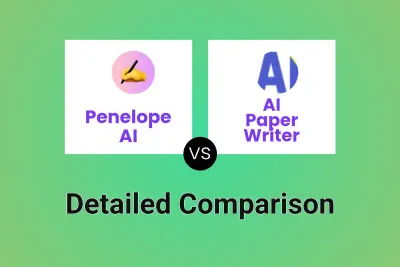
Penelope AI vs AI Paper Writer Detailed comparison features, price
-

Penelope AI vs EduWiz AI Detailed comparison features, price
-
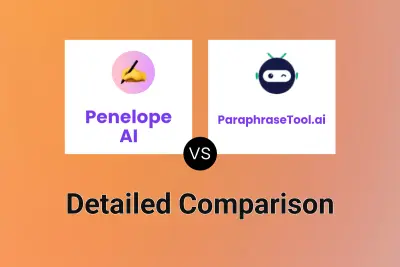
Penelope AI vs ParaphraseTool.ai Detailed comparison features, price
-

Penelope AI vs Hellowriter Detailed comparison features, price