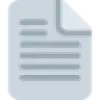 PDFToQuiz
VS
PDFToQuiz
VS
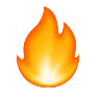 Study Guide Maker
Study Guide Maker
PDFToQuiz
PDFToQuiz is an innovative educational technology platform that transforms PDF documents into interactive study quizzes. Using advanced AI technology, it analyzes uploaded PDF content and automatically generates various question formats, including Multiple Choice, Fill in the Blank, and True/False questions.
The platform offers a comprehensive study solution with features like progress tracking, study mode, and instant feedback on quiz performance. With different tier options available, students can choose between basic free access and advanced features in the pro version, making it accessible for various study needs and preferences.
Study Guide Maker
Study Guide Maker transforms educational content into interactive learning materials, leveraging artificial intelligence to generate practice questions, flashcards, and personalized study guides from various source materials including PDFs, slides, and YouTube videos.
The platform incorporates advanced learning techniques like spaced repetition and active recall, while providing comprehensive performance tracking and analytics. Users receive instant feedback on their responses and personalized suggestions for improvement, making it an effective tool for both individual students and educators.
Pricing
PDFToQuiz Pricing
PDFToQuiz offers Freemium pricing with plans starting from $5 per month .
Study Guide Maker Pricing
Study Guide Maker offers Paid pricing with plans starting from $8 per month .
Features
PDFToQuiz
- PDF Upload: Support for PDF documents up to 100 pages
- AI Question Generation: Automatic creation of multiple question types
- Progress Tracking: Monitor study performance over time
- Study Mode: Dedicated interface for effective learning
- Instant Feedback: Immediate results after quiz completion
- Quiz Download: Option to download generated quizzes (Pro)
- Long Form Questions: Advanced question formats available (Pro)
Study Guide Maker
- Progress Tracking: Monitor quiz scores, flashcard mastery, and detailed performance analytics
- AI Question Generation: Auto-create multiple choice questions with instant feedback
- Automated Flashcards: Generate flashcards from uploaded study materials
- Spaced Repetition: Optimized learning intervals based on memory retention
- File Compatibility: Support for PDFs, slides, and YouTube videos
- Performance Analytics: Detailed insights into learning progress
Use Cases
PDFToQuiz Use Cases
- Exam preparation from lecture notes
- Converting study materials into practice tests
- Self-assessment of course material understanding
- Creating interactive study sessions
- Memorization and retention improvement
Study Guide Maker Use Cases
- Exam preparation and revision
- Creating interactive study materials
- Teaching and classroom support
- Self-paced learning
- Knowledge retention improvement
- Educational content transformation
FAQs
PDFToQuiz FAQs
-
What is the maximum PDF size limit?
Free plan allows up to 5 MB and 20 pages, while Pro plan allows up to 5 MB and 100 pages. -
What types of questions does PDFToQuiz generate?
The platform generates Multiple Choice, Fill in the Blank, and True/False style questions. -
Can I download the generated quizzes?
Yes, but this feature is only available in the Pro plan.
Study Guide Maker FAQs
-
What is Study Guide Maker?
Study Guide Maker is an AI-powered learning platform that converts educational materials into interactive study resources, including practice questions and flashcards. -
How does Study Guide Maker work?
Users upload their study materials (notes, YouTube videos, or PDFs), and the AI generates interactive study content. Users can then study using active recall and spaced repetition methods while tracking their progress. -
Is Study Guide Maker suitable for all subjects?
Yes, Study Guide Maker can be used for any subject matter as it processes various types of educational content and creates appropriate study materials. -
Is my data secure with Study Guide Maker?
Yes, Study Guide Maker prioritizes data security and follows GDPR compliance guidelines to protect user information and uploaded content.
Uptime Monitor
Uptime Monitor
Average Uptime
99.58%
Average Response Time
390.5 ms
Last 30 Days
Uptime Monitor
Average Uptime
99.86%
Average Response Time
129.67 ms
Last 30 Days
PDFToQuiz
Study Guide Maker
More Comparisons:
-
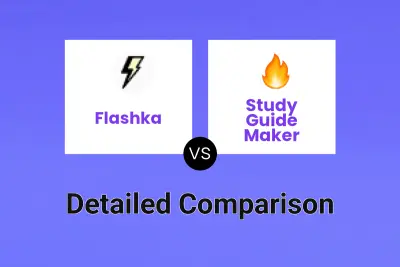
Flashka vs Study Guide Maker Detailed comparison features, price
ComparisonView details → -
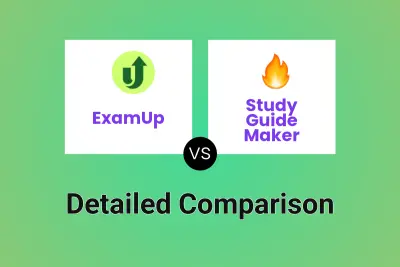
ExamUp vs Study Guide Maker Detailed comparison features, price
ComparisonView details → -
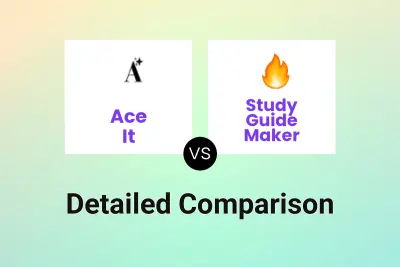
Ace It vs Study Guide Maker Detailed comparison features, price
ComparisonView details → -
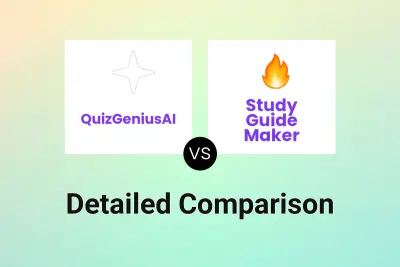
QuizGeniusAI vs Study Guide Maker Detailed comparison features, price
ComparisonView details → -

PDFToQuiz vs Studygenie Detailed comparison features, price
ComparisonView details → -

PDFToQuiz vs Text 2 Quiz Detailed comparison features, price
ComparisonView details → -
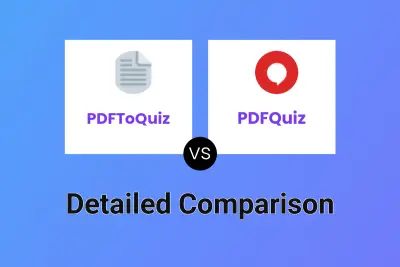
PDFToQuiz vs PDFQuiz Detailed comparison features, price
ComparisonView details → -

PDFToQuiz vs Cooltest Detailed comparison features, price
ComparisonView details →
Didn't find tool you were looking for?