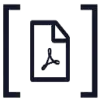 PDFParser
VS
PDFParser
VS
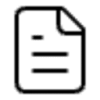 FreeParser
FreeParser
PDFParser
PDFParser offers an advanced solution for converting PDF documents into structured JSON format using artificial intelligence technology. The platform streamlines the process of data extraction from various document types including invoices and tickets, eliminating the need for manual processing.
The service provides a user-friendly interface with a simple three-step process: upload PDF files, specify desired fields for extraction, and receive structured JSON output. This automated approach significantly reduces the time and effort required for document processing while maintaining accuracy.
FreeParser
FreeParser offers an artificial intelligence solution designed for efficient document parsing. It employs Optical Character Recognition (OCR) and Large Language Model (LLM) technologies to accurately extract text and structured data from a variety of documents. The platform supports processing common document types such as invoices, receipts, resumes, curriculum vitae (CVs), and passports.
Users can upload files in multiple formats, including DOCX, PPTX, PDF, XLSX, JPG, PNG, BMP, TIFF, TXT, and MD. The process involves uploading documents, optionally configuring extraction settings by defining specific fields or providing custom prompts, and then reviewing the extracted data. Results are available in Raw text (from OCR), JSON, and CSV formats, facilitating easy integration and use. FreeParser aims to provide a user-friendly interface for accessible document data extraction.
Pricing
PDFParser Pricing
PDFParser offers Usage Based pricing with plans starting from $1 per month .
FreeParser Pricing
FreeParser offers Freemium pricing .
Features
PDFParser
- Automated Parsing: Convert PDF files to JSON format automatically
- Field Customization: Select specific fields for extraction
- Bulk Processing: Upload and process multiple PDF files
- No API Key Required: Process documents without OpenAI API credentials
- Non-Expiring Credits: Credits remain valid indefinitely
FreeParser
- Comprehensive Document Support: Handles invoices, receipts, resumes, CVs, passports, and more.
- Versatile File Format Compatibility: Supports DOCX, PPTX, PDF, XLSX, JPG, PNG, BMP, TIFF, TXT, MD.
- Precision OCR: Advanced OCR technology ensures accurate text extraction.
- Intelligent AI-Powered Extraction: Uses LLM for identifying and extracting key data points.
- Customizable Extraction: Tailor the extraction process by defining specific fields and using custom prompts.
- User-Friendly Interface: Simple and accessible platform for parsing and data extraction.
Use Cases
PDFParser Use Cases
- Invoice data extraction
- Ticket information processing
- Document digitization
- Data structuring from PDF files
- Automated document processing
FreeParser Use Cases
- Extracting data from invoices
- Parsing information from receipts
- Processing resumes and CVs for applicant tracking
- Extracting details from passports
- Automating data entry from various scanned or digital documents
FAQs
PDFParser FAQs
-
Can PDFParser handle all types of PDF documents?
PDFParser is designed to handle various types of PDF documents, though the accuracy may vary depending on the document structure and quality. -
How accurate is PDFParser's PDF-to-JSON conversion?
PDFParser uses AI technology to ensure high accuracy in conversion, though results may vary depending on the document quality and structure. -
Do I need any technical skills to use PDFParser?
No technical skills are required. The platform offers a simple three-step process that anyone can follow to convert PDFs to JSON. -
Is my data secure?
PDFParser prioritizes data security in its document processing operations.
FreeParser FAQs
-
What technologies are used in FreeParser?
FreeParser utilizes advanced Optical Character Recognition (OCR) and Large Language Model (LLM) technologies for document processing and data extraction.
Uptime Monitor
Uptime Monitor
Average Uptime
99.72%
Average Response Time
115 ms
Last 30 Days
Uptime Monitor
Average Uptime
0%
Average Response Time
0 ms
Last 30 Days
PDFParser
FreeParser
More Comparisons:
-
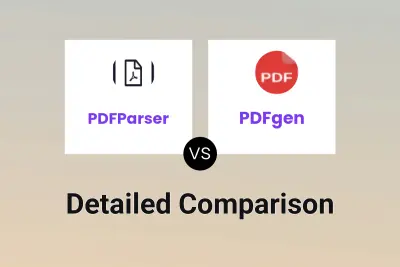
PDFParser vs PDFgen Detailed comparison features, price
ComparisonView details → -
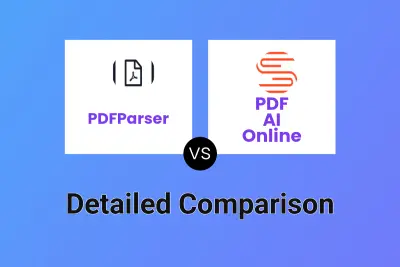
PDFParser vs PDF AI Online Detailed comparison features, price
ComparisonView details → -
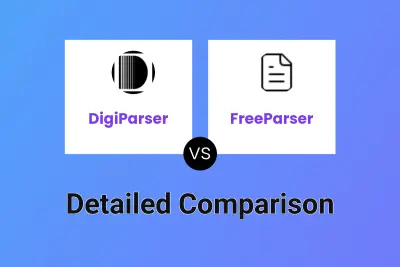
DigiParser vs FreeParser Detailed comparison features, price
ComparisonView details → -

Parseur vs FreeParser Detailed comparison features, price
ComparisonView details → -

DocSaar vs FreeParser Detailed comparison features, price
ComparisonView details → -

PDFParser vs PDFtoJSON.dev Detailed comparison features, price
ComparisonView details → -
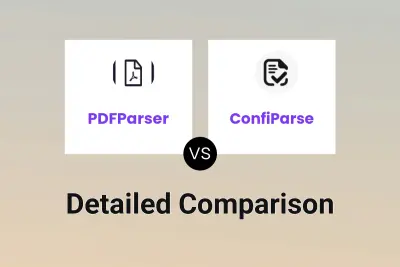
PDFParser vs ConfiParse Detailed comparison features, price
ComparisonView details → -
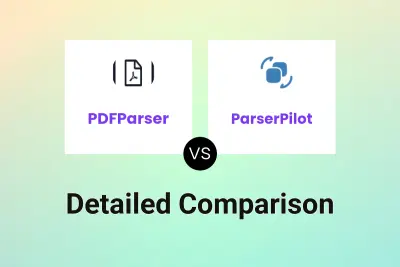
PDFParser vs ParserPilot Detailed comparison features, price
ComparisonView details →
Didn't find tool you were looking for?