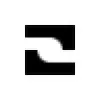 O.Translator
VS
O.Translator
VS
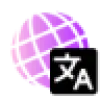 Translates Document
Translates Document
O.Translator
A sophisticated AI-powered document translation platform that combines advanced language models with format preservation technology. The service integrates multiple AI models including GPT-4, Gemini, and Claude variants to deliver context-aware, natural translations while maintaining the original document structure.
The platform specializes in handling over 30 different document formats, including PDFs, Office documents, and various media files, with support for more than 80 languages. Enhanced with features like secure storage, team collaboration capabilities, and post-translation editing tools, it ensures professional-grade translations while maintaining document integrity.
Translates Document
Translates Document offers an AI-driven solution for translating various document types across a multitude of languages. It supports formats such as PDF, Word, Excel, PowerPoint, SRT, VTT, and TXT, enabling users to convert their files into over 130 languages. The service emphasizes maintaining the original document's layout and formatting throughout the translation process, ensuring visual consistency and professional results. Powered by advanced artificial intelligence, the tool aims for accuracy and contextual relevance in its translations.
Designed for both professional and personal use, Translates Document prioritizes user data security through advanced encryption and strict privacy protocols. The platform features a user-friendly interface, allowing straightforward document uploads via drag-and-drop or file selection. It also incorporates Optical Character Recognition (OCR) technology to handle scanned documents effectively, making it a versatile tool for global communication, business operations, academic research, and more.
Pricing
O.Translator Pricing
O.Translator offers Usage Based pricing with plans starting from $1 per month .
Translates Document Pricing
Translates Document offers Free Trial pricing with plans starting from $20 per month .
Features
O.Translator
- Smart AI Translation: Multiple AI model options including GPT-4, Gemini, and Claude variants
- Format Preservation: Maintains original document layout and structure
- Multi-format Support: Handles 30+ document formats up to 500MB
- Language Coverage: Supports 80+ languages worldwide
- Post-editing Tools: Advanced editing capabilities with glossary control
- Team Collaboration: Seamless group translation management
- Security: Encrypted storage with regular file deletion
- Free Preview: Test translations before payment
Translates Document
- Multi-Format Support: Translates PDF, Word, Excel, PowerPoint, SRT, VTT, and TXT files.
- Extensive Language Coverage: Supports translation into over 130 languages.
- Layout Preservation: Maintains the original document's formatting and layout during translation.
- AI-Powered Accuracy: Utilizes advanced AI for precise and context-aware translations.
- OCR Capability: Translates scanned documents using Optical Character Recognition.
- Data Security: Employs encryption and strict privacy measures to protect user documents.
- User-Friendly Interface: Offers a simple drag-and-drop or file selection process.
Use Cases
O.Translator Use Cases
- Professional document translation
- PDF and scanned document translation
- Business document localization
- International team collaboration
- Academic paper translation
- Website content translation
- Technical documentation translation
Translates Document Use Cases
- Translating legal documents while maintaining format.
- Converting business reports or presentations for international teams.
- Translating academic research papers into different languages.
- Localizing marketing materials like brochures or flyers.
- Translating technical manuals for global distribution.
- Converting subtitle files (SRT/VTT) for videos.
- Personal use for translating letters or other documents.
FAQs
O.Translator FAQs
-
What document formats are supported, and what is the document size?
Supports over 30 file types including docx, xlsx, pptx, pdf, ai, indd, and more. Maximum file size supported is 500M. -
Which languages are supported?
Currently supports translation of more than 80 languages worldwide, and is continuously expanding. You can browse and select the translation language after uploading the file. -
Is it possible to translate scanned PDFs?
Yes, we can automatically recognize and translate scanned PDFs, and you can also enable 'Mandatory OCR recognition' during translation. -
How is the translation price calculated?
Translate 20,000 words for every 8 points (approximately 1 USD) using GPT4oMini, with a minimum payment of 1.95 USD per order. The price for GPT4 translation is slightly higher. -
Is the translation data secure?
We use Google's secure storage and will regularly delete translation files (about 10 days). If you have higher security requirements, you can send us an Email to inquire.
Translates Document FAQs
-
What file formats do you support for translation?
Our platform supports a wide range of formats, including SRT, VTT, Word, PDF, PowerPoint, Excel, and TXT, ensuring comprehensive and seamless translation solutions. -
How secure are my documents on your platform?
We prioritize your privacy and document security. All files are encrypted and handled with strict data protection measures, ensuring confidentiality throughout the process. -
Can I translate files with multiple languages?
Yes, our advanced translation system can handle documents containing multiple languages, accurately detecting and translating them for a consistent experience. -
How accurate are your translations?
Our translations leverage cutting-edge AI technology to deliver high accuracy while preserving the original context and formatting. Our team continually works to enhance our algorithms. -
Do you offer support for complex formatting in documents?
Yes, our translator is designed to retain complex layouts, including tables, charts, and custom styles, ensuring your translated files match the original's structure and readability.
Uptime Monitor
Uptime Monitor
Average Uptime
100%
Average Response Time
58 ms
Last 30 Days
Uptime Monitor
Average Uptime
99.86%
Average Response Time
136.52 ms
Last 30 Days
O.Translator
Translates Document
More Comparisons:
-

O.Translator vs Translated.BEST Detailed comparison features, price
ComparisonView details → -

Doc2Lang vs Translates Document Detailed comparison features, price
ComparisonView details → -
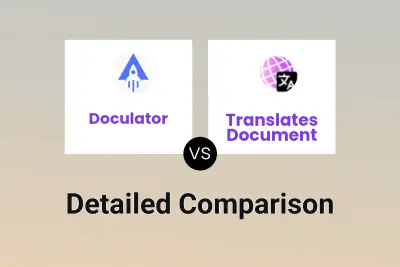
Doculator vs Translates Document Detailed comparison features, price
ComparisonView details → -

TranslateLand vs Translates Document Detailed comparison features, price
ComparisonView details → -
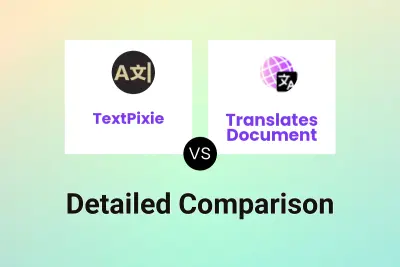
TextPixie vs Translates Document Detailed comparison features, price
ComparisonView details → -

O.Translator vs Translatefiles Detailed comparison features, price
ComparisonView details → -
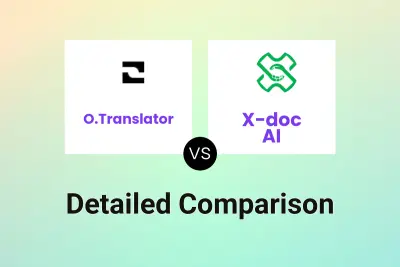
O.Translator vs X-doc AI Detailed comparison features, price
ComparisonView details → -

O.Translator vs Pairaphrase Detailed comparison features, price
ComparisonView details →
Didn't find tool you were looking for?