 OnePic AI
vs
OnePic AI
vs
 ImageUpscalerPRO
ImageUpscalerPRO
OnePic AI
OnePic AI is an advanced photo editing tool, leveraging artificial intelligence to provide solutions for image enhancement. The tool offers a variety of features such as Photo Restoration, Image Upscaling, Background Removal, and Photo Colorization. These features allow users to restore old or damaged photos, upscale images from low to high quality, seamlessly remove backgrounds for professional-grade clarity, and add vibrant colors to black and white images, all with a simple user interface designed for efficiency and ease of use.
ImageUpscalerPRO
ImageUpscalerPRO leverages cutting-edge super-resolution technology to transform low-quality images into high-resolution masterpieces. With advanced AI-driven processing capabilities, it enhances image clarity, optimizes color distribution, and delivers razor-sharp results for both personal and professional use.
Supporting various formats including JPEG, PNG, WEBP, BMP, GIF, and HEIC, this versatile platform caters to diverse needs from portfolio work to corporate presentations. The tool prioritizes user privacy with automatic 24-hour image deletion and provides seamless processing without requiring software installation.
OnePic AI
Pricing
ImageUpscalerPRO
Pricing
OnePic AI
Features
- Photo Restoration: Improve or restore images by deblurring, removing noise or scratches
- Image Upscaler: Create high-quality images from low-quality originals
- Remove Background: Utilizes deep learning to remove backgrounds from images
- Colorize Photo: Adds colors to old photos or any black and white images
ImageUpscalerPRO
Features
- AI-Powered Enhancement: Intelligent recognition of color distribution and image details
- Format Compatibility: Supports JPEG, PNG, WEBP, BMP, GIF, and HEIC formats
- Resolution Upscaling: Capability to upscale images up to 4K quality
- Privacy Protection: Automatic deletion of uploaded images within 24 hours
- No Installation Required: Fully online web-based platform
- File Size Support: Handles images up to 10MB
OnePic AI
Use cases
- Photo restoration for archival and preservation
- Professional photo editing for marketing and sales materials
- Content creation for social media and websites
ImageUpscalerPRO
Use cases
- Professional photography portfolio enhancement
- E-commerce product image optimization
- Social media content improvement
- Corporate presentation visual enhancement
- Website graphics upscaling
- Personal photo enhancement
OnePic AI
FAQs
-
What is OnePic AI?
OnePic AI is an advanced photo editing tool that uses AI technology to enhance images by offering features like Photo Restoration, Image Upscaling, Background Removal, and Photo Colorization.How can I use OnePic AI?
You can use OnePic AI for various purposes such as restoring old photos, upscaling image quality, removing backgrounds, and adding colors to black and white images.What professions can benefit from OnePic AI?
OnePic AI can assist professionals such as photographers, graphic designers, social media managers, archivists, and marketing specialists in enhancing and editing images for their respective purposes.
ImageUpscalerPRO
FAQs
-
Is it safe to upload my personal photos to your image upscaler platform?
Yes, it's safe. All images are processed securely and automatically deleted from servers after 24 hours. Images are never retained or used for any purpose other than the requested enhancements.What image file formats does AI Image Upscaler support?
The platform supports JPEG, PNG, WEBP, BMP, GIF, HEIC, ICON and all usual image formats. It's recommended to keep image files under 10MB in size for smooth processing.Do you offer bulk processing for multiple images?
Currently, bulk processing is not available, but it's under development and will be introduced as a feature in the near future.
OnePic AI
Uptime Monitor
Average Uptime
100%
Average Response Time
158.47 ms
Last 30 Days
ImageUpscalerPRO
Uptime Monitor
Average Uptime
0%
Average Response Time
0 ms
Last 30 Days
OnePic AI
ImageUpscalerPRO
Related:
-

OnePic AI vs PhotoRestore.io Detailed comparison features, price
-

AI Image Upscaler vs ImageUpscalerPRO Detailed comparison features, price
-
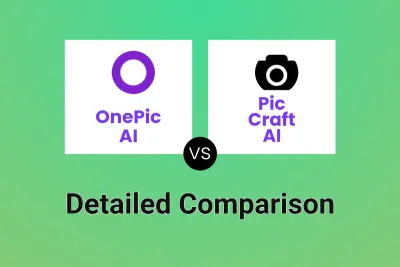
OnePic AI vs Pic Craft AI Detailed comparison features, price
-

OnePic AI vs Picsman.ai Detailed comparison features, price
-

OnePic AI vs ImageEnhan Detailed comparison features, price
-

OnePic AI vs Pica AI Detailed comparison features, price
-

Let’s Enhance vs ImageUpscalerPRO Detailed comparison features, price
-

OnePic AI vs PhotogenicAI Detailed comparison features, price