 Oda Studio AI
VS
Oda Studio AI
VS
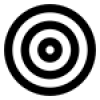 RoomInterior.Design
RoomInterior.Design
Oda Studio AI
Oda Studio AI transforms interior design inspiration into tangible reality through advanced AI image generation technology. The platform specializes in helping users visualize and customize their living spaces based on Pinterest-inspired designs, offering high-quality staging and personalized style recommendations.
The platform combines powerful image generation capabilities with practical functionality, featuring unlimited design generations, high-resolution downloads, and curated product recommendations. With over 1,000 inspirational styles and serving more than 10,000 active users, it bridges the gap between digital inspiration and real-world implementation.
RoomInterior.Design
This platform leverages advanced AI algorithms to transform empty spaces or redesign existing rooms. It offers a range of design styles and customization options, enabling users to create photorealistic visualizations of their ideal interiors within seconds.
It caters to interior designers, homeowners, real estate agents, and architects, providing tailored solutions for each profession's specific needs, enhancing design concepts, property presentations and design within budget.
Pricing
Oda Studio AI Pricing
Oda Studio AI offers Freemium pricing with plans starting from $30 per month .
RoomInterior.Design Pricing
RoomInterior.Design offers Pay Once pricing .
Features
Oda Studio AI
- AI Image Generation: Creates custom interior designs based on Pinterest inspiration
- Style Customization: Personalize designs with unique style preferences
- Product Recommendations: Suggests real products matching generated designs
- High-Resolution Downloads: Access to premium quality images without watermarks
- Project Management: Create and manage multiple design boards
- Design Library: Access to 1000+ inspirational styles
RoomInterior.Design
- Empty to Elegant: Instantly furnishes and styles empty rooms.
- Redesign & Refresh: Breathes new life into existing rooms with diverse styles and layouts.
- Create from Concept: Generates photorealistic designs from scratch.
- High Photorealism: Creates highly realistic visualizations.
- Customization: Offers a range of color palettes and materials.
Use Cases
Oda Studio AI Use Cases
- Real estate listing enhancement
- Interior design visualization
- Apartment staging
- Furniture planning
- Room makeover planning
- Design concept presentation
RoomInterior.Design Use Cases
- Interior designers can generate design concepts quickly.
- Homeowners can visualize their ideal space before committing to renovations.
- Real estate agents can enhance property listings with appealing visuals.
- Architects can enhance proposals with interior design concepts.
FAQs
Oda Studio AI FAQs
-
Can I try before I pay?
Yes, the free plan allows you to generate 120 images at no cost. -
What's the difference between one-time-payment and Designer plan?
The one-time-payment plan ($8.99) allows for a single project with up to 12 images, while the Designer plan ($29.99/month) enables up to 10 projects per month with unlimited generations. -
Can I download the images without paying?
Yes, but free downloads will be low-quality and include a watermark. High-quality, watermark-free images require a paid plan.
RoomInterior.Design FAQs
-
What types of rooms can be designed with Room Interior Design?
Any room type, including living rooms, bedrooms, kitchens, bathrooms, and office spaces. -
Can I customize the colors and materials in Room Interior Design?
Yes, with Room Interior Design, you can choose from a wide range of color palettes (e.g., soft neutrals, coastal calm, Nordic lights) and materials (e.g., silver, cotton, leather, wood, stone, glass, metal). -
How do I get started with Room Interior Design?
Sign up for a free account, explore the platform's features, and start designing your spaces with Room Interior Design. -
What is Room Interior Design?
Room Interior Design is an AI-powered platform that revolutionizes interior design. It allows users to quickly generate design ideas, decorate rooms, and visualize spaces. -
How does Room Interior Design work?
It uses advanced algorithms to analyze user preferences and generate realistic interior design prototypes within seconds. With Room Interior Design, users input their design preferences, and the AI creates photo-realistic renders.
Uptime Monitor
Uptime Monitor
Average Uptime
99.72%
Average Response Time
590.2 ms
Last 30 Days
Uptime Monitor
Average Uptime
0%
Average Response Time
0 ms
Last 30 Days
Oda Studio AI
RoomInterior.Design
More Comparisons:
-

Oda Studio AI vs HomeDesigns AI Detailed comparison features, price
ComparisonView details → -
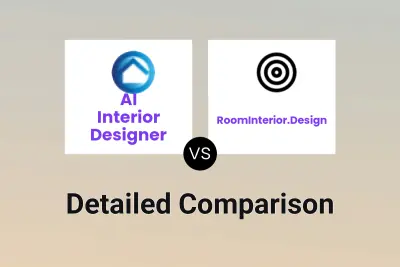
AI Interior Designer vs RoomInterior.Design Detailed comparison features, price
ComparisonView details → -
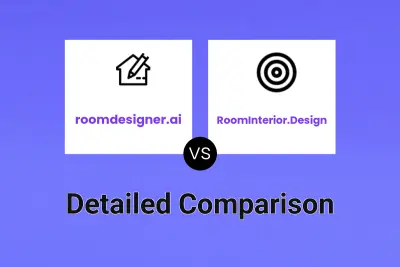
roomdesigner.ai vs RoomInterior.Design Detailed comparison features, price
ComparisonView details → -
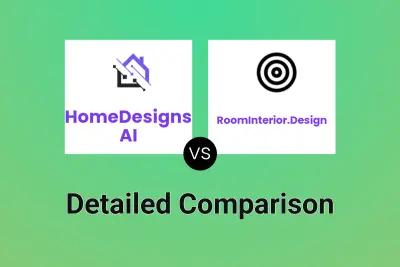
HomeDesigns AI vs RoomInterior.Design Detailed comparison features, price
ComparisonView details → -
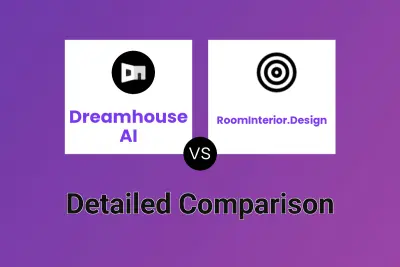
Dreamhouse AI vs RoomInterior.Design Detailed comparison features, price
ComparisonView details → -

AI Room Styles vs RoomInterior.Design Detailed comparison features, price
ComparisonView details → -
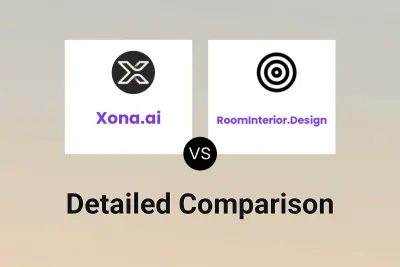
Xona.ai vs RoomInterior.Design Detailed comparison features, price
ComparisonView details → -

Oda Studio AI vs HomeStyler AI Detailed comparison features, price
ComparisonView details →
Didn't find tool you were looking for?